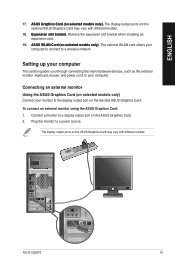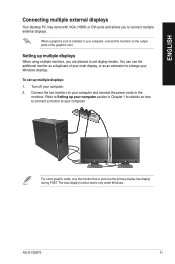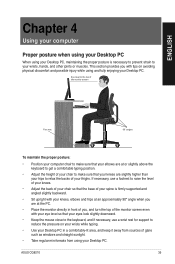Asus CG8270 Support Question
Find answers below for this question about Asus CG8270.Need a Asus CG8270 manual? We have 1 online manual for this item!
Question posted by rhbx on May 18th, 2013
Asus Cg8270_us002s Manual
Download ASUS CG8270_US002S manual
Current Answers
Answer #1: Posted by bengirlxD on May 18th, 2013 2:18 PM
Answer #2: Posted by cljeffrey on May 22nd, 2013 5:18 PM
You can open the manual in the link below and choose which language you want to view the manual.
http://dlcdnet.asus.com/pub/ASUS/Desktop/CG8270/E7771_CG8270.pdf
http://dlcdnet.asus.com/pub/ASUS/Desktop/CG8270/E7771_CG8270.pdf
Related Asus CG8270 Manual Pages
Similar Questions
How Do I Read Downloaded Manuals
I Just Signed Up And Tried To Download A Manual For Asus M32ad. i Can Not Save The Subject Manual Lo...
I Just Signed Up And Tried To Download A Manual For Asus M32ad. i Can Not Save The Subject Manual Lo...
(Posted by STASHMO 8 years ago)
Bios Recovert
after changing the bios settings for asus cg8270 model, the windows cannot detect the hard disk.
after changing the bios settings for asus cg8270 model, the windows cannot detect the hard disk.
(Posted by aelhadidy 11 years ago)
Optical Drive Caused Bluescreen Error When Importing A Cd Into Itunes.
A usb connected external drive will play cds the internal one won't play properly. Would replacing t...
A usb connected external drive will play cds the internal one won't play properly. Would replacing t...
(Posted by charlottecheeky 11 years ago)