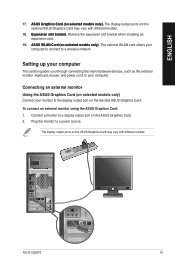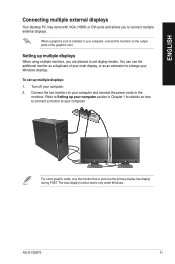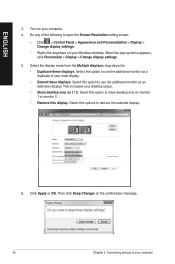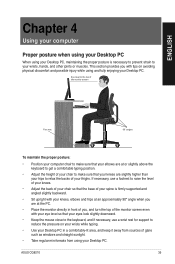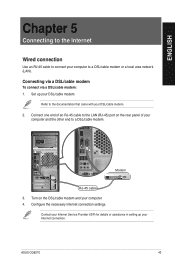Asus CG8270 Support Question
Find answers below for this question about Asus CG8270.Need a Asus CG8270 manual? We have 1 online manual for this item!
Question posted by aelhadidy on April 14th, 2013
Bios Recovert
after changing the bios settings for asus cg8270 model, the windows cannot detect the hard disk.
Current Answers
Answer #1: Posted by cljeffrey on April 16th, 2013 10:42 AM
This is the motherboard that is in your desktop. You can also go to the download tab to download the manual.
Here is a link below to update your drivers and bios to see if this will resolve your issue.
http://support.asus.com/faq/detail.aspx?SLanguage=en&p=1&m=P8H77-M%20PRO&s=39&hashedid=2pL58aQ3FL0YShJP&os=&no=A9AE8BF4-52DC-771B-ADF3-6F203E22108E
Just go to the download tab and select which O/S you have installed.
I believe the problem may be that when you updated the bios, one of your settings may have changed. Try going into advanced settings and changing sata mode from AHCI to IDE or vice versa. Please check to see if the settings were changed to disabled and change to enabled.
Try going into the bios and go to boot and try to enable UEFI.
You may have to clear the CMOS for a try to put back to factory settings.
http://support.asus.com/Troubleshooting/detail.aspx?SLanguage=en&p=1&m=P8H77-M%20PRO&s=39&hashedid=2pL58aQ3FL0YShJP&os=&no=1723
Here is a link below to update your drivers and bios to see if this will resolve your issue.
http://support.asus.com/faq/detail.aspx?SLanguage=en&p=1&m=P8H77-M%20PRO&s=39&hashedid=2pL58aQ3FL0YShJP&os=&no=A9AE8BF4-52DC-771B-ADF3-6F203E22108E
Just go to the download tab and select which O/S you have installed.
I believe the problem may be that when you updated the bios, one of your settings may have changed. Try going into advanced settings and changing sata mode from AHCI to IDE or vice versa. Please check to see if the settings were changed to disabled and change to enabled.
Try going into the bios and go to boot and try to enable UEFI.
You may have to clear the CMOS for a try to put back to factory settings.
http://support.asus.com/Troubleshooting/detail.aspx?SLanguage=en&p=1&m=P8H77-M%20PRO&s=39&hashedid=2pL58aQ3FL0YShJP&os=&no=1723
Related Asus CG8270 Manual Pages
Similar Questions
Windows Efui Issue
Having problem install windows 10 with UEFI system?BIOS setting : Scure boot : Enabled CSM : Auto
Having problem install windows 10 with UEFI system?BIOS setting : Scure boot : Enabled CSM : Auto
(Posted by pbwgtn 2 years ago)
Why Do I Not Have Any Icons On The Decktop
When my computer is left on for some time without use the icons on the desktop go away. tjhere is al...
When my computer is left on for some time without use the icons on the desktop go away. tjhere is al...
(Posted by ldavis5784 11 years ago)
Upgrade Ram From Ddr2 800 To Ddr2 1066 - Need Bios Settings Changed?
I'm looking for advice on adjusting BIOS settings for new Gskill DDR2 1066 RAM (unbuffered, from QVL...
I'm looking for advice on adjusting BIOS settings for new Gskill DDR2 1066 RAM (unbuffered, from QVL...
(Posted by schnapperdog 11 years ago)