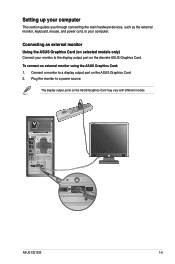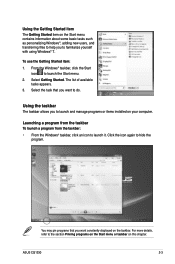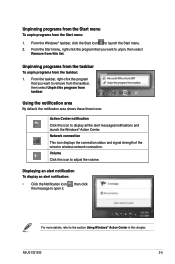Asus CG1330 Support Question
Find answers below for this question about Asus CG1330.Need a Asus CG1330 manual? We have 1 online manual for this item!
Current Answers
Related Asus CG1330 Manual Pages
Similar Questions
How To Reboot Asus Cg1330 Desktop Without Reboot Disk
(Posted by RyzrbldAssim 10 years ago)
My Asus Desktop Model Cm1630 Sd Viewer Does Not Work
when i put sd card to view pictures from my camera nothing happens. it used to work
when i put sd card to view pictures from my camera nothing happens. it used to work
(Posted by unclegw 10 years ago)
Asus Cm6870-us-3ab Desktop Pc 3rd Generation Intel Core I7
Hi have a Asus CM6870 computer and it isn't showing the 16 gigs of installed ram either in windows ...
Hi have a Asus CM6870 computer and it isn't showing the 16 gigs of installed ram either in windows ...
(Posted by wsmiles 11 years ago)
Why Is The Hard Drive On This Desktop Computer So Noisy?
This is the first Asus computer we have owned. My husband allowed a salesperson at Best Buy to talk ...
This is the first Asus computer we have owned. My husband allowed a salesperson at Best Buy to talk ...
(Posted by bandtgraff 12 years ago)