Asus CM1630 Support Question
Find answers below for this question about Asus CM1630.Need a Asus CM1630 manual? We have 1 online manual for this item!
Question posted by unclegw on November 30th, 2013
My Asus Desktop Model Cm1630 Sd Viewer Does Not Work
when i put sd card to view pictures from my camera nothing happens. it used to work
Current Answers
There are currently no answers that have been posted for this question.
Be the first to post an answer! Remember that you can earn up to 1,100 points for every answer you submit. The better the quality of your answer, the better chance it has to be accepted.
Be the first to post an answer! Remember that you can earn up to 1,100 points for every answer you submit. The better the quality of your answer, the better chance it has to be accepted.
Related Asus CM1630 Manual Pages
User Manual - Page 3


...Connecting microphone and speakers 3-2 Connecting multiple external displays 3-5 Connecting an HDTV 3-7
Chapter 4: Using your computer Proper posture when using your Desktop PC 4-1 Using the memory card reader 4-2 Using the optical drive 4-3 Using the multimedia keyboard (on selected models only 4-4
Chapter 5: Connecting to the Internet Wired connection 5-1 Wireless connection (on selected...
User Manual - Page 7


...or use damaged...Desktop PC to fix it by yourself. Contact a qualified service technician or your area. DO NOT use...use near liquids, rain, or moisture. DO NOT disassemble the battery. • Use this product in fire. If you are using...remove any foreign objects into the
Desktop PC. • DO NOT ... short circuit the
contacts. Wipe the Desktop PC using a clean cellulose sponge or chamois cloth...
User Manual - Page 9


... contents
ASUS Essentio Desktop PC
Keyboard x1
Mouse x1
Installation Guide
Power cord x1
Nero 9 burning software DVD x1
Installation Guide x1
Warranty card x1
...Antenna (optional) x2
• If any of the above items is damaged or missing, contact your retailer.
• The illustrated items above are for reference only. Actual product specifications may vary with different models...
User Manual - Page 10


...Card before setting up your computer
Illustrations are encapsulated in a stunningly futuristic and stylish system casing. All these values are for purchasing the ASUS Essentio CM1630 Desktop PC!
Chapter 1
Getting started
Welcome! Getting to view its corresponding description.
1-1 Front panel
1
2
3
10
9
4
8
7
6
5
ASUS CM1630
Click the number to know your ASUS Desktop...
User Manual - Page 12


...
4. Switch to turn ON/OFF the power supply to USB 2.0 devices such as a mouse, printer, scanner, camera, PDA, and others .
6. PS/2 Keyboard / Mouse Combo port (purple). This port is for a High-...ACT/LINK SPEED LED LED
LAN port
ASUS CM1630
1-3 Air vents. Always provide proper ventilation for VGA-compatible devices such as a mouse, printer, scanner, camera, PDA, and others .
11. USB...
User Manual - Page 13


... Out port (gray). Rear Speaker Out port (black). This port connects to the audio configuration table below for the function of this optional ASUS Graphics Card may vary with different models.
20. Refer to a microphone.
15.
Audio 2, 4, 6, or 8-channel configuration
Port
Light Blue Lime Pink
Orange Black Gray
Headset 2-channel
Line In Line...
User Manual - Page 14


... connecting the main hardware devices, such as the external monitor, keyboard, mouse, and power cord, to a power source. Connecting an external monitor Using the ASUS Graphics Card (on selected models only)
Connect your monitor to a display output port on the ASUS Graphics Card may vary with different models. ASUS CM1630
1-5 To connect an external monitor using the ASUS Graphics Card: 1.
User Manual - Page 16


C
Connecting the power cord
Connect one end of your computer. ASUS CM1630
1-7 Connecting a USB keyboard and a USB mouse
Connect a USB keyboard and a USB mouse to the USB ports on the rear panel of your computer and the other end to the power connector on the rear panel of the power cord to a power source.
User Manual - Page 33


... the USB storage device. Chapter 3
Connecting devices to connect USB devices such as storage devices.
ASUS CM1630
3-1 Front panel
To remove a USB storage device: 1. Click from your
computer, then click...you to your computer. When the Safe to your computer
Connecting a USB storage device
This desktop PC provides USB 2.0/1.1 ports on your computer. To connect a USB storage device: •...
User Manual - Page 37


...ASUS CM1630
3-5
Connect the two monitors to your computer and connect the power cords to enlarge your main display, or as an extension to the
monitors.
You can use the additional monitor as a duplicate of the graphics card...dual display function works only under Windows. When a graphics card is set up your computer. 2.
Setting up multiple displays
When using multiple monitors,...
User Manual - Page 40


... your spine is necessary to prevent strain to reduce the pressure on avoiding physical discomfort and possible injury while using your Desktop PC. ASUS CM1630
4-1
Chapter 4
Using your computer
Proper posture when using your Desktop PC
When using your Desktop PC, maintaining the proper posture is firmly supported and angled slightly backward.
• Sit upright with your knees, elbows...
User Manual - Page 43


...® Flip 3D.
13. Reduces picture size in Windows® Photo Viewer.
15.
Description Press to launch Microsoft® MSN or, if not installed, connects to launch Windows® Search screen. Press to the MSN download page. Launches Windows® Media Center. Using the multimedia keyboard (on selected models only)
The keyboard varies with...
User Manual - Page 44


...to download the driver.
ASUS CM1630
4-5
Switches profiles working with F1 ~ F10 keys.
12
56
34 8
7
• The special function keys work on /off.
Decreases ...the system volume. Goes to the next track in a media player. Description Plays or pauses playback in a media player. ASUS-Razer Arctosa Gaming keyboard
Keys ...
User Manual - Page 48


....
Wireless AP
Modem
• To increase the range and sensitivity of the wireless radio signal, connect the external antennas to the antenna connectors on the ASUS WLAN Card.
• Place the antennas on selected models only)
Connect your computer for the best wireless performance.
• The external antennas are optional items...
User Manual - Page 51


...ASUS AI Manager folder in the package.
Click the Utilities tab, then click ASUS AI Manager. 3. The AI Manager quick bar appears on the desktop... Windows® desktop, click Start > All Programs > ASUS > AI Manager...Using the Utilities
The support DVD and Recovery DVD are not included in the support DVD.
2.
Follow the onscreen instructions to frequently-used applications. ASUS AI Manager
ASUS...
User Manual - Page 61


.... 5. From the Ratio dropdown list, select your desired size for details.
2. ASUS CM1630
6-11 The boot logo is automatically installed when you install the ASUS Update utility from the Support DVD.
• Obtain the latest BIOS file from the ASUS website at www.asus.com.
• You can create your own boot logo image in...
User Manual - Page 66


... the operating system, drivers, and utilities installed on your Desktop PC's software to its original working state. Before using Nero 9, refer to a disc.
DO NOT delete the partition named RECOVERY. For more details about using the Recovery Partition, copy your Desktop PC to an authorized ASUS service center if you want to burn, click Burn to...
User Manual - Page 67


... the optical drive (may lose important data because of the following recovery options. To use later to restore the system to make a backup copy of the support DVD.
4...., you to its default settings. Visit the ASUS website at www.asus.com for updated drivers and utilities. ASUS CM1630
6-17 Restart the Desktop PC and press on selected models)
Prepare 1~3 blank writable DVDs as "CD/DVD...
User Manual - Page 68


... on the ASUS WLAN Card and place the antennas on the top of your computer ON/OFF in Chapter 1.
? Click Applications tab. 3.
The arrow keys on .
? ASUS CM1630
7-1 Then ...are used to a wireless network using the ASUS WLAN Card (on selected models only)? • Ensure that are not responding: 1. Simultaneously press + + keys on the number key pad are not working. Select...
User Manual - Page 70
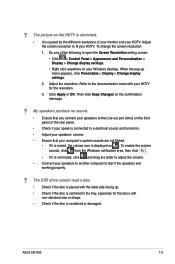
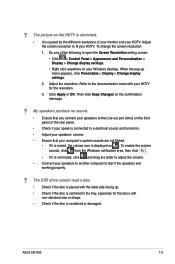
The picture on .
• Adjust your speakers' volume.
• Ensure that you connect your speakers to test if the speakers arer working properly.
? Do any of your monitor and your Windows desktop. My speakers produce no sound.
• Ensure that your speak is ...up menu appears, click Personalize > Display > Change display settings.
2. Adjust the resolution. ASUS CM1630
7-3
Similar Questions
Keyboard Model?
Hello. I'm trying to buy a keyboard cover/skin and cant figure out ho to determine the correct one. ...
Hello. I'm trying to buy a keyboard cover/skin and cant figure out ho to determine the correct one. ...
(Posted by cbritpur 9 years ago)

