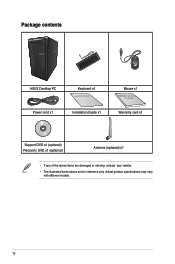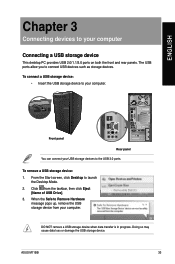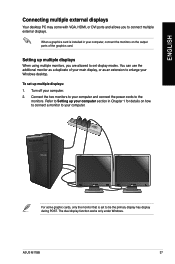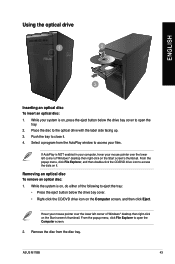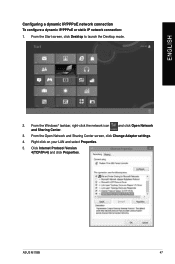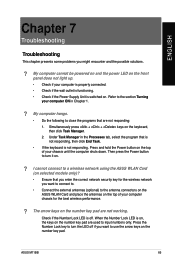Asus M11BB Support Question
Find answers below for this question about Asus M11BB.Need a Asus M11BB manual? We have 1 online manual for this item!
Question posted by cbritpur on March 10th, 2015
Keyboard Model?
Hello. I'm trying to buy a keyboard cover/skin and cant figure out ho to determine the correct one. Is there a way to tell from the code stickers on the keyboard back? I've got the m11bb b07 desktop model. All I can find is that its a USB keyboard. Any help would be appreciated. Thank you. Carin
Current Answers
Answer #1: Posted by TommyKervz on March 11th, 2015 10:10 AM
The model number is located on the sticker at the back of your keyboard.
Related Asus M11BB Manual Pages
Similar Questions
Asus M11bb Has Crashed Twice
The Asus M11BB which was bodly proclaimed to be a gamer computer has crashed twice. Had to put windo...
The Asus M11BB which was bodly proclaimed to be a gamer computer has crashed twice. Had to put windo...
(Posted by Keldavlivingston 8 years ago)
My Asus Desktop Model Cm1630 Sd Viewer Does Not Work
when i put sd card to view pictures from my camera nothing happens. it used to work
when i put sd card to view pictures from my camera nothing happens. it used to work
(Posted by unclegw 10 years ago)
Keyboard Volume Buttons
The mute button on the keyboard works, but the volume up and down buttons on the keyboard do not. My...
The mute button on the keyboard works, but the volume up and down buttons on the keyboard do not. My...
(Posted by peb777 11 years ago)