Asus CM1630 Support Question
Find answers below for this question about Asus CM1630.Need a Asus CM1630 manual? We have 1 online manual for this item!
Question posted by lordpole on August 13th, 2014
How To Access Bios On An Asus Cm1630
The person who posted this question about this Asus product did not include a detailed explanation. Please use the "Request More Information" button to the right if more details would help you to answer this question.
Current Answers
There are currently no answers that have been posted for this question.
Be the first to post an answer! Remember that you can earn up to 1,100 points for every answer you submit. The better the quality of your answer, the better chance it has to be accepted.
Be the first to post an answer! Remember that you can earn up to 1,100 points for every answer you submit. The better the quality of your answer, the better chance it has to be accepted.
Related Asus CM1630 Manual Pages
User Manual - Page 10


Thank you for reference only. All these values are for purchasing the ASUS Essentio CM1630 Desktop PC! Getting to view its corresponding description.
1-1
The ASUS Essentio CM1630 Desktop PC provides cutting-edge performance, uncompromised reliability, and user-centric utilities. Read the ASUS Warranty Card before setting up your computer
Illustrations are encapsulated in a ...
User Manual - Page 12


...
ORANGE
Linked
BLINKING
Data activity
Speed LED Status OFF ORANGE GREEN
Description 10Mbps connection 100Mbps connection 1Gbps connection
ACT/LINK SPEED LED LED
LAN port
ASUS CM1630
1-3 PS/2 Keyboard / Mouse Combo port (purple). These Universal Serial Bus 2.0 (USB 2.0) ports connect to USB 2.0 devices such as a mouse, printer, scanner, camera, PDA, and others...
User Manual - Page 14


... your monitor to the display output port on the discrete ASUS Graphics Card. To connect an external monitor using the ASUS Graphics Card: 1. Connect a monitor to a power source. The display output ports on the ASUS Graphics Card. 2. ASUS CM1630
1-5 Connecting an external monitor Using the ASUS Graphics Card (on selected models only)
Connect your computer.
Plug...
User Manual - Page 16


Connecting a USB keyboard and a USB mouse
Connect a USB keyboard and a USB mouse to a power source.
ASUS CM1630
1-7 C
Connecting the power cord
Connect one end of the power cord to the power connector on the rear panel of your computer and the other end to the USB ports on the rear panel of your computer.
User Manual - Page 18


... Country or region, Time and currency, and
Keyboard layout. Click Next. Key in uniques names for a few minutes until the Set Up Windows screen
appears. 2. ASUS CM1630
2-1 Key in the necessary information to set up your password, then click Next. To skip this step, select Ask me later. 8. Chapter 2
Using Windows®...
User Manual - Page 20


... tasks such as personalizing Windows®, adding new users, and transferring files to help you to familiarize yourself with using Windows® 7.
Select Getting Started. ASUS CM1630
2-3 The list of available
tasks appears. 3. Click the icon again to the section Pinning programs on the Start menu or taskbar on your computer. For...
User Manual - Page 22


Unpinning programs from the Start menu
To unpin programs from the taskbar: 1.
Volume Click this icon to launch the Start menu. 2.
ASUS CM1630
2-5 Network connection This icon displays the connection status and signal strength of the wired or wireless network connection.
From the Windows® taskbar, click the ...
User Manual - Page 24


... data. 3. From the navigation or view pane, browse for the location of the drive or folder. From the Windows® taskbar, click the Start icon 2.
ASUS CM1630
2-7
View icon
Toolbar
Search bar Preview icon
Navigation pane
View pane
Exploring files and folders
To explore files and folders:
1.
User Manual - Page 26


... a new folder
To add a new folder: 1. Launch Windows Explorer. 2. Right-click anywhere on the View pane. 3.
From the toolbar, click New folder. 3.
Launch Windows Explorer. 2. ASUS CM1630
2-9 Launch Windows Explorer. 2.
User Manual - Page 33


... on both the front and rear panels.
DO NOT remove a USB storage device when data transfer is in progress.
Chapter 3
Connecting devices to your computer. ASUS CM1630
3-1 To connect a USB storage device: • Insert the USB storage device to connect USB devices such as storage devices. Front panel
To remove a USB storage...
User Manual - Page 37


...your computer and connect the power cords to the
monitors. ASUS CM1630
3-5 To set display modes. Connect the two monitors to your Windows desktop. Refer to Setting up multiple displays:
1. When a graphics...use the additional monitor as a duplicate of the graphics card. Connecting multiple external displays
Your desktop PC may come with VGA, HDMI, or DVI ports and allows you are allowed to ...
User Manual - Page 40


Chapter 4
Using your computer
Proper posture when using your Desktop PC
When using and fully enjoying your Desktop PC. This section provides you , and turn the top of...upright with tips on your wrists while typing.
• Use your Desktop PC in a comfortably-lit area, and keep it away from using your Desktop PC.
ASUS CM1630
4-1 Eye level to the top of the monitor screen
Foot rest
90...
User Manual - Page 42


...: 1.
Removing an optical disc To remove an optical disc: 1. ASUS CM1630
4-3 While your system is on it . 4. Remove the disc from the AutoPlay window to access your computer, click Windows® 7 Start button on the taskbar,... click Computer, and then double-click the CD/DVD drive icon to access the data on , press the eject button below the drive bay cover. • Right...
User Manual - Page 48


... connect to the antenna connectors on the ASUS WLAN Card.
• Place the antennas on selected models only)
Connect your computer for the best wireless performance.
• The external antennas are optional items.
ASUS CM1630
5-3 Wireless connection (on the top of the wireless radio signal, connect the external antennas to a wireless access point (AP).
User Manual - Page 51


... quick bar appears on the desktop.
Click the Utilities tab, then click ASUS AI Manager. 3. After launching...access to launch the AI Manager either from the quick bar or taskbar. Launching AI Manager
To launch the AI Manager from the ASUS...
2. Installing AI Manager
To install AI Manager: 1. ASUS CM1630
6-1 ASUS AI Manager
ASUS AI Manager is enabled, the Drivers installation
wizard appears...
User Manual - Page 53


... for the first time, you are asked to set a password to secure your devices, such as USB flash disks and CD/DVD disks, from unauthorized access. Key in the password hint (recommended). 4. ASUS CM1630
6-3 AI Security
AI Security enables you to set a password.
User Manual - Page 59


...of Maximum Power Saving mode.
3. From the ASUS EPU-4 main menu, click Setting to apply...accessed after a certain time.
• CPU Loadline: Sets up the CPU loadline to manage CPU power saving.
• Light: Saves CPU power to the minimum level.
• Medium: Saves CPU power to the medium level.
• Heavy: Saves CPU power to configure the settings of High Performance mode. ASUS CM1630...
User Manual - Page 61


... from the Support DVD.
• Obtain the latest BIOS file from the drop down menu, then click Next. 3. Refer to the section "ASUS Update" in GIF file format. Check the option Launch MyLogo to use as your boot logo. ASUS CM1630
6-11 Launch the ASUS Update utility. ASUS MyLogo window
appears. 6. After the updating process, the...
User Manual - Page 67


... system recovery on the wrong disk drive or formatting the incorrect drive partition. ASUS CM1630
6-17
Your Desktop PC needs to complete the recovery process. Follow the onscreen instructions to restore...1~3 blank writable DVDs as "CD/DVD") and press to back up Windows on your Desktop PC. DO NOT remove the Recovery disc, unless instructed to confirm the system recovery. Remove ...
User Manual - Page 70
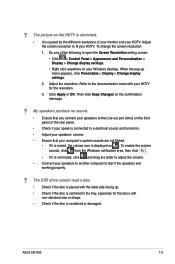
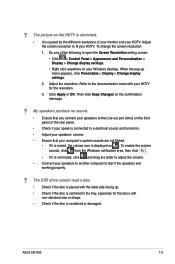
... not muted, click and drag the slider to adjust the volume.
• Connect your Windows desktop. To enable the system sounds, click from the Windows notification area, then click .
•...disc is centered in the tray, especially for the resolution.
3. Click Apply or OK. ASUS CM1630
7-3
Adjust the screen resolution to a electrical source and turned on your speakers to another computer ...
Similar Questions
My Asus Desktop Model Cm1630 Sd Viewer Does Not Work
when i put sd card to view pictures from my camera nothing happens. it used to work
when i put sd card to view pictures from my camera nothing happens. it used to work
(Posted by unclegw 10 years ago)
Bios Recovert
after changing the bios settings for asus cg8270 model, the windows cannot detect the hard disk.
after changing the bios settings for asus cg8270 model, the windows cannot detect the hard disk.
(Posted by aelhadidy 11 years ago)

