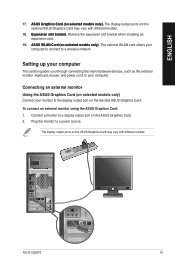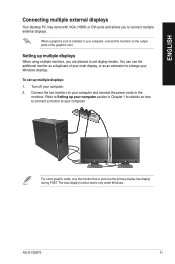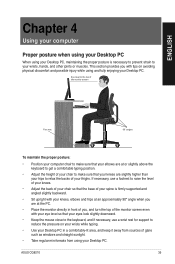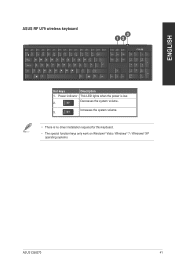Asus CG8270 Support Question
Find answers below for this question about Asus CG8270.Need a Asus CG8270 manual? We have 1 online manual for this item!
Question posted by prajurkar1974 on April 2nd, 2013
Price Of Asus Cg8270 In Mumbai
The person who posted this question about this Asus product did not include a detailed explanation. Please use the "Request More Information" button to the right if more details would help you to answer this question.
Current Answers
Answer #1: Posted by cljeffrey on April 5th, 2013 3:09 PM
Looks like the price will be around 97000 to 100000 Rupees.
Here is a link of stores that sell ASUS in India.
http://asuspartner.in/Store_Locator/
Here is a link of stores that sell ASUS in India.
http://asuspartner.in/Store_Locator/
Related Asus CG8270 Manual Pages
Similar Questions
How To Reboot Asus Cg1330 Desktop Without Reboot Disk
(Posted by RyzrbldAssim 9 years ago)
Bios Recovert
after changing the bios settings for asus cg8270 model, the windows cannot detect the hard disk.
after changing the bios settings for asus cg8270 model, the windows cannot detect the hard disk.
(Posted by aelhadidy 11 years ago)
What Was The Retail Price Of This Desktop When First Brought Out?
Just searched everything g I could think of or see on device and have got nothing on retail price!
Just searched everything g I could think of or see on device and have got nothing on retail price!
(Posted by msinclaire 11 years ago)