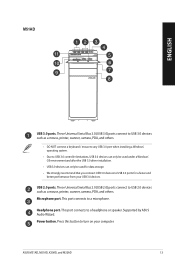Asus M32AD Support Question
Find answers below for this question about Asus M32AD.Need a Asus M32AD manual? We have 1 online manual for this item!
Question posted by STASHMO on August 11th, 2015
How Do I Read Downloaded Manuals
I Just Signed Up And Tried To Download A Manual For Asus M32ad. i Can Not Save The Subject Manual Locally.i Can Not Open And Read The Manually,i Need To Know How To Either Read A Manual On Line Or To Save It Locallyin Either Case, I Would Like To Actually Open And Read The Manuali
Current Answers
Answer #1: Posted by Odin on August 11th, 2015 6:21 PM
Read it online at http://www.manualslib.com/manual/725812/Asus-M32ad.html.
Hope this is useful. Please don't forget to click the Accept This Answer button if you do accept it. My aim is to provide reliable helpful answers, not just a lot of them. See https://www.helpowl.com/profile/Odin.
Related Asus M32AD Manual Pages
Similar Questions
I Can't Download Epu-4
the computer states that my computer is the wrong model I have a essentio cm1630 M4A78LT-M MOTHERBOA...
the computer states that my computer is the wrong model I have a essentio cm1630 M4A78LT-M MOTHERBOA...
(Posted by jack46davis 8 years ago)
Asus Cm6870-us-3ab Desktop Pc 3rd Generation Intel Core I7
Hi have a Asus CM6870 computer and it isn't showing the 16 gigs of installed ram either in windows ...
Hi have a Asus CM6870 computer and it isn't showing the 16 gigs of installed ram either in windows ...
(Posted by wsmiles 11 years ago)
Blue Pin? Asus Cm6850
I was reading the manual to my ASUS CM6850 trying to find any information on what this blue pin is f...
I was reading the manual to my ASUS CM6850 trying to find any information on what this blue pin is f...
(Posted by brandon6619 11 years ago)