Asus CM1630 Support Question
Find answers below for this question about Asus CM1630.Need a Asus CM1630 manual? We have 1 online manual for this item!
Question posted by jack46davis on April 5th, 2016
I Can't Download Epu-4
the computer states that my computer is the wrong model I have a essentio cm1630 M4A78LT-M MOTHERBOARD. I had the engine before I upgraded to windows 10
Current Answers
There are currently no answers that have been posted for this question.
Be the first to post an answer! Remember that you can earn up to 1,100 points for every answer you submit. The better the quality of your answer, the better chance it has to be accepted.
Be the first to post an answer! Remember that you can earn up to 1,100 points for every answer you submit. The better the quality of your answer, the better chance it has to be accepted.
Related Asus CM1630 Manual Pages
User Manual - Page 3


... 2: Using Windows® 7 Starting for the first time 2-1 Using Windows® 7 desktop 2-2 Managing your files and folders 2-7 Restoring your system 2-10 Protecting your computer 2-11 Getting Windows® Help...Proper posture when using your Desktop PC 4-1 Using the memory card reader 4-2 Using the optical drive 4-3 Using the multimedia keyboard (on selected models only 4-4
Chapter 5: ...
User Manual - Page 10


... their locations, and the chassis color vary with different models.
All these values are for purchasing the ASUS Essentio CM1630 Desktop PC! Read the ASUS Warranty Card before setting up your... only. Front panel
1
2
3
10
9
4
8
7
6
5
ASUS CM1630
Click the number to know your ASUS Desktop PC. The ASUS Essentio CM1630 Desktop PC provides cutting-edge performance, uncompromised ...
User Manual - Page 12


...10Mbps connection 100Mbps connection 1Gbps connection
ACT/LINK SPEED LED LED
LAN port
ASUS CM1630
1-3 Plug the power cord to an external audio output device via an optical... These Universal Serial Bus 2.0 (USB 2.0) ports connect to USB 2.0 devices such as a VGA monitor.
10. This port is for a High-Definition Multimedia Interface (HDMI) connector, and is for your computer. 3. PS/2 Keyboard...
User Manual - Page 14


ASUS CM1630
1-5 Setting up your computer.
The display output ports on the ASUS Graphics Card. 2. Connecting an external monitor Using the ASUS Graphics Card (on selected models only)
Connect your monitor to your computer
This section guides you through connecting the main ...source. Plug the monitor to a display output port on the ASUS Graphics Card may vary with different models.
User Manual - Page 16


Connecting a USB keyboard and a USB mouse
Connect a USB keyboard and a USB mouse to a power source. ASUS CM1630
1-7
C
Connecting the power cord
Connect one end of the power cord to the power connector on the rear panel of your computer and the other end to the USB ports on the rear panel of your computer.
User Manual - Page 18


... language. Key in this chapter.
6. Click Next. 5. You may now start for a few minutes until the Set Up Windows screen
appears. 2.
Review your computer. Click Next. 4. You may
also click Next to set up a user account and ....
Click Next. 3. To start using your computer on. Turn your computer. ASUS CM1630
2-1 To skip this step without entering any information.
User Manual - Page 19


... the Start menu
The Start menu gives you want constantly displayed on your computer. For more information about Windows® 7. Using Windows® 7 desktop
Click the Start icon > Help and Support to obtain more information about Windows 7 through its Help and Support feature.
From the Start menu, select the item that you with more...
User Manual - Page 20


...items installed on your computer.
For more details, refer to familiarize yourself with using Windows® 7. Using the taskbar
The taskbar allows you to the section Pinning programs...
tasks appears. 3.
ASUS CM1630
2-3 To use the Getting Started item: 1. Launching a program from the taskbar To launch a program from the taskbar: • From the Windows® taskbar, click an...
User Manual - Page 22


...this program from this icon to display all the alert messages/notifications and launch the Windows® Action Center. Network connection This icon displays the connection status and signal strength...section Using Windows® Action Center in this icon to adjust the volume. Volume Click this list. From the Windows® taskbar, click the Start icon to open it.
ASUS CM1630
2-5 ...
User Manual - Page 33


.... Front panel
To remove a USB storage device: 1.
ASUS CM1630
3-1 The USB ports allow you to your computer. When the Safe to Remove Hardware message pops up, remove the USB storage device from the Windows notification area on your computer
Connecting a USB storage device
This desktop PC provides USB 2.0/1.1 ports on both the front...
User Manual - Page 37


... the two monitors to your computer and connect the power cords to enlarge your Windows desktop.
You can use the additional monitor as an extension to the
monitors. For some graphic cards, only ... connect the monitors on how to connect a monitor to set to connect multiple external displays. ASUS CM1630
3-5 When a graphics card is set display modes. Setting up multiple displays:
1.
User Manual - Page 40


... while using and fully enjoying your Desktop PC. ASUS CM1630
4-1 This section provides you , and...Desktop PC
When using your Desktop PC, maintaining the proper posture is firmly supported and angled slightly backward.
• Sit upright with your knees, elbows and hips at an approximately 90º angle when you are slightly higher than your hips to relax the backs of glare such as windows...
User Manual - Page 44


Goes to download the driver. Switches profiles working with F1 ~ F10 keys.
12
56
34 8
7
• The special function keys work on /off. ASUS-Razer Arctosa Gaming keyboard
Keys 1. 2. 3. 4. 5. 6. 7.
8.
Decreases the system volume.
ASUS CM1630
4-5 Description Plays or pauses playback in a media player. Stops playback in a media player. Increases the system volume.
Visit...
User Manual - Page 51


... launch the AI Manager from the ASUS AI Manager folder in the optical drive. ASUS CM1630
6-1 Installing AI Manager
To install AI Manager: 1.
If Autorun is disabled, double-click the setup.exe file from the Windows® desktop, click Start > All Programs > ASUS > AI Manager > AI Manager 1.xx.xx. After launching the application...
User Manual - Page 55


... to My Favorites. 2. Right click on the file location window. You can also double click to the ASUS website, technical support website, download support website, or contact information. Support Click any links on the Support window to go to launch the selected application. ASUS CM1630
6-5 To add an application: 1. My Favorites My Favorites allows...
User Manual - Page 57


ASUS EPU-4 main screen
1
2
3
4
5 10
6
9
8
7
1 CPU status Displays the current CPU power and the total CPU power saved.
2 VGA card status Displays the status of the graphics card. If your graphics card is not compatible with the motherboard, a "No VGA card detected" message appears. ASUS CM1630
6-7 The ASUS EPU-4 main menu appears. Click Calibrate and wait...
User Manual - Page 59


From the ASUS EPU-4 main menu, click Setting to apply the settings made. Click the the
tab to configure the ... settings of Maximum Power Saving mode.
3. Configure any of High Performance mode. Click OK to launch the Setting screen.
2. ASUS CM1630
6-9
Configuring the mode settings
To configure the mode settings:
1. Click tab to the highest level.
• Turn Off Screen: After...
User Manual - Page 60


...
a. ASUS Update
The ASUS Update is a utility that you wish to download then click
Next.
From the dropdown list, select any of updating itself ...motherboard BIOS in the support DVD. Select Update BIOS from the ASUS Update folder in the optical drive. Follow the onscreen instructions to complete the updating process.
6-10
Chapter 6: Using the Utilities From the Windows® desktop...
User Manual - Page 67


...discs, which you to restore the system to back up Windows on your Desktop PC.
Your Desktop PC needs to be
labeled as instructed to do so, ...wrong disk drive or formatting the incorrect drive partition. Restoring will be unusable. DO NOT remove the Recovery disc, unless instructed to create the Recovery DVD. Restart the Desktop PC and press on selected models....
ASUS CM1630
6-17
User Manual - Page 70
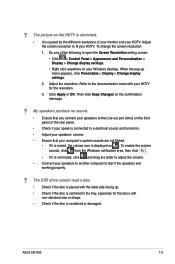
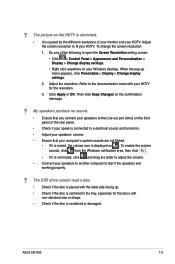
...it is muted, the volume icon is not muted, click and drag the slider to adjust the volume.
• Connect your Windows desktop. The DVD drive cannot read a disc.
• Check if the disc is placed with the label side facing up menu ... and Personalization > Display > Change display settings.
• Right click anywhere on the confirmation message.
?
ASUS CM1630
7-3 ?
Similar Questions
How Do I Read Downloaded Manuals
I Just Signed Up And Tried To Download A Manual For Asus M32ad. i Can Not Save The Subject Manual Lo...
I Just Signed Up And Tried To Download A Manual For Asus M32ad. i Can Not Save The Subject Manual Lo...
(Posted by STASHMO 8 years ago)
My Asus Desktop Model Cm1630 Sd Viewer Does Not Work
when i put sd card to view pictures from my camera nothing happens. it used to work
when i put sd card to view pictures from my camera nothing happens. it used to work
(Posted by unclegw 10 years ago)

