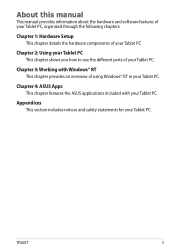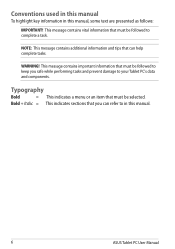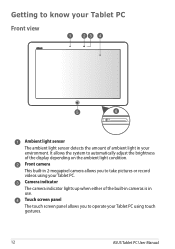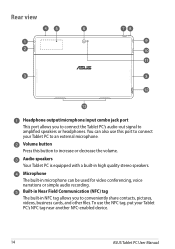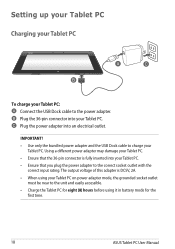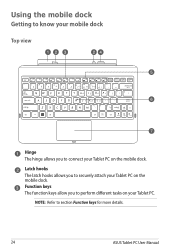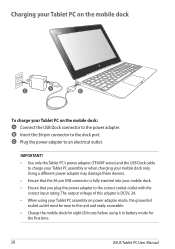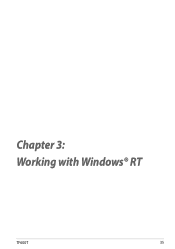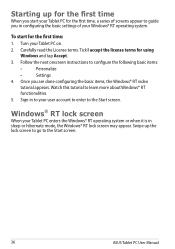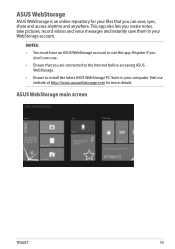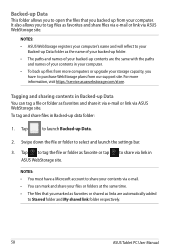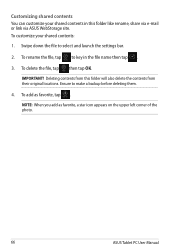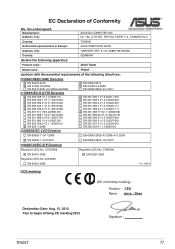Asus ASUS Vivo Tab RT TF600T Support Question
Find answers below for this question about Asus ASUS Vivo Tab RT TF600T.Need a Asus ASUS Vivo Tab RT TF600T manual? We have 1 online manual for this item!
Question posted by Mukhlisin on December 14th, 2012
Where Manual Asus Asus Vivo Tab Rt Tf600t ?
Where Manual Asus ASUS Vivo Tab RT TF600T ? Pls share this user manual guide Thank's
Current Answers
Answer #1: Posted by cljeffrey on December 18th, 2012 12:43 PM
Here is a link below where you can get the manual in many different languages.
http://www.asus.com/Tablet/VivoTab/ASUS_VivoTab_RT/#download
If you have any questions or comments you can email me at [email protected] which I reside in the U.S
ASUS strives to meet and exceeds our customer expectations within our warranty policy.
Regards,
Jeffrey
ASUS Customer Loyalty
http://www.asus.com/Tablet/VivoTab/ASUS_VivoTab_RT/#download
If you have any questions or comments you can email me at [email protected] which I reside in the U.S
ASUS strives to meet and exceeds our customer expectations within our warranty policy.
Regards,
Jeffrey
ASUS Customer Loyalty
Related Asus ASUS Vivo Tab RT TF600T Manual Pages
Similar Questions
Hello I Need The Recovery Drive For Asus Vivo Tab Rt. Thanks
(Posted by sergiogarlati 2 years ago)
Dock Keys Don't Work After Update
I did an update. USB ports and charging is fine, but keys don't work. what can I do to activate them...
I did an update. USB ports and charging is fine, but keys don't work. what can I do to activate them...
(Posted by clairenech 8 years ago)
How To Zoom While Using The Video Camera Insalled In My Tab Tf600t
(Posted by savaday 11 years ago)
Is There Any Way To Use Mobile Internet Dongle?
Is there any way to use Mobile Internet Dongle? Any where canhave Supportor software for Internet Do...
Is there any way to use Mobile Internet Dongle? Any where canhave Supportor software for Internet Do...
(Posted by ayeo333 11 years ago)