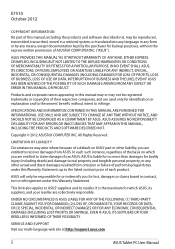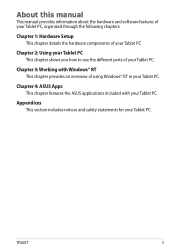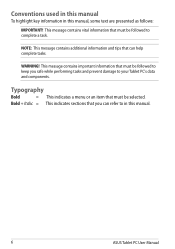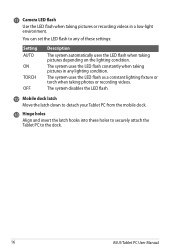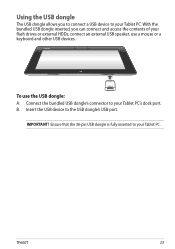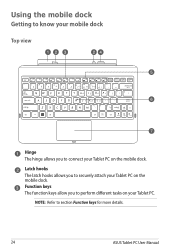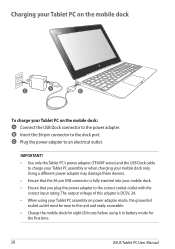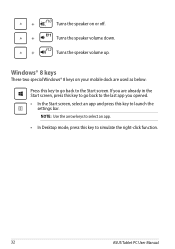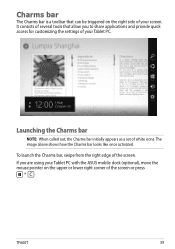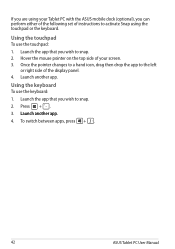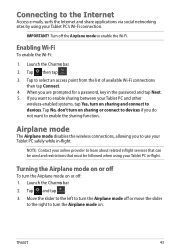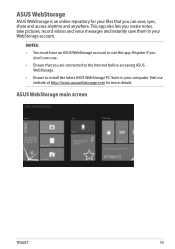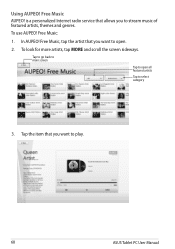Asus ASUS Vivo Tab RT TF600T Support Question
Find answers below for this question about Asus ASUS Vivo Tab RT TF600T.Need a Asus ASUS Vivo Tab RT TF600T manual? We have 1 online manual for this item!
Question posted by ayeo333 on April 1st, 2013
Is There Any Way To Use Mobile Internet Dongle?
Current Answers
Answer #1: Posted by tintinb on April 2nd, 2013 12:42 AM
http://www.amazon.com/s/ref=nb_sb_noss?url=search-alias%3Daps&field-keywords=usb+dongle
If you have more questions, please don't hesitate to ask here at HelpOwl. Experts here are always willing to answer your questions to the best of our knowledge and expertise.
Regards,
Tintin
Answer #2: Posted by cljeffrey on April 5th, 2013 2:22 PM
Please check with your local wireless provider to see if they have the compatible driver for windows 8 RT.
Related Asus ASUS Vivo Tab RT TF600T Manual Pages
Similar Questions
I have difficulties every afternoon in using my IM+PRO it always locked and suspended. any options t...
Can I use a pre paid dongle to access the internet ?
im lost my harddisk paswsord for notebook x42de.How can i reset the password or find it to open the ...