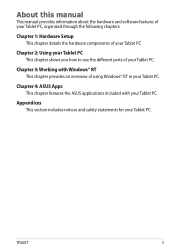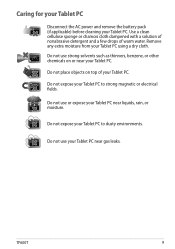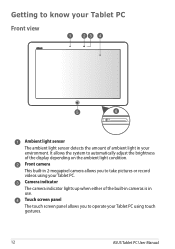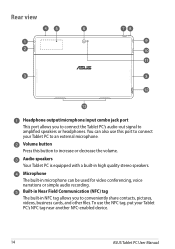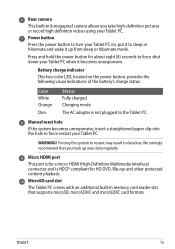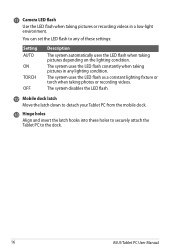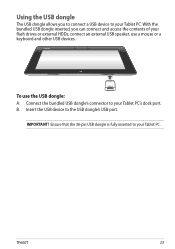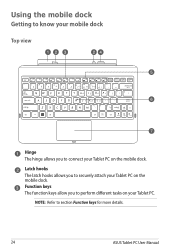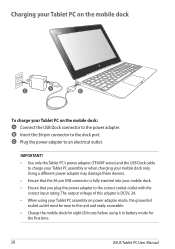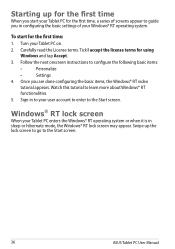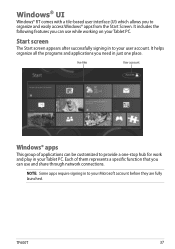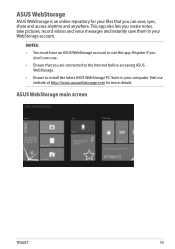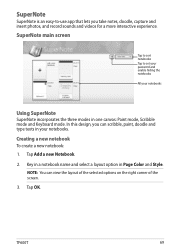Asus ASUS Vivo Tab RT TF600T Support Question
Find answers below for this question about Asus ASUS Vivo Tab RT TF600T.Need a Asus ASUS Vivo Tab RT TF600T manual? We have 1 online manual for this item!
Question posted by savaday on April 15th, 2013
How To Zoom While Using The Video Camera Insalled In My Tab Tf600t
Current Answers
Answer #1: Posted by tintinb on April 15th, 2013 7:32 PM
http://reviews.cnet.com/tablets/asus-vivo-tab-rt/4507-3126_7-35477938.html
If you have more questions, please don't hesitate to ask here at HelpOwl. Experts here are always willing to answer your questions to the best of our knowledge and expertise.
Regards,
Tintin
Related Asus ASUS Vivo Tab RT TF600T Manual Pages
Similar Questions
Am Trying To Photograf Viseo And Do Not Know How To Zoom
Where Manual Asus ASUS Vivo Tab RT TF600T ? Pls share this user manual guide Thank's
the vga video camera driver was lost , need a driver for that . hlep