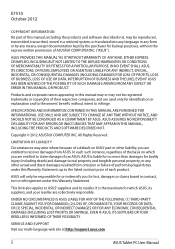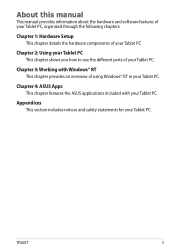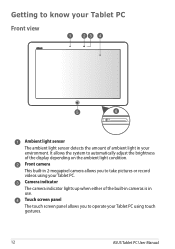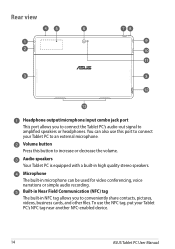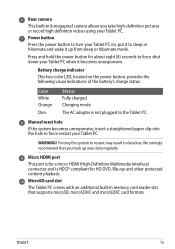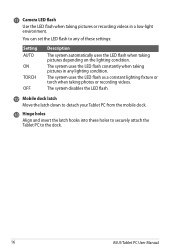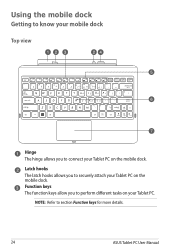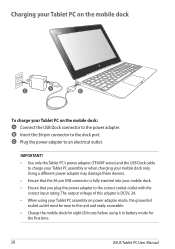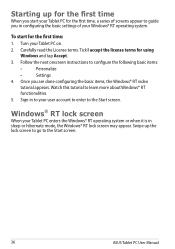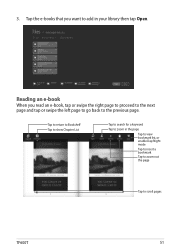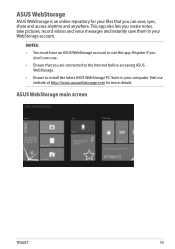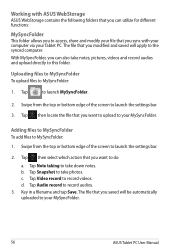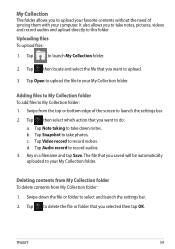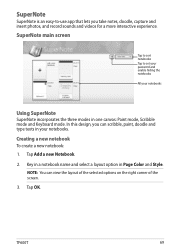Asus ASUS Vivo Tab RT TF600T Support Question
Find answers below for this question about Asus ASUS Vivo Tab RT TF600T.Need a Asus ASUS Vivo Tab RT TF600T manual? We have 1 online manual for this item!
Question posted by savaday on April 15th, 2013
How To Zoom With The Video Camera
Am Trying To Photograf Viseo And Do Not Know How To Zoom
Current Answers
Answer #1: Posted by tintinb on April 15th, 2013 7:30 PM
Based on my research, your Asus ASUS Vivo Tab RT TF600T camera does not have a zoom capability/feature. The focus of this camera i s automatic, in fact, all laptops do. These are the features of the web camera of your laptop.
- Rear-facing Camera - 8 megapixels
- Focus Adjustment - Automatic
- Camera Light Source - Flash
- Features - CMOS sensor
- Front-facing Camera - 2 Megapixel
If you have more questions, please don't hesitate to ask here at HelpOwl. Experts here are always willing to answer your questions to the best of our knowledge and expertise.
Regards,
Tintin
Related Asus ASUS Vivo Tab RT TF600T Manual Pages
Similar Questions
How To Zoom While Using The Video Camera Insalled In My Tab Tf600t
(Posted by savaday 11 years ago)
Where Manual Asus Asus Vivo Tab Rt Tf600t ?
Where Manual Asus ASUS Vivo Tab RT TF600T ? Pls share this user manual guide Thank's
Where Manual Asus ASUS Vivo Tab RT TF600T ? Pls share this user manual guide Thank's
(Posted by Mukhlisin 11 years ago)
Problem With Video Camera
the vga video camera driver was lost , need a driver for that . hlep
the vga video camera driver was lost , need a driver for that . hlep
(Posted by zayar 11 years ago)
Hdmi Output Disabled Message When I Plug In Cable Out To Tv
when i try to view video from HULU site i get the above message when i try to view video stream. o...
when i try to view video from HULU site i get the above message when i try to view video stream. o...
(Posted by nurseanalystmichael 11 years ago)