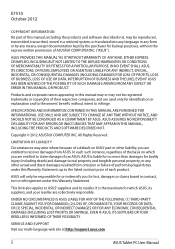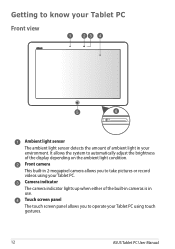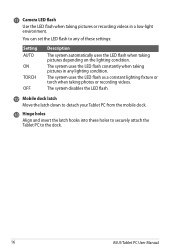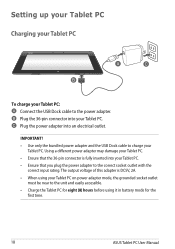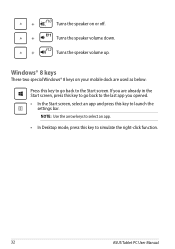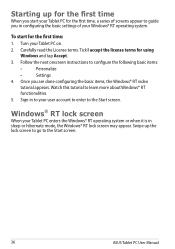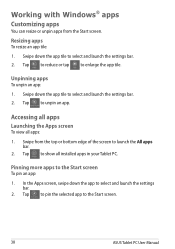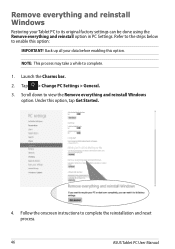Asus VivoTab RT Support and Manuals
Get Help and Manuals for this Asus item

View All Support Options Below
Free Asus VivoTab RT manuals!
Problems with Asus VivoTab RT?
Ask a Question
Free Asus VivoTab RT manuals!
Problems with Asus VivoTab RT?
Ask a Question
Most Recent Asus VivoTab RT Questions
Hello I Need The Recovery Drive For Asus Vivo Tab Rt. Thanks
(Posted by sergiogarlati 2 years ago)
Asus VivoTab RT Videos
Popular Asus VivoTab RT Manual Pages
Asus VivoTab RT Reviews
We have not received any reviews for Asus yet.