Asus VivoTab RT Mobile Dock Support and Manuals
Get Help and Manuals for this Asus item
This item is in your list!

View All Support Options Below
Free Asus VivoTab RT Mobile Dock manuals!
Problems with Asus VivoTab RT Mobile Dock?
Ask a Question
Free Asus VivoTab RT Mobile Dock manuals!
Problems with Asus VivoTab RT Mobile Dock?
Ask a Question
Popular Asus VivoTab RT Mobile Dock Manual Pages
User Manual - Page 2
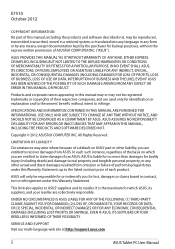
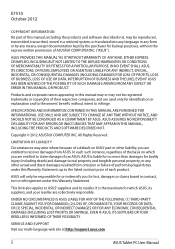
... reseller. This limit also applies to infringe.
Copyright © 2012 ASUSTeK COMPUTER INC. SERVICE AND SUPPORT
Visit our multi-language web site at http://support.asus.com
ASUS Tablet PC User Manual E7510 October 2012
COPYRIGHT INFORMATION
No part of this manual may or may not be registered trademarks or copyrights of their respective companies, and are used...
User Manual - Page 3


... your Tablet PC
Setting up your Tablet PC 18
Charging your Tablet PC 18
Turning your Tablet PC on 19
Using gestures on the Tablet PC 20
Gestures ...20
Connecting an HDMI-compliant display 22
Using the USB dongle 23
Using the mobile dock 24
Getting to know your mobile dock 24
Docking your Tablet PC...
User Manual - Page 13


... battery pack or supply power to the last app you opened.
If you purchased an optional mobile dock, you to support keyboard, touchpad, and USB 2.0 port functions. This port also allows you can connect it to the dock port to connect the bundled USB dongle for USB 2.0 connectivity. TF600T
13 If you are already...
User Manual - Page 16
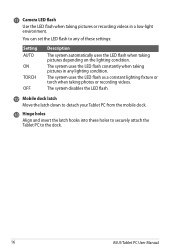
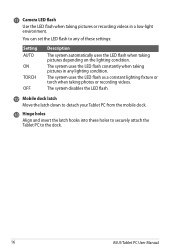
.... The system uses the LED flash constantly when taking pictures in a low-light environment. Mobile dock latch Move the latch down to the dock.
16
ASUS Tablet PC User Manual
Hinge holes Align and insert the latch hooks into these settings:
Setting AUTO ON TORCH OFF
Description
The system automatically uses the LED flash when taking pictures...
User Manual - Page 24
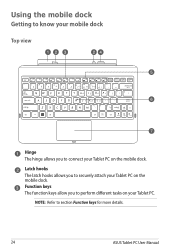
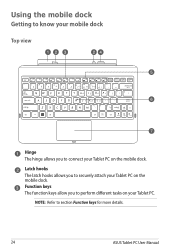
Using the mobile dock Getting to know your mobile dock
Top view
esc
f1
f2
f3
f4
f5
f6
f7
f8
f9
f10 f11
f12 ... the mobile dock. Function keys The function keys allow you to securely attach your Tablet PC. NOTE: Refer to perform different tasks on the mobile dock.
Latch hooks The latch hooks allows you to section Function keys for more details.
24
ASUS Tablet PC User Manual
User Manual - Page 25


Dock connector The dock connector connects the Tablet PC to sixteen (16) hours.
Keyboard The keyboard provides full-sized QWERTY keys with a comfortable travel ... you to use multi-gestures to Windows and controls other multimedia functions. Touchpad indicator This indicator lights up to the mobile dock transforming your Tablet PC into a traditional notebook. When connected, you disable the...
User Manual - Page 26


...) port is not plugged to the mobile dock. Dim
The AC adapter is compatible with USB 2.0 or USB 1.1 devices such as keyboards, pointing devices, flash disk drives, external HDDs, speakers, cameras and printers.
26
ASUS Tablet PC User Manual Left view Right view
USB Dock port
Insert the USB Dock cable into this port to supply...
User Manual - Page 27


...indicating that the Tablet PC is attached to the mobile dock. IMPORTANT!
Always pick up the entire assembly from the bottom when your Tablet PC is securely seated on a flat and stable surface. Docking your Tablet PC
f10 f9 f8 f7 f6 f5...
fn
shift
ctrl
enter shift
fn pgup
ctrl
end pgdn home
alt
To dock your Tablet PC: Put the mobile dock on the dock. Align your Tablet PC with the...
User Manual - Page 28
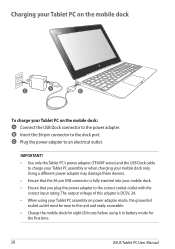
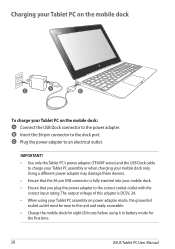
... of this adapter is fully inserted into your mobile dock. • Ensure that you plug the power adapter to the unit and easily accessible. • Charge the mobile dock for eight (8) hours before using it in battery mode for the first time.
28
ASUS Tablet PC User Manual IMPORTANT! • Use only the Tablet PC's power...
User Manual - Page 31


... disables the touchpad. f6
Increases the display brightness. fn
+
fn
+
f8 Activates the second screen settings. NOTE: The light indicator above this key lights up when you disable the touchpad.
f4 Turns Airplane mode on your mobile dock varies with country or region, but their functions remain the same.
Function keys
The function...
User Manual - Page 32
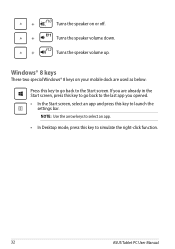
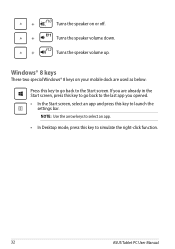
... below:
Press this key to launch the
settings bar. NOTE: Use the arrow keys to select an app.
• In Desktop mode, press this key to simulate the right-click function.
32
ASUS Tablet PC User Manual fn
+
fn
+
fn
+
f10 Turns the speaker on your mobile dock are already in the Start screen, press...
User Manual - Page 33


Move the latch down to detach it from the mobile dock.
Lift the Tablet PC to release the Tablet PC from the mobile dock. TF600T
33 Undocking your Tablet PC
f10 f9 f8 f7 f6 f5 f4 f3
f2
f1
delestcer lk
prt scsysrq
insenrutm lk
backspace
pausebreak
f12
...
User Manual - Page 39
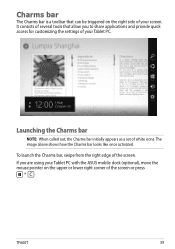
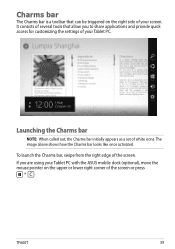
... Charms bar, swipe from the right edge of white icons. If you to share applications and provide quick access for customizing the settings of your Tablet PC with the ASUS mobile dock (optional), move the mouse pointer on the right side of several tools that can be triggered on the upper or lower right...
User Manual - Page 40


... your mobile dock (optional) is also updated with the latest update from Windows®, dock the Tablet PC on the mobile dock when you see the Windows® update notification.
40
ASUS Tablet PC User Manual
Share ... that your Tablet PC such as an external display or printer.
Settings This tool allows you to access the settings of your Tablet PC. Start This tool reverts the display back ...
User Manual - Page 42
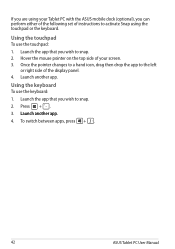
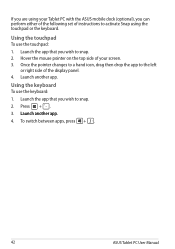
...instructions to snap.
2. Using the keyboard
To use the touchpad:
1. Once the pointer changes to a hand icon, drag then drop the app to snap. 2. Launch the app that you wish to activate Snap using your Tablet PC with the ASUS mobile dock (optional), you can perform either of the following set...;p�.
4. To switch between apps, press + J .
42
ASUS Tablet PC User Manual
Asus VivoTab RT Mobile Dock Reviews
Do you have an experience with the Asus VivoTab RT Mobile Dock that you would like to share?
Earn 750 points for your review!
We have not received any reviews for Asus yet.
Earn 750 points for your review!
