Asus VivoTab RT LTE Support and Manuals
Get Help and Manuals for this Asus item
This item is in your list!

View All Support Options Below
Free Asus VivoTab RT LTE manuals!
Problems with Asus VivoTab RT LTE?
Ask a Question
Free Asus VivoTab RT LTE manuals!
Problems with Asus VivoTab RT LTE?
Ask a Question
Popular Asus VivoTab RT LTE Manual Pages
User Manual - Page 1


... while minimizing the impact on the environment. Tablet PC
User Manual TF600T
ASUS is devoted to creating environment-friendly products and packaging to the user manual included in the Tablet PC or visit the ASUS Support Site at http://support.asus.com/. The reduction of the number of the manual pages complies with the reduction of carbon emission.
User Manual - Page 2
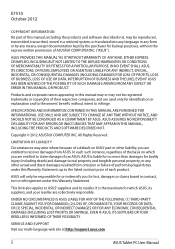
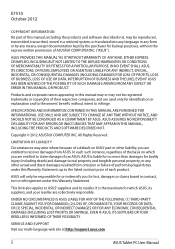
...EVEN IF ASUS HAS BEEN ADVISED OF THE POSSIBILITY OF SUCH DAMAGES ARISING FROM ANY DEFECT OR ERROR IN THIS MANUAL OR PRODUCT. SPECIFICATIONS AND INFORMATION CONTAINED IN THIS MANUAL ARE ...OR DAMAGE TO, YOUR RECORDS OR DATA; SERVICE AND SUPPORT
Visit our multi-language web site at http://support.asus.com
ASUS Tablet PC User Manual
ASUS PROVIDES THIS MANUAL "AS IS"WITHOUT WARRANTY OF ANY KIND,...
User Manual - Page 3


Table of Contents
About this manual 5 Conventions used in this manual 6 Typography...6
Package contents 7 Safety precautions 8
Using your Tablet PC...8 Caring for your Tablet PC 9
Chapter 1:
Hardware Setup
Getting to know your Tablet PC 12
Front view...12
Rear view ...14
Chapter 2:
Using your Tablet PC
Setting up your Tablet PC 18
Charging your Tablet...
User Manual - Page 4


... up for the first time 36 Windows® RT lock screen 36 Windows® UI 37
Start screen...37
Windows® apps...37 Working with... 46
Turning your Tablet PC off 47
Putting your Tablet PC to sleep 47
Chapter 4:
ASUS apps
Featured ASUS apps 50
My Library...50
MyDictionary...54
ASUS WebStorage...55
ASUS @vibe...67
SuperNote...69
Appendices 73
ASUS Tablet PC User Manual
User Manual - Page 5
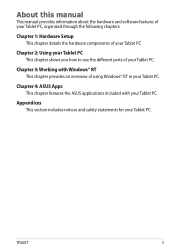
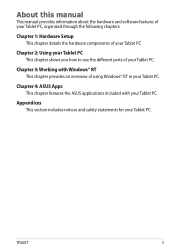
... This chapter features the ASUS applications included with Windows® RT This chapter provides an overview of using Windows® RT in your Tablet PC. About this manual
This manual provides information about the hardware and software features of your Tablet PC, organized through the following chapters:
Chapter 1: Hardware Setup This chapter details the hardware components...
User Manual - Page 8


... be used in -flight.
ASUS Tablet PC User Manual
Do not use damaged power cords, accessories, and other peripherals. Contact your airline provider to learn about related inflight services that can be used on items...left connected to the power supply for extended periods of the Tablet PC on the user manual and ensure that you do not expose them from magnetic detectors and wands. Do not leave...
User Manual - Page 16
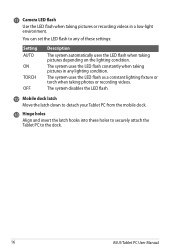
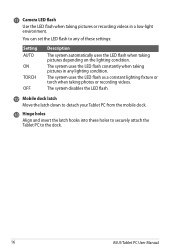
... taking photos or recording videos. Hinge holes Align and insert the latch hooks into these settings:
Setting AUTO ON TORCH OFF
Description
The system automatically uses the LED flash when taking pictures or...any of these holes to securely attach the Tablet PC to the dock.
16
ASUS Tablet PC User Manual You can set the LED flash to detach your Tablet PC from the mobile dock.
The ...
User Manual - Page 18
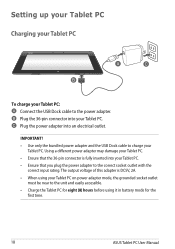
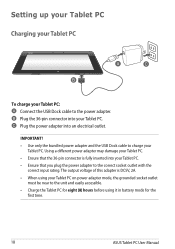
... unit and easily accessible. • Charge the Tablet PC for the
first time.
18
ASUS Tablet PC User Manual The output voltage of this adapter is fully inserted into your Tablet PC on power adapter ...Dock cable to the power adapter.
Plug the 36-pin connector into an electrical outlet. Setting up your Tablet PC Charging your Tablet PC
To charge your Tablet PC: Connect the USB Dock cable ...
User Manual - Page 20


...gestures on the Tablet PC
The gestures allow you to launch programs and access the settings of the
to shuffle your running app, swipe from the right edge of your ...launch the Charms bar. Gestures
Left edge swipe
Right edge swipe
Swipe from the left or right.
20
ASUS Tablet PC User Manual
Top edge swipe
Finger slide
• In the Start screen, swipe from the top edge of the ...
User Manual - Page 32
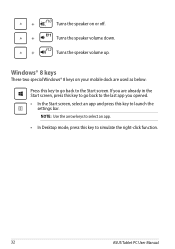
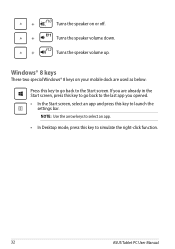
...last app you opened. • In the Start screen, select an app and press this key to simulate the right-click function.
32
ASUS Tablet PC User Manual f11 Turns the speaker volume down.
Windows® 8 keys
These two special Windows® 8 keys on or off. fn
+
fn
+.... NOTE: Use the arrow keys to select an app.
• In Desktop mode, press this key to launch the
settings bar.
User Manual - Page 36
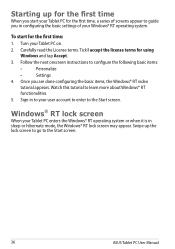
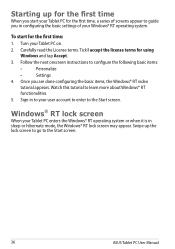
... the first time, a series of screens appear to guide you in configuring the basic settings of your user account to enter to configure the following basic items:
•
Personalize
•
Settings
4. Watch this tutorial to the Start screen.
36
ASUS Tablet PC User Manual Windows® RT lock screen
When your Tablet PC enters the Windows...
User Manual - Page 38
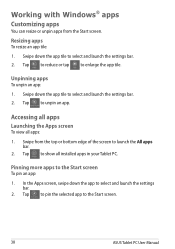
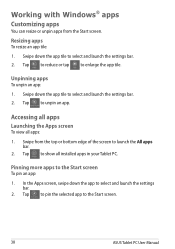
...Start screen
To pin an app:
1. Tap to pin the selected app to select and launch the settings bar.
2. In the Apps screen, swipe down the app tile to enlarge the app tile. Tap ... launch the settings bar. 2. Accessing all apps
Launching the Apps screen
To view all installed apps in your Tablet PC. Swipe down the app to the Start screen.
38
ASUS Tablet PC User Manual Swipe from the...
User Manual - Page 40


...PC on the mobile dock when you see the Windows® update notification.
40
ASUS Tablet PC User Manual
NOTE: To ensure that your mobile dock (optional) is also updated with the devices attached to your Tablet PC such as an ...This tool allows you to share applications via social networking sites or e-mail. Settings This tool allows you to access the settings of your Tablet PC.
User Manual - Page 50
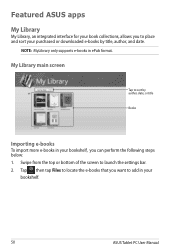
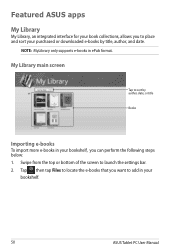
...supports e-books in your bookshelf, you can perform the following steps below: 1. My Library main screen
Tap to sort by title, author, and date. Tap then tap Files to locate the e-books that you want to launch the settings... bar. 2.
Swipe from the top or bottom of the screen to add in your
bookshelf.
50
ASUS Tablet PC User Manual
Featured ASUS apps My Library
...
User Manual - Page 58
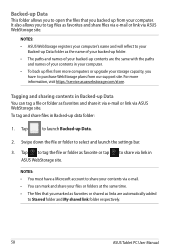
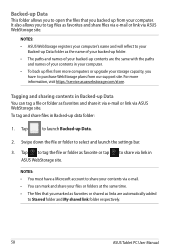
...ASUS WebStorage site.
Tap to Starred folder and My shared link folder respectively.
58
ASUS Tablet PC User Manual
NOTES:
• ASUS ...1. Tap
to purchase WebStorage plans from our support site. For more computers or upgrade your storage capacity, you have a Microsoft ...mail or link via ASUS WebStorage site. It also allows you to select and launch the settings bar.
3. Tagging and...
Asus VivoTab RT LTE Reviews
Do you have an experience with the Asus VivoTab RT LTE that you would like to share?
Earn 750 points for your review!
We have not received any reviews for Asus yet.
Earn 750 points for your review!
