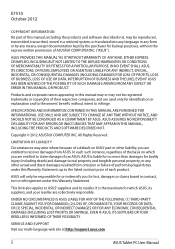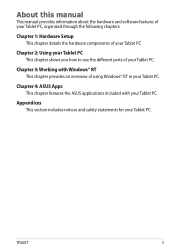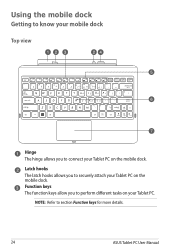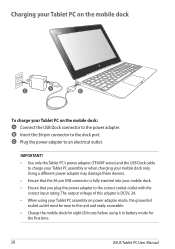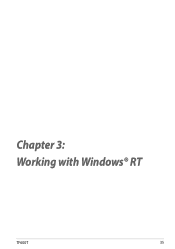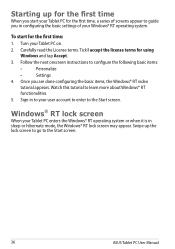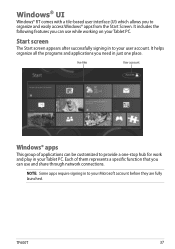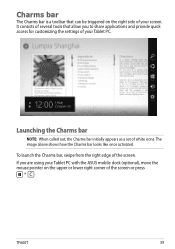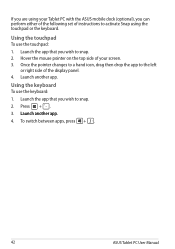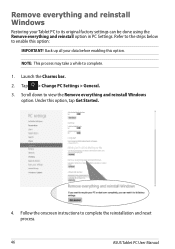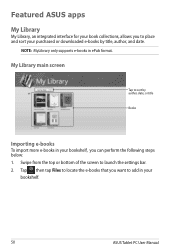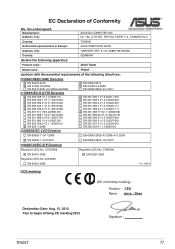Asus ASUS Vivo Tab RT TF600T Support Question
Find answers below for this question about Asus ASUS Vivo Tab RT TF600T.Need a Asus ASUS Vivo Tab RT TF600T manual? We have 1 online manual for this item!
Question posted by Anonymous-114532 on June 22nd, 2013
How Do I Change The Date?
The person who posted this question about this Asus product did not include a detailed explanation. Please use the "Request More Information" button to the right if more details would help you to answer this question.
Current Answers
Related Asus ASUS Vivo Tab RT TF600T Manual Pages
Similar Questions
Hello I Need The Recovery Drive For Asus Vivo Tab Rt. Thanks
(Posted by sergiogarlati 2 years ago)
How To Disassembly The Laptop Asus X551ca To Change The Hard Drive
I cannot disassembly the laptop to change the hard drive.
I cannot disassembly the laptop to change the hard drive.
(Posted by teocolumb 9 years ago)
How To Zoom While Using The Video Camera Insalled In My Tab Tf600t
(Posted by savaday 11 years ago)
Where Manual Asus Asus Vivo Tab Rt Tf600t ?
Where Manual Asus ASUS Vivo Tab RT TF600T ? Pls share this user manual guide Thank's
Where Manual Asus ASUS Vivo Tab RT TF600T ? Pls share this user manual guide Thank's
(Posted by Mukhlisin 11 years ago)