Asus X551CA Support Question
Find answers below for this question about Asus X551CA.Need a Asus X551CA manual? We have 1 online manual for this item!
Question posted by teocolumb on May 8th, 2014
How To Disassembly The Laptop Asus X551ca To Change The Hard Drive
I cannot disassembly the laptop to change the hard drive.
Current Answers
There are currently no answers that have been posted for this question.
Be the first to post an answer! Remember that you can earn up to 1,100 points for every answer you submit. The better the quality of your answer, the better chance it has to be accepted.
Be the first to post an answer! Remember that you can earn up to 1,100 points for every answer you submit. The better the quality of your answer, the better chance it has to be accepted.
Related Asus X551CA Manual Pages
User's Manual for English Edition - Page 2


... POSSIBILITY.
SPECIFICATIONS AND INFORMATION CONTAINED IN THIS MANUAL ARE FURNISHED FOR INFORMATIONAL USE ONLY, AND ARE SUBJECT TO CHANGE AT ANY TIME WITHOUT NOTICE, AND SHOULD NOT BE CONSTRUED AS A COMMITMENT BY ASUS. ASUS ASSUMES NO RESPONSIBILITY OR LIABILITY FOR ANY ERRORS OR INACCURACIES THAT MAY APPEAR IN THIS MANUAL, INCLUDING THE PRODUCTS...
User's Manual for English Edition - Page 3


... open the display panel 28 Press the power button 28 Gestures for the touchpad 29 Using the keyboard 36 Function keys...36 Function keys for ASUS Apps 37 Windows®8 keys...38 Multimedia control keys 38 Numeric keypad*...39 Using the optical...
User's Manual for English Edition - Page 4
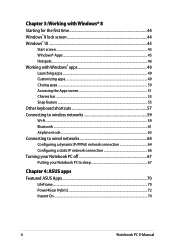
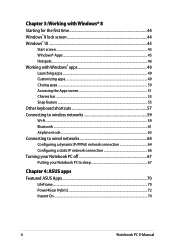
... IP/PPPoE network connection 64 Configuring a static IP network connection 66 Turning your Notebook PC off 67 Putting your Notebook PC to sleep 67
Chapter 4: ASUS apps Featured ASUS Apps 70
LifeFrame...70 Power4Gear Hybrid...72 Instant On...74
Notebook PC E-Manual
User's Manual for English Edition - Page 5


... BIOS...76 BIOS Settings...77 Troubleshoot...87 Refresh your PC...87 Reset your PC...88 Advanced options...89
Appendices
DVD-ROM Drive Information (on selected models 92 Blu-ray ROM Drive Information (on selected models 94 Internal Modem Compliancy 94 Overview...95 Network Compatibility Declaration 95 Non-Voice Equipment 95 Federal Communications...
User's Manual for English Edition - Page 6


... Nordic Lithium Cautions (for lithium-ion batteries 106 Optical Drive Safety Information 107 CTR 21 Approval (for Notebook PC with built-in Modem 108 ENERGY STAR complied product 110 European Union Eco-label 110 Global Environmental Regulation Compliance and Declaration 111 ASUS Recycling/Takeback Services 111 Regional notice for Singapore 111
Notebook...
User's Manual for English Edition - Page 7


... This chapter features the ASUS apps included with Windows® 8 This chapter provides an overview of your Notebook PC. Appendices This... This chapter details the hardware components of your Notebook PC. Chapter 2: Using your Notebook PC This chapter shows you how to change the settings of your Notebook PC. Chapter 5: Power-on Self-test (POST) This chapter shows you how to use POST to...
User's Manual for English Edition - Page 18
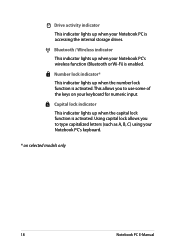
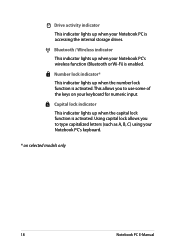
....
* on selected models only
18
Notebook PC E-Manual Using capital lock allows you to type capitalized letters (such as A, B, C) using your keyboard for numeric input. Drive activity indicator This indicator lights up when your Notebook PC's wireless function (Bluetooth or Wi-Fi) is enabled. Bluetooth / Wireless indicator This indicator lights up...
User's Manual for English Edition - Page 19
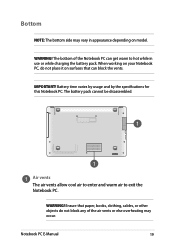
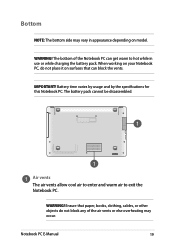
... the air vents or else overheating may vary in use or while charging the battery pack. Notebook PC E-Manual
19
The battery pack cannot be disassembled.
User's Manual for English Edition - Page 20
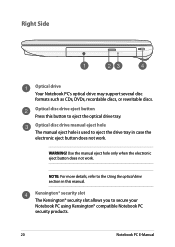
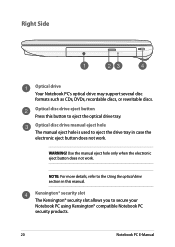
... eject button does not work . Kensington® security slot The Kensington® security slot allows you to eject the optical drive tray.
WARNING! NOTE: For more details, refer to eject the drive tray in this button to secure your Notebook PC using Kensington® compatible Notebook PC security products.
20
Notebook PC...
User's Manual for English Edition - Page 22
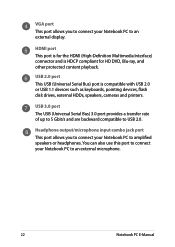
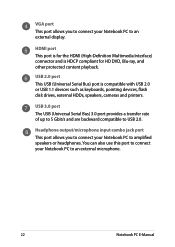
... port is for the HDMI (High-Definition Multimedia Interface) connector and is compatible with USB 2.0 or USB 1.1 devices such as keyboards, pointing devices, flash disk drives, external HDDs, speakers, cameras and printers. You can also use this port to connect your Notebook PC to amplified speakers or headphones.
Headphone output/microphone...
User's Manual for English Edition - Page 27
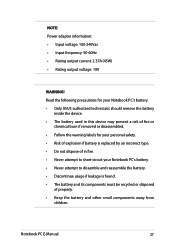
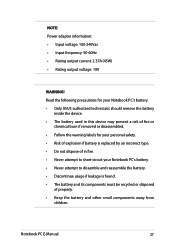
Read the following precautions for your Notebook PC's battery. • Only ASUS-authorized technicians should remove the battery
inside the device. • The battery used in this device may present a risk of fire or
chemical burn if removed or disassembled. • Follow the warning labels for your personal safety. • Risk of explosion...
User's Manual for English Edition - Page 37


... Hybrid app
Notebook PC E-Manual
37
Turns the speaker volume down
Turns the speaker volume up
Function keys for ASUS Apps
Your Notebook PC also comes with a special set of function keys that can be used to switch between these display color enhancement modes: Gamma ...
User's Manual for English Edition - Page 40
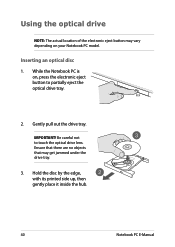
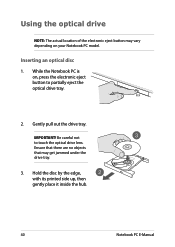
...it inside the hub.
40
Notebook PC E-Manual IMPORTANT! Be careful not to partially eject the optical drive tray.
2. While the Notebook PC is
on your Notebook PC model. Ensure that there are no ..., press the electronic eject button to touch the optical drive lens. Gently pull out the drive tray. Using the optical drive
NOTE: The actual location of the electronic eject button may get ...
User's Manual for English Edition - Page 79
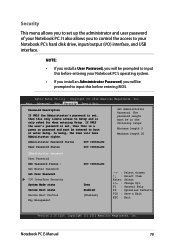
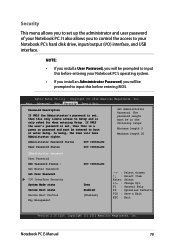
... your Notebook PC. Copyright (C) 2012 American Megatrends, Inc. Security
This menu allows you to set up the administrator and user password of your Notebook PC's hard disk drive, input/output (I /O Interface Security System Mode state Secure Boot state Secure Boot Control Key Management
NOT INSTALLED
User Enabled [Enabled]
→← : Select Screen...
User's Manual for English Edition - Page 83
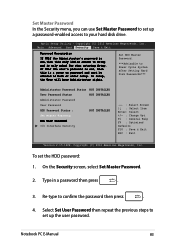
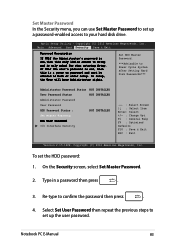
... disk drive. Re-type to Power Cycle System after Setting Hard Disk Passwords***
Administrator Password Status NOT INSTALLED
User Password Status
NOT INSTALLED
Administrator Password
User Password
HDD Password Status :
NOT INSTALLED
Set Master Password
Set User Password
I/O Interface Security
→← : Select Screen ↑↓ : Select Item Enter: Select +/- : Change Opt...
User's Manual for English Edition - Page 85


...ASUS website.
2.
Notebook PC E-Manual
85 To update the BIOS:
1. Save a copy of the downloaded BIOS file to select and update BIOS.
→← : Select Screen ↑↓ : Select Item Enter: Select +/- : Change...Network Stack
Press Enter to run the utility to a flash disk drive.
3. Connect your flash disk drive to your Notebook PC.
4. F1 : General Help F9 : Optimized Defaults F10 : ...
User's Manual for English Edition - Page 92
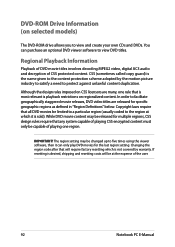
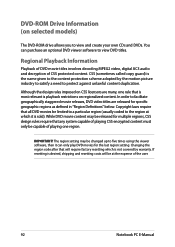
... coded to the region at the expense of playing CSS encrypted content must only be changed up to five times using the viewer software, then it is the name given to view and create... your own CDs and DVDs. Changing the region code after that all DVD movies be at which is playback restrictions on selected models)
The DVD-ROM drive allows you to the content protection scheme adopted...
User's Manual for English Edition - Page 105
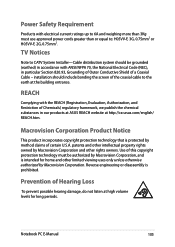
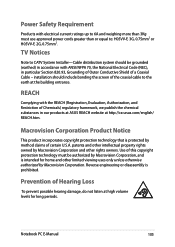
... H05VV-F, 3G, 0.75mm2 or H05VV-F, 2G, 0.75mm2. patents and other rights owners. Reverse engineering or disassembly is intended for long periods. installation should be authorized by Macrovision Corporation and other intellectual property rights owned by ... Electrical Code (NEC), in our products at ASUS REACH website at http://csr.asus.com/english/ REACH.htm. Notebook PC E-Manual
105
User's Manual for English Edition - Page 107
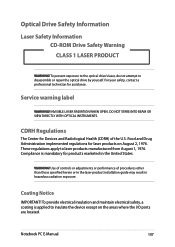
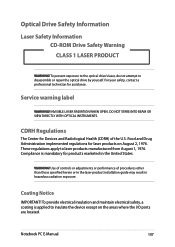
...'s laser, do not attempt to insulate the device except on August 2, 1976. Compliance is applied to disassemble or repair the optical drive by yourself.
Food and Drug Administration implemented regulations for products marketed in hazardous radiation exposure.
To provide electrical insulation and maintain electrical safety, a coating is ...
User's Manual for English Edition - Page 110


Environmental Protection Agency and the U.S. All ASUS products with the ENERGY STAR logo comply with the ENERGY STAR standard, and the power management feature is enabled by encouraging recycling.
5. Limited use of ... for easy upgrades and longer lifetime through providing compatible spare parts such as batteries, power supplies, the keyboard, the memory, and if available the CD drive or DVD...
Similar Questions
Brought One Off Ebay The Blue Light Keeps Flashing Could It Be The Hard Drive
how to replace hard drive on 1008p netbook karim Rashid collection
how to replace hard drive on 1008p netbook karim Rashid collection
(Posted by racingking2005 5 years ago)
My Asus 551ca D Drive?
my ASUS 551CA in the owners manual gives you the option to open the dvd/cd rom D Drive but none seem...
my ASUS 551CA in the owners manual gives you the option to open the dvd/cd rom D Drive but none seem...
(Posted by elissamaggot1980 9 years ago)
Asus Type Of Laptops
Different between ASUS X551CA VS AUS X551C
Different between ASUS X551CA VS AUS X551C
(Posted by ranishkaranjan 10 years ago)
Battery Disassembly From Asus X551ca-sx029d
how to open Asus X551CA-SX029D to dissassembly the battery. Thanks
how to open Asus X551CA-SX029D to dissassembly the battery. Thanks
(Posted by daliborperak 10 years ago)

