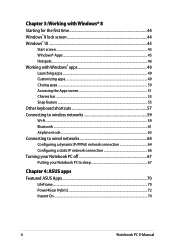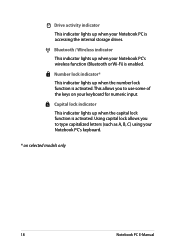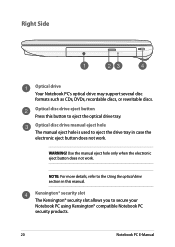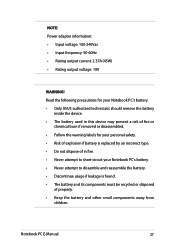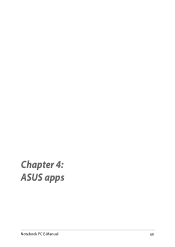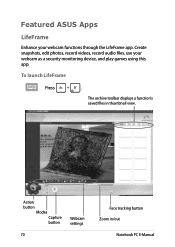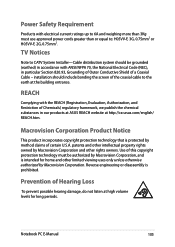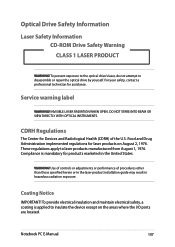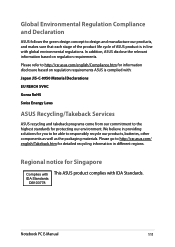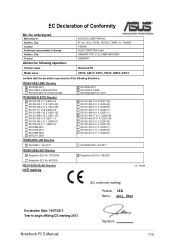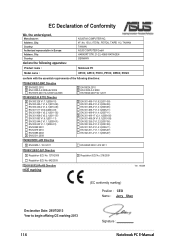Asus X551CA Support Question
Find answers below for this question about Asus X551CA.Need a Asus X551CA manual? We have 1 online manual for this item!
Question posted by elissamaggot1980 on June 23rd, 2014
My Asus 551ca D Drive?
my ASUS 551CA in the owners manual gives you the option to open the dvd/cd rom D Drive but none seems too be there? whats the deal on this???
Current Answers
Answer #1: Posted by TechSupport101 on June 24th, 2014 12:30 AM
Hi. For the Asus X551ca, an optical drive is optional - see the specs here https://www.asus.com/Notebooks_Ultrabooks/X551CA/specifications/
Related Asus X551CA Manual Pages
Similar Questions
Asus Type Of Laptops
Different between ASUS X551CA VS AUS X551C
Different between ASUS X551CA VS AUS X551C
(Posted by ranishkaranjan 10 years ago)
Help With The Asus X551c
I just got a ASUS X551C lap top, and I can't find the button to open the cd drive door. Do you know...
I just got a ASUS X551C lap top, and I can't find the button to open the cd drive door. Do you know...
(Posted by judyannew3 10 years ago)
Is There A Printed Owners Manual For An Asus Q500a-bsi5no4?
(Posted by njjarvly 11 years ago)