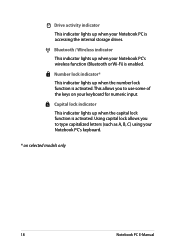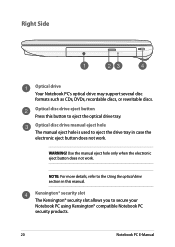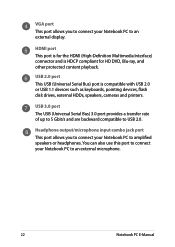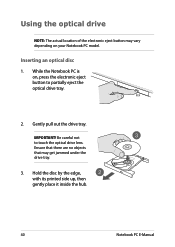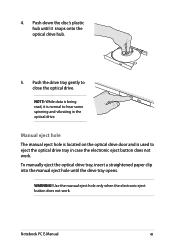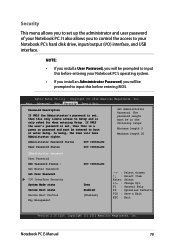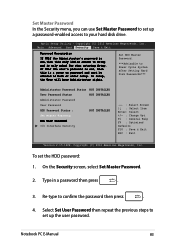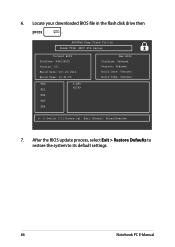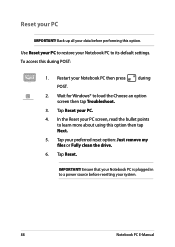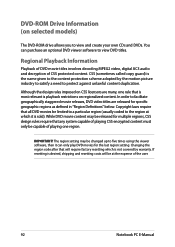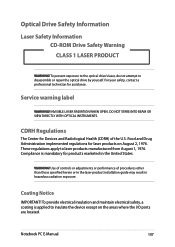Asus X551CA Support Question
Find answers below for this question about Asus X551CA.Need a Asus X551CA manual? We have 1 online manual for this item!
Question posted by theresa21 on November 30th, 2013
Does The X551ca Have A Cd Rom Disc Drive?
The person who posted this question about this Asus product did not include a detailed explanation. Please use the "Request More Information" button to the right if more details would help you to answer this question.
Current Answers
Related Asus X551CA Manual Pages
Similar Questions
My Asus 551ca D Drive?
my ASUS 551CA in the owners manual gives you the option to open the dvd/cd rom D Drive but none seem...
my ASUS 551CA in the owners manual gives you the option to open the dvd/cd rom D Drive but none seem...
(Posted by elissamaggot1980 9 years ago)
Does The Asus X551c Have A Disc Drive?if So How Do I Open It?
(Posted by Anonymous-129574 10 years ago)
Asus D550c Sonicmaster
Where is CD-ROM?? :) Notebook very good, (but windows password security made for s...t). How can I e...
Where is CD-ROM?? :) Notebook very good, (but windows password security made for s...t). How can I e...
(Posted by lampkaczarna 10 years ago)
Asus X73e Laptop...how Do You Open The Disc Drive?
asus x73e laptop...how do you open the disc drive?
asus x73e laptop...how do you open the disc drive?
(Posted by lendrumt 11 years ago)
Where Can I Buy External Cd Rom/dvd Drive In The Philippines
(Posted by mmedina379 11 years ago)