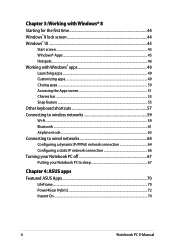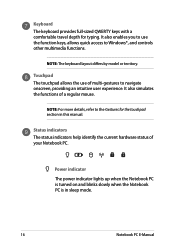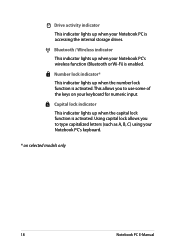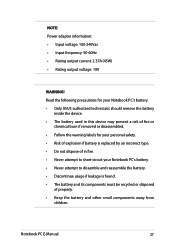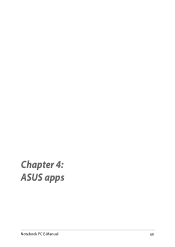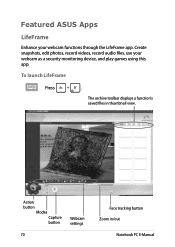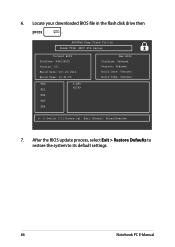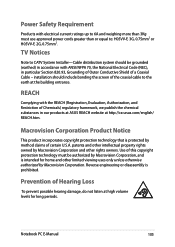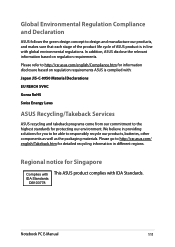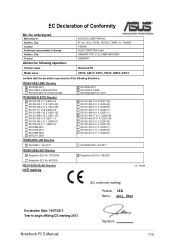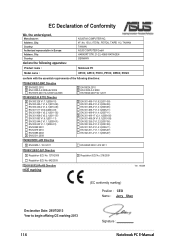Asus X551CA Support Question
Find answers below for this question about Asus X551CA.Need a Asus X551CA manual? We have 1 online manual for this item!
Question posted by ranishkaranjan on March 14th, 2014
Asus Type Of Laptops
Different between ASUS X551CA VS AUS X551C
Current Answers
Related Asus X551CA Manual Pages
Similar Questions
How To Disassembly The Laptop Asus X551ca To Change The Hard Drive
I cannot disassembly the laptop to change the hard drive.
I cannot disassembly the laptop to change the hard drive.
(Posted by teocolumb 9 years ago)
Battery Disassembly From Asus X551ca-sx029d
how to open Asus X551CA-SX029D to dissassembly the battery. Thanks
how to open Asus X551CA-SX029D to dissassembly the battery. Thanks
(Posted by daliborperak 10 years ago)
Hello My Asus A7u Laptot Is Heating And Then Shutting Off Very Often. Anyway
F
(Posted by phoerner 11 years ago)