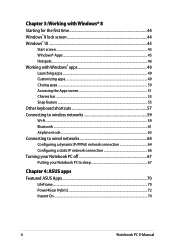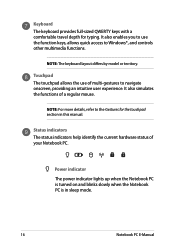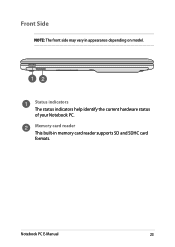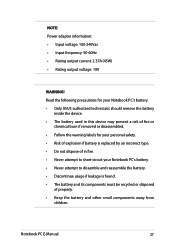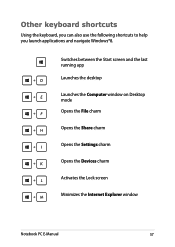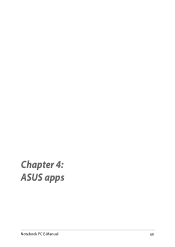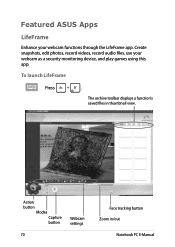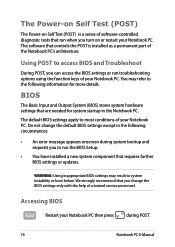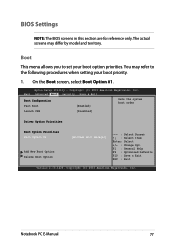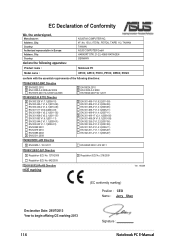Asus X551CA Support Question
Find answers below for this question about Asus X551CA.Need a Asus X551CA manual? We have 1 online manual for this item!
Question posted by judyannew3 on December 25th, 2013
Help With The Asus X551c
I just got a ASUS X551C lap top, and I can't find the button to open the cd drive door. Do you know where the button is?
Current Answers
Related Asus X551CA Manual Pages
Similar Questions
Add An Internal Od To X551c
I just purchased an ASUS X551C which came without an optical drive (CD/DVD). Can I remove the cover ...
I just purchased an ASUS X551C which came without an optical drive (CD/DVD). Can I remove the cover ...
(Posted by cmcgrotty 9 years ago)
Asus Type Of Laptops
Different between ASUS X551CA VS AUS X551C
Different between ASUS X551CA VS AUS X551C
(Posted by ranishkaranjan 10 years ago)
Does The Asus X551c Have A Disc Drive?if So How Do I Open It?
(Posted by Anonymous-129574 10 years ago)