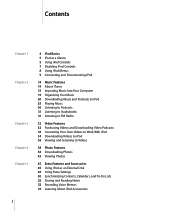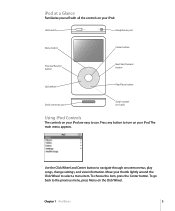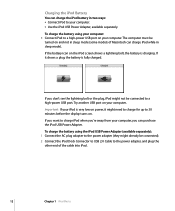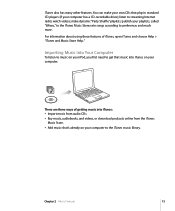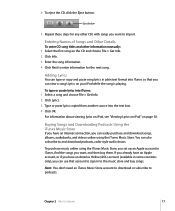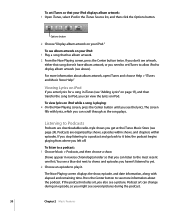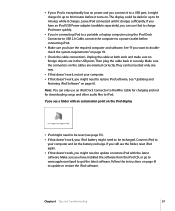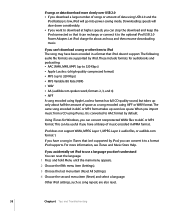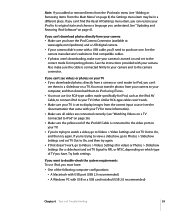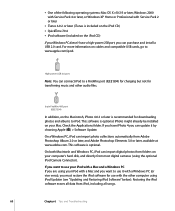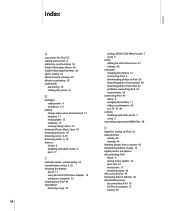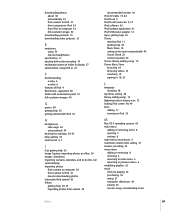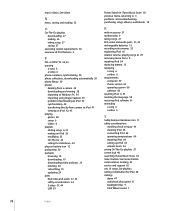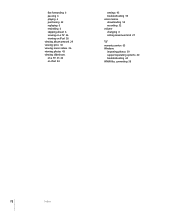Apple MA146LL Support Question
Find answers below for this question about Apple MA146LL - iPod 30 GB Digital Player.Need a Apple MA146LL manual? We have 1 online manual for this item!
Current Answers
Answer #2: Posted by tintinb on March 14th, 2013 8:13 AM
Based on my research, the prices of your Apple MA146LL vary depending on the pricing of the vendors. Here are the prices and stores that offer this product.
Apple MA146LL at eBay.com ($79.97 Used)
Apple MA146LL at Amazon.com ($509.20 New)
If you have more questions, please don't hesitate to ask here at HelpOwl. Experts here are always willing to answer your questions to the best of our knowledge and expertise.
Regards,
Tintin
Related Apple MA146LL Manual Pages
Similar Questions
My Apple Mb147ll - Ipod Classic 80 Gb Digital Player Will Not Connect To Imac.
Is there any other way to connect my iPod to my iMac 2011?
Is there any other way to connect my iPod to my iMac 2011?
(Posted by karenkelly67 9 months ago)
How To Video On An Ipod Video 30 Gbs Ma446lla
(Posted by saCr 9 years ago)
Apple Ipod Classic 160gb - Not Working B/c Light Water Spill - Is It Dead?
My iPod got a little wet due to a small spill in the car and will no longer power-up. Is there some...
My iPod got a little wet due to a small spill in the car and will no longer power-up. Is there some...
(Posted by NyCell 11 years ago)
The Touch Screen Of My Apple Ipod 16 Gb Is Not Moving.i Want To Know The Cause
(Posted by shakilwani 12 years ago)
In My Ipod There Is Autorun Virus...... How To Delete That Virus?
(Posted by varunmandalapu7 12 years ago)