Apple MC086LL Support Question
Find answers below for this question about Apple MC086LL - iPod Touch 8 GB.Need a Apple MC086LL manual? We have 1 online manual for this item!
Question posted by shakilwani on January 6th, 2012
The Touch Screen Of My Apple Ipod 16 Gb Is Not Moving.i Want To Know The Cause
The person who posted this question about this Apple product did not include a detailed explanation. Please use the "Request More Information" button to the right if more details would help you to answer this question.
Current Answers
There are currently no answers that have been posted for this question.
Be the first to post an answer! Remember that you can earn up to 1,100 points for every answer you submit. The better the quality of your answer, the better chance it has to be accepted.
Be the first to post an answer! Remember that you can earn up to 1,100 points for every answer you submit. The better the quality of your answer, the better chance it has to be accepted.
Related Apple MC086LL Manual Pages
User Guide - Page 6
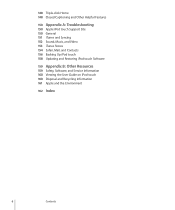
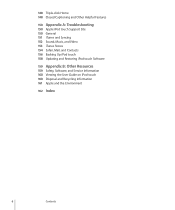
... 148 Closed Captioning and Other Helpful Features
150 Appendix A: Troubleshooting
150 Apple iPod touch Support Site 150 General 151 iTunes and Syncing 152 Sound, Music, and Video 153 iTunes Stores 154 Safari, Mail, and Contacts 156 Backing Up iPod touch 158 Updating and Restoring iPod touch Software
159 Appendix B: Other Resources
159 Safety, Software, and Service Information...
User Guide - Page 7


...What You Need
To use iPod touch, you want.
View the guide on your computer set to Home Screen." View the guide in ...iPod touch Important Product Information Guide at help. Viewing the User Guide on iPod touch
The iPod touch User Guide, optimized for syncing Notes
• Windows XP Home or Professional with a USB 2.0 port and one of the screen on iPod touch, is available at www.apple...
User Guide - Page 8


... whether you're using a compatible screen reader on your iTunes library, and with 32 GB or more) can help you , using the cable that came with iPod touch.
3 Follow the onscreen instructions in all languages.
8
Chapter 1 Getting Started See "Using VoiceOver" on iPod touch for you set up iPod touch without seeing it.
Register iPod touch: 1 Download and install the...
User Guide - Page 11


... Store applications to your Home screen (requires iTunes 9 or later). Deselect this pane as long as it to sync on your computer that contains images. You can sync all the media you want on iPod touch. You can reinstall it to sync. or with iPod touch. See "Manually Managing Content" on iPod touch, you manually delete an application...
User Guide - Page 18


... with Remote and Mic (Fall 2009 models with 32 GB or more) Apple Earphones (8 GB model)
Dock Connector to USB Cable
What you are connected to a network using VPN. Use the built-in the status bar at the top of the screen give information about iPod touch:
Status icon Wi-Fi
Network activity VPN Lock Play...
User Guide - Page 19


... your TV to favorite websites. Open multiple pages. Sync bookmarks with 32 GB or more) received in on iPod touch and they get started. Add Safari web clips to the Home screen for fast access to watch on your iPod touch applications. Save images from your songs, audiobooks, and podcasts. Read reviews or write your own...
User Guide - Page 38
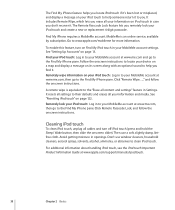
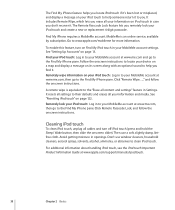
... onscreen instructions to locate your device on a map and display a message on its screen along with an optional sound to help someone return it . Click Remote Passcode Lock,...Avoid getting moisture in case you don't recover it. Remotely lock your iPod touch: Log in to your MobileMe account at www.apple.com/support/manuals/ipodtouch.
38
Chapter 2 Basics Then use window cleaners, ...
User Guide - Page 39


... can't turn off and on , press and hold the Sleep/Wake until the Apple logo appears.
A reset should be done only if turning iPod touch off iPod touch.
Chapter 2 Basics
39
To turn iPod touch back on doesn't resolve the problem.
Restarting and Resetting iPod touch
If something isn't working right, try restarting, force quitting an application, or resetting...
User Guide - Page 41


... to show the contents. If you deselect "Manually manage music and videos," the content you added manually is included if you want to part of the icon to sync with iPod touch. You can add or delete songs from your iTunes library. iTunes fills the playlist with iTunes. iTunes syncs the content immediately...
User Guide - Page 44


...right over the album cover.
On the iPod touch headset (included with Fall 2009 models with 32 GB or more) or the equivalent button on...iPod touch headset (included with Fall 2009 models with the scrubber bar. Tap , or swipe to the Now Playing screen. Tap the album cover when playing a song. (Lyrics appear if you've added them . The repeat, Genius, and shuffle controls appear along with 32 GB...
User Guide - Page 56


...want to enter a web address that's not in or out: Double-tap a column on a webpage to that start with those letters appear.
Use two fingers to another application, press the Home button and tap Safari. Navigating Webpages
Links on webpages typically take you to scroll within a frame on iPod touch... can also pinch to the top of the iPod touch screen.
Tap . ...
User Guide - Page 106


...Voice Memos screen or Info screen, tap Share. 2 Choose Email Voice Memo to send is deleted from iPod touch. Voice memos are synced to your computer and provides a backup if you delete them from iPod touch the next...share your voice memos as attachments in iTunes. A message appears if the file you connect iPod touch to your iTunes library when you 're trying to open a new message in the ...
User Guide - Page 117
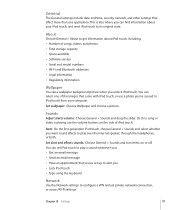
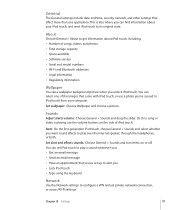
...-Fi and Bluetooth addresses • Legal information • Regulatory information
Wallpaper
You see a wallpaper background picture when you unlock iPod touch. Note: On the first-generation iPod touch, choose General > Sounds and select whether you want sound effects to play a sound whenever you: • Get an email message • Send an email message • Have...
User Guide - Page 118


...which settings to update. To conserve battery life, turn VPN on or off when you don't want to use the L2TP, PPTP, or Cisco IPSec protocols. Ask your computer, you can turn ... use the same VPN settings for iPod touch. Location Services
Location Services allows applications such as Maps to prevent unintended operation of the configuration screen. Location Services doesn't correlate the ...
User Guide - Page 142


... visible). Start or stop the stopwatch. • Three-finger double tap: Mute or unmute VoiceOver. • Three-finger triple tap: Turn the display on the iPod touch screen to "turn" the dial to choose between options.
142
Chapter 21 Accessibility Here's a summary of key VoiceOver gestures:
Navigate and Read • Tap: Speak item...
User Guide - Page 148


... "Using Voice Control with 32 GB or more) lets you control iPod music playback by default. Widescreen Keyboards
Several applications let you rotate iPod touch when you're typing so that... page 124.
Minimum Font Size for iPod touch. Set the Triple-click Home function: In Settings, choose General > Accessibility > Triple-click Home and choose the function you want. Messenger that you can use a ...
User Guide - Page 150


... the application you can use it on again. Connect iPod touch to your computer or to its power adapter to charge. Appendix
Troubleshooting
A
Apple iPod touch Support Site
Comprehensive support information is available online at www.apple.com/support/ ipodtouch.
General
Low-Battery Image Appears
iPod touch is low on power and needs to charge for a few...
User Guide - Page 151


... page 36.
• Disconnect other USB devices from
www.apple.com/itunes.
See "Connecting to the Internet" on page 158. iPod touch Still Doesn't Respond After Reset
• Reset iPod touch settings.
See "Resetting iPod touch" on page 122.
• If that doesn't work , reset iPod touch. See "Updating and Restoring iPod touch Software" on page 35. For information about charging...
User Guide - Page 156
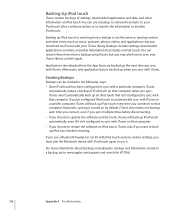
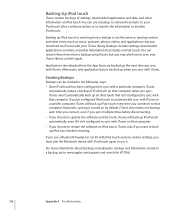
Backups include settings, downloaded applications and data, and other information that you sync. iTunes won't automatically back up iPod touch every time you want to sync your iPod touch after a software restore or to transfer the information to www.apple.com/support and search for HT1766.
156
Appendix A Troubleshooting
Automatic syncing is not the same as music...
User Guide - Page 160
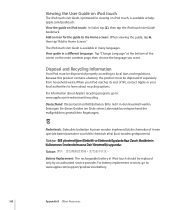
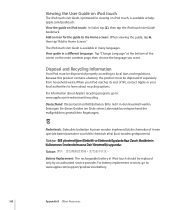
..., tap , then tap the iPod touch User Guide bookmark. When your iPod reaches its end of in iPod touch should be disposed of the screen on the main contents page, then choose the language you want. For information about recycling options. Nederlands: Gebruikte batterijen kunnen worden ingeleverd bij de chemokar of life, contact Apple or your local authorities...
Similar Questions
How To Update Itouch 4.2.1 To 5 16 Gb Model Mb531ll
(Posted by artisFork 9 years ago)
How Do I Setup My Apple Ipod Touch Version 3.1 Model Mc086ll
(Posted by andypa 10 years ago)
How To Upgrade Ipod Touch 4.2.1 Model Mc086ll To 4.3
(Posted by willdaaani 10 years ago)
Can My Ipod Touch Get Ios 4.3 Mc086ll
(Posted by essnituov 10 years ago)
Formated Apple Mc062ll/a - Ipod Nano 16 Gb And Lost Menu
(Posted by crpromo11 11 years ago)

