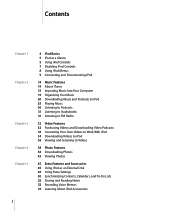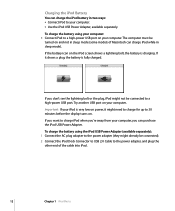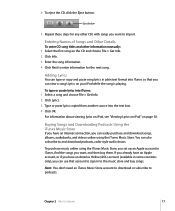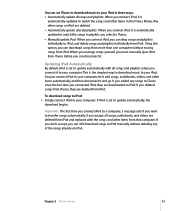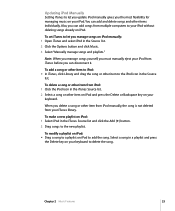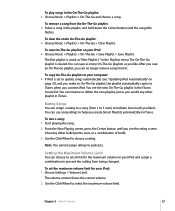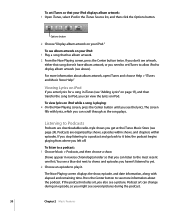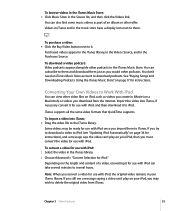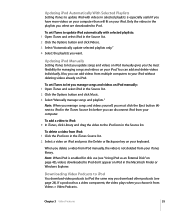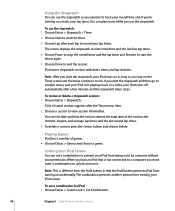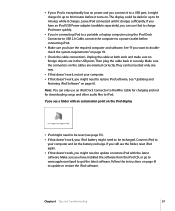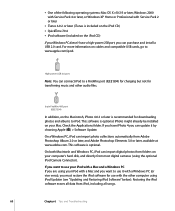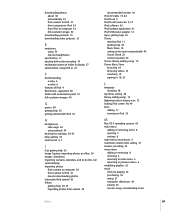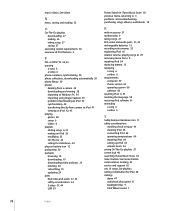Apple MA146LL Support Question
Find answers below for this question about Apple MA146LL - iPod 30 GB Digital Player.Need a Apple MA146LL manual? We have 1 online manual for this item!
Question posted by varunmandalapu7 on September 22nd, 2011
In My Ipod There Is Autorun Virus...... How To Delete That Virus?
Current Answers
Answer #1: Posted by kcmjr on September 22nd, 2011 4:36 PM
You can give this tool a try http://www.softpedia.com/get/Antivirus/Autorun-Virus-Remover.shtml
When an iPod is connected to a PC it appears to be a USB flash drive. If there is an "autorun.inf" file on the root of the drive XP will execute it. Vista and Win7 should not.
Licenses & Certifications: Microsoft, Cisco, VMware, Novell, FCC RF & Amateur Radio licensed.
Related Apple MA146LL Manual Pages
Similar Questions
Is there any other way to connect my iPod to my iMac 2011?