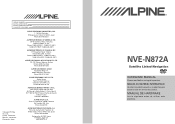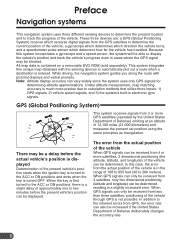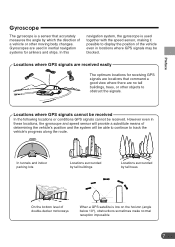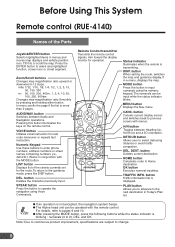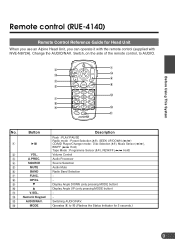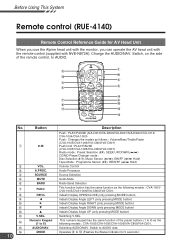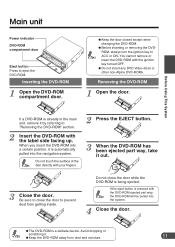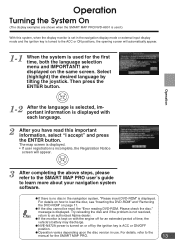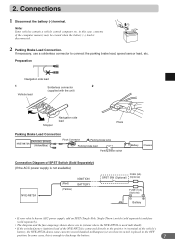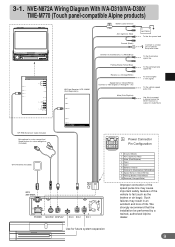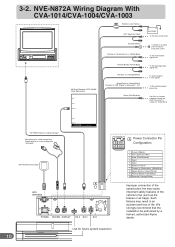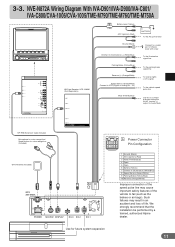Alpine N872A Support Question
Find answers below for this question about Alpine N872A - NVE - Navigation System.Need a Alpine N872A manual? We have 2 online manuals for this item!
Question posted by pasqualesorbo on March 31st, 2013
Which Wire Is The Speed Pulse Wire On The Alpine Ine-910
The person who posted this question about this Alpine product did not include a detailed explanation. Please use the "Request More Information" button to the right if more details would help you to answer this question.
Current Answers
Related Alpine N872A Manual Pages
Similar Questions
Where Or What Color Wire Do I Hook The Pink And Black Wire To?
Its on a 2002 acrua tl wire harness?
Its on a 2002 acrua tl wire harness?
(Posted by melissadow92 4 years ago)
Ine-w940 Losing Bluetooth Connection Multiple Times
INE-W940 losing Bluetooth connection multiple times
INE-W940 losing Bluetooth connection multiple times
(Posted by lcuevas 7 years ago)
What Color Is The Ground Wire In The Harness On A Cde-151
Constant static in my Alpine CDE-151 stereo. Want to check the ground. Tell me color of ground wire ...
Constant static in my Alpine CDE-151 stereo. Want to check the ground. Tell me color of ground wire ...
(Posted by moparjack44 7 years ago)
Alpine Cd Receiver Cda-9831,the Red Wire Came Lose.
Alpine CD Receiver cda-9831,the red wire came lose.the red wire came lose and now it want play.where...
Alpine CD Receiver cda-9831,the red wire came lose.the red wire came lose and now it want play.where...
(Posted by wentztommy 8 years ago)
I Have Seen The Porsche Logo On The Ine-z928hd Alpine Navigation
system online and would like to hve it on my nav in my car.
system online and would like to hve it on my nav in my car.
(Posted by pcaplin 10 years ago)