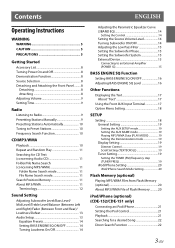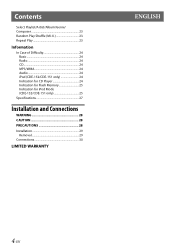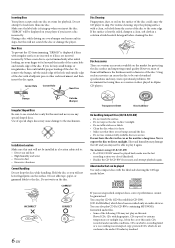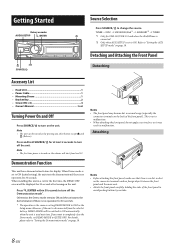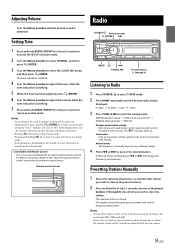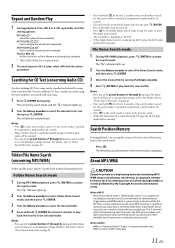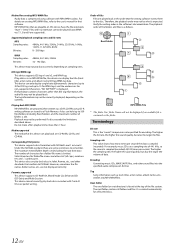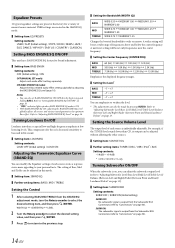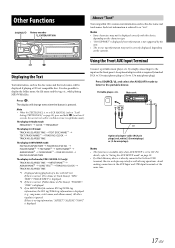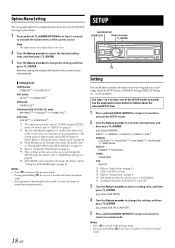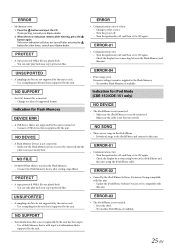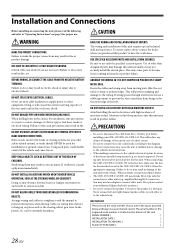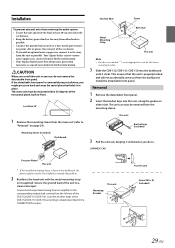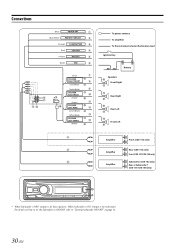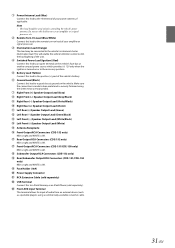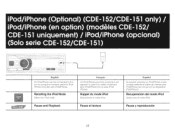Alpine CDE-151 Support Question
Find answers below for this question about Alpine CDE-151.Need a Alpine CDE-151 manual? We have 1 online manual for this item!
Question posted by moparjack44 on August 17th, 2016
What Color Is The Ground Wire In The Harness On A Cde-151
Constant static in my Alpine CDE-151 stereo. Want to check the ground. Tell me color of ground wire in the harness?
Current Answers
Related Alpine CDE-151 Manual Pages
Similar Questions
No Sound Or Volume On Radio Or Cd
unit powers on but no sound no matter the volume setting
unit powers on but no sound no matter the volume setting
(Posted by Chriskreyer 4 years ago)
Cannot Access Setup To Change Out Of Demo Mode
I have an Alpine CDE-151 CD player that I need to change out demo mode in setup but when I push that...
I have an Alpine CDE-151 CD player that I need to change out demo mode in setup but when I push that...
(Posted by dshockey 4 years ago)
The Volume Is Not Working. Is There A Factory Reset Button?
Darling husband keeps pushing buttons and now we have no Audio on our Cde-151. Help?
Darling husband keeps pushing buttons and now we have no Audio on our Cde-151. Help?
(Posted by eringonzalez66 8 years ago)
Alpine Cde-122 Stereo Dev Error
I have installed an Alpine CDE-122 stereo - all works except the Ipod. I have selected the USB port...
I have installed an Alpine CDE-122 stereo - all works except the Ipod. I have selected the USB port...
(Posted by mikjesk 12 years ago)