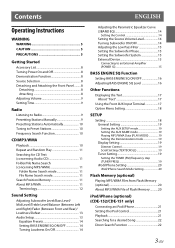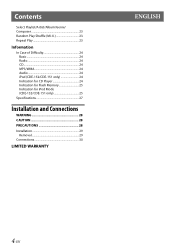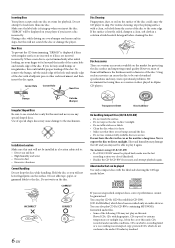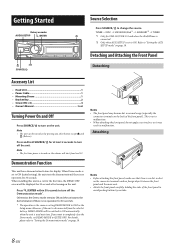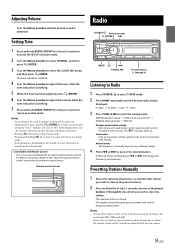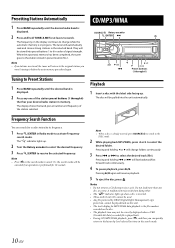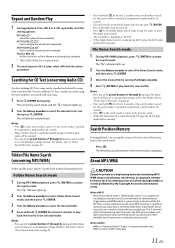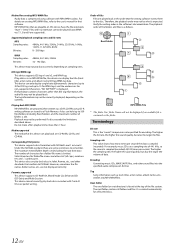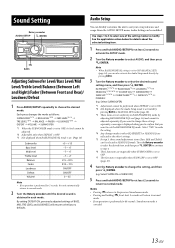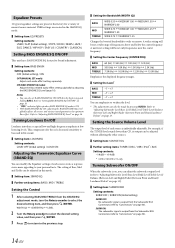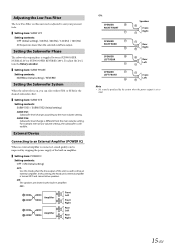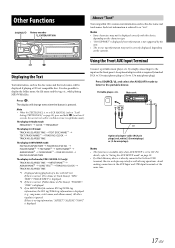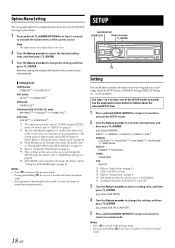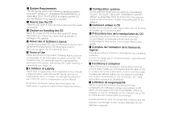Alpine CDE-151 Support Question
Find answers below for this question about Alpine CDE-151.Need a Alpine CDE-151 manual? We have 1 online manual for this item!
Question posted by Chriskreyer on July 27th, 2019
No Sound Or Volume On Radio Or Cd
unit powers on but no sound no matter the volume setting
Current Answers
Answer #1: Posted by Odin on July 27th, 2019 5:12 PM
This will happen when a user has switched the POWER IC to "ON" when there's no external amplifier. See External Device at https://www.manualslib.com/manual/858126/Alpine-Cde-152.html?page=15#manual. If the issue persists or if you require further advice, you'll have to consult Alpine: use the contact information at https://www.contacthelp.com/alpine/customer-service.
Hope this is useful. Please don't forget to click the Accept This Answer button if you do accept it. My aim is to provide reliable helpful answers, not just a lot of them. See https://www.helpowl.com/profile/Odin.
Related Alpine CDE-151 Manual Pages
Similar Questions
Cannot Access Setup To Change Out Of Demo Mode
I have an Alpine CDE-151 CD player that I need to change out demo mode in setup but when I push that...
I have an Alpine CDE-151 CD player that I need to change out demo mode in setup but when I push that...
(Posted by dshockey 4 years ago)
What Color Is The Ground Wire In The Harness On A Cde-151
Constant static in my Alpine CDE-151 stereo. Want to check the ground. Tell me color of ground wire ...
Constant static in my Alpine CDE-151 stereo. Want to check the ground. Tell me color of ground wire ...
(Posted by moparjack44 7 years ago)
The Volume Is Not Working. Is There A Factory Reset Button?
Darling husband keeps pushing buttons and now we have no Audio on our Cde-151. Help?
Darling husband keeps pushing buttons and now we have no Audio on our Cde-151. Help?
(Posted by eringonzalez66 8 years ago)
How Do I Change My Alpine 9883 Radio/cd Clock?
Can you tell me the steps to change my clock on an alpine 9883 car radio/cd?
Can you tell me the steps to change my clock on an alpine 9883 car radio/cd?
(Posted by maggieandrews767 10 years ago)
Where Can I Find A Manual For My Alpine Cda 9883-radio/cd?
Ijust purchased a car which is equipped with an Alpine CDA 9883 Radio/CD player. I need information ...
Ijust purchased a car which is equipped with an Alpine CDA 9883 Radio/CD player. I need information ...
(Posted by lililyd 12 years ago)