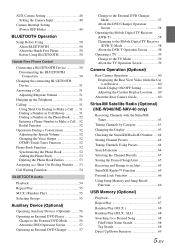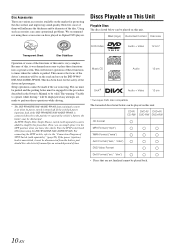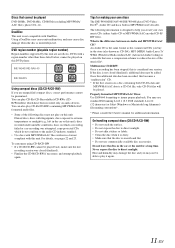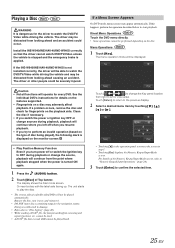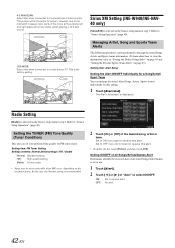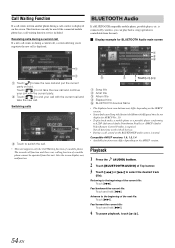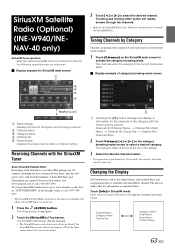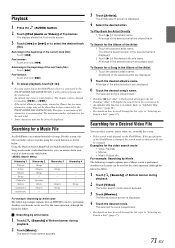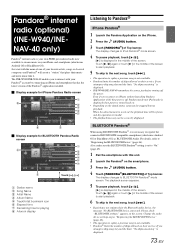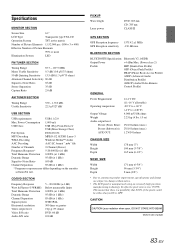Alpine INE-W940 Support Question
Find answers below for this question about Alpine INE-W940.Need a Alpine INE-W940 manual? We have 6 online manuals for this item!
Question posted by Anonymous-164698 on May 28th, 2018
Touch Screen
Touch Screen Will Not Work When Temperature Reaches About 80 Degrees
Current Answers
Answer #1: Posted by Odin on May 28th, 2018 6:16 PM
This is not normal. Temps to 113 degrees F are supported--so your product may carry a sample defect. I suggest returning it to the retailer if possible, or if not, implementing the warranty. For the latter, use the contact information here--https://www.contacthelp.com/alpine/customer-service.
Hope this is useful. Please don't forget to click the Accept This Answer button if you do accept it. My aim is to provide reliable helpful answers, not just a lot of them. See https://www.helpowl.com/profile/Odin.
Related Alpine INE-W940 Manual Pages
Similar Questions
Touch Screen Calibration.
I was calibrating the touch screen on my alpine IVE-W530 and my friend came alone and thought it wou...
I was calibrating the touch screen on my alpine IVE-W530 and my friend came alone and thought it wou...
(Posted by dionnedereck2 6 years ago)
Ine-w940 Losing Bluetooth Connection Multiple Times
INE-W940 losing Bluetooth connection multiple times
INE-W940 losing Bluetooth connection multiple times
(Posted by lcuevas 7 years ago)
Alpine Ine-w940
on my alpine ine w940 my settings button and some feature are not highlighted and it wont let me pus...
on my alpine ine w940 my settings button and some feature are not highlighted and it wont let me pus...
(Posted by Tylerg120814 7 years ago)
Alpine Ine- W940 Touch Screen Problem
Unit touch screen will not work even after battery disconnect. Now stuck on startup menu
Unit touch screen will not work even after battery disconnect. Now stuck on startup menu
(Posted by deanprins66 8 years ago)
How Do I Change The Touch Screen On A Alpine Ina W900
has scratch on screen
has scratch on screen
(Posted by dionloran 10 years ago)