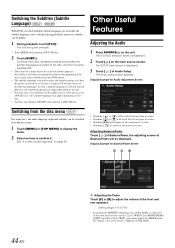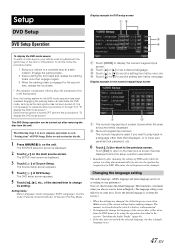Alpine INA-W900 Support Question
Find answers below for this question about Alpine INA-W900.Need a Alpine INA-W900 manual? We have 3 online manuals for this item!
Question posted by crenshawjonathan on February 5th, 2012
Door Speakers Wont Play
When I play a cd no sound comes from the door speakers but does when I play radio. How can I correct this?
Current Answers
Related Alpine INA-W900 Manual Pages
Similar Questions
My Compact Disc Wont Play In The Iv-w530 Can Not Play Movies.
my compact disc wont play in the IV-w530can not play movies.
my compact disc wont play in the IV-w530can not play movies.
(Posted by pleasuresintnl 8 years ago)
Lcd Screen Is White.
ThisThose INA-w900bt LcD screen went White. startef intermittent, powering the radio in and off brou...
ThisThose INA-w900bt LcD screen went White. startef intermittent, powering the radio in and off brou...
(Posted by carlodrivera525 11 years ago)
I Pluged In My Ipod/ Iphone Song Wont Play.
It dectected ipod/ iphone, it got all the song on it but it wont play. you can skip the song or fast...
It dectected ipod/ iphone, it got all the song on it but it wont play. you can skip the song or fast...
(Posted by luvsion 14 years ago)