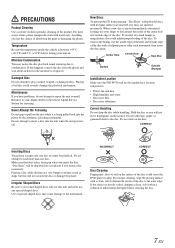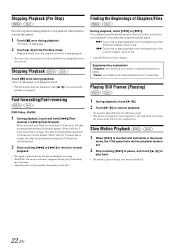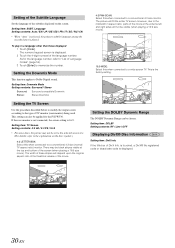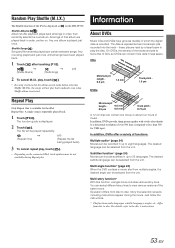Alpine IVE-W530 Support Question
Find answers below for this question about Alpine IVE-W530.Need a Alpine IVE-W530 manual? We have 3 online manuals for this item!
Question posted by pleasuresintnl on December 24th, 2015
My Compact Disc Wont Play In The Iv-w530 Can Not Play Movies.
my compact disc wont play in the IV-w530can not play movies.
Current Answers
Related Alpine IVE-W530 Manual Pages
Similar Questions
What Steps Should I Follow To Reset My Alpine Ive-w530? Please Help Me
Hi, I bought an ALPINE IVE-W530, I installed it the right way, I used it for a week and everything w...
Hi, I bought an ALPINE IVE-W530, I installed it the right way, I used it for a week and everything w...
(Posted by Bekiston 6 years ago)
Alpine Ute 52bt Wont Play My Ipod Touch, It Says Searching And Then Says Stop ?
alpine ute 52bt wont play my ipod touch generation 2, it says searching and then says stop ?please h...
alpine ute 52bt wont play my ipod touch generation 2, it says searching and then says stop ?please h...
(Posted by SCOTT012072 7 years ago)
Malfunctioning Alpine Ive-w530
I recently purchased a 2011 Tacoma that had an after market Alpine stereo IVE-W530 installed sometim...
I recently purchased a 2011 Tacoma that had an after market Alpine stereo IVE-W530 installed sometim...
(Posted by bandjewels 8 years ago)
How To Play Video From Iphone On Alpine Ive 530
ok so I had my alpine 530 installed and now I'm trying to gyouths Netflix app to play. I can hear it...
ok so I had my alpine 530 installed and now I'm trying to gyouths Netflix app to play. I can hear it...
(Posted by Daniellemallen90 11 years ago)
I Pluged In My Ipod/ Iphone Song Wont Play.
It dectected ipod/ iphone, it got all the song on it but it wont play. you can skip the song or fast...
It dectected ipod/ iphone, it got all the song on it but it wont play. you can skip the song or fast...
(Posted by luvsion 13 years ago)