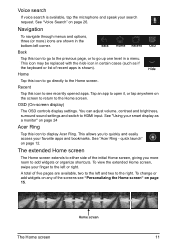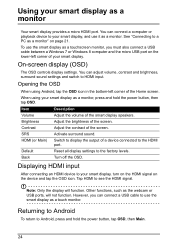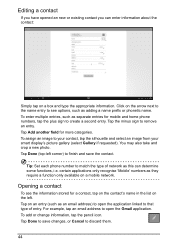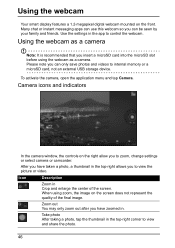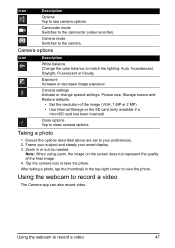Acer DA220HQL Support Question
Find answers below for this question about Acer DA220HQL.Need a Acer DA220HQL manual? We have 1 online manual for this item!
Question posted by Hockersmith88 on September 22nd, 2014
Dash Light Has Picture Of Car With Wrench In It What Is It 2005 Pontiac G6 Gt
The person who posted this question about this Acer product did not include a detailed explanation. Please use the "Request More Information" button to the right if more details would help you to answer this question.
Current Answers
Related Acer DA220HQL Manual Pages
Similar Questions
Display Light Problem
i have acer p166hql moniter display light problem pls solf it
i have acer p166hql moniter display light problem pls solf it
(Posted by javedlofar 10 years ago)
Powering Up System Is Not Showing Screen Is Blank
After I press the power button I am getting the message waiting nothing is on the screen
After I press the power button I am getting the message waiting nothing is on the screen
(Posted by Jazzman2478 10 years ago)
Can The Edge Lighting Be Turned Off Or Disabled?
I see people complaining about the edge lighting being annoying. Can it be turned off?
I see people complaining about the edge lighting being annoying. Can it be turned off?
(Posted by jander65 12 years ago)
Picture Quality
I just one two days ago to play my Xbox 360 on it I have problems with its picture I can't sharpened...
I just one two days ago to play my Xbox 360 on it I have problems with its picture I can't sharpened...
(Posted by aldridge117 13 years ago)