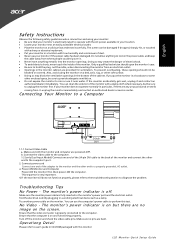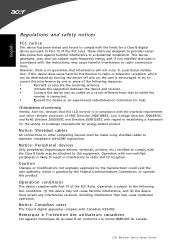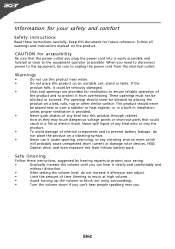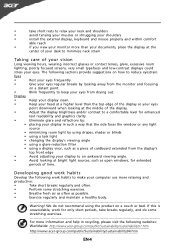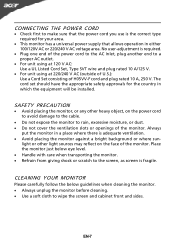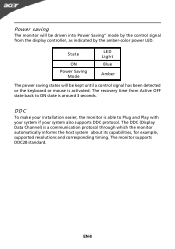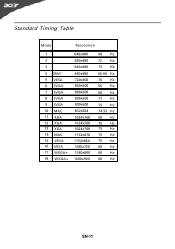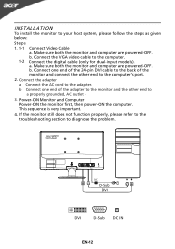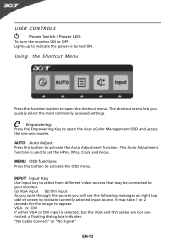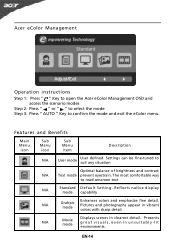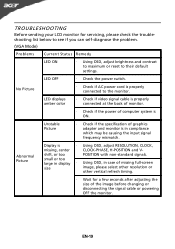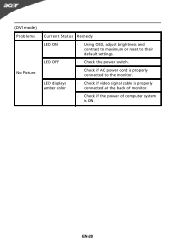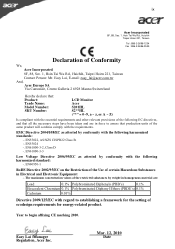Acer S201HL Support and Manuals
Get Help and Manuals for this Acer Computers item

Most Recent Acer S201HL Questions
Acer Display Monitor How To Adjust Contrast
(Posted by popakr 9 years ago)
Acer 20 Ultra-thin Widescreen Led Monitor S201hl Does It Come With Connecting
cable?
cable?
(Posted by lafRacha 9 years ago)
How To Turn Off Blue Power Light Acer Led Monitor
(Posted by spucbil 9 years ago)
Acer Lcd Monitor How Do You Adjust Brightness
(Posted by manuemor 9 years ago)
Where Is The Power Button On The Acer 20 Inch Led Monitor
(Posted by mygdatr 9 years ago)
Acer S201HL Videos
Popular Acer S201HL Manual Pages
Acer S201HL Reviews
 Acer has a rating of 5.00 based upon 1 review.
Get much more information including the actual reviews and ratings that combined to make up the overall score listed above. Our reviewers
have graded the Acer S201HL based upon the following criteria:
Acer has a rating of 5.00 based upon 1 review.
Get much more information including the actual reviews and ratings that combined to make up the overall score listed above. Our reviewers
have graded the Acer S201HL based upon the following criteria:
- Durability [1 rating]
- Cost Effective [1 rating]
- Quality [1 rating]
- Operate as Advertised [1 rating]
- Customer Service [1 rating]