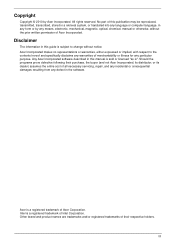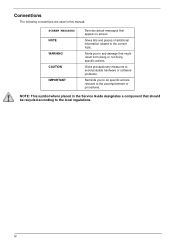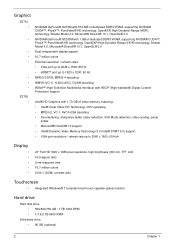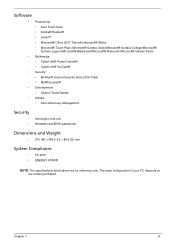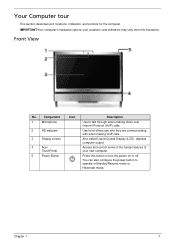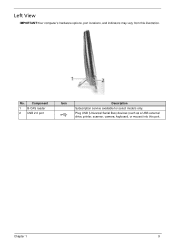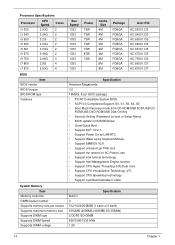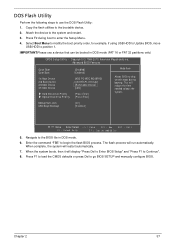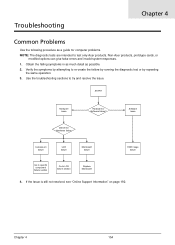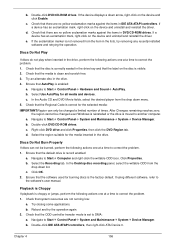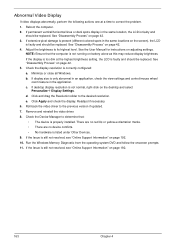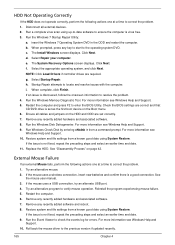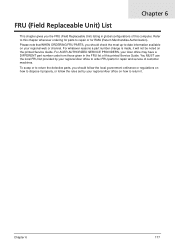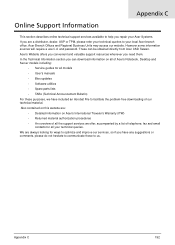Acer Aspire Z5700 Support Question
Find answers below for this question about Acer Aspire Z5700.Need a Acer Aspire Z5700 manual? We have 1 online manual for this item!
Question posted by goldeneagle32 on April 16th, 2013
Acer Aspire Z5700 Service Manual
Has any one got the service manual for the above computer
Current Answers
Related Acer Aspire Z5700 Manual Pages
Similar Questions
How Do You Set Up Tv On Acer Aspire Z5700
I have a control and i do not know how to start using the tv for this computer.Thanks in advance.
I have a control and i do not know how to start using the tv for this computer.Thanks in advance.
(Posted by ibyronlopez001 9 years ago)
Acer Aspire Z5700 Tv Lead
just bought the acer aspire z5700 2nd hand and there's no lead to plug coax into for freeview can an...
just bought the acer aspire z5700 2nd hand and there's no lead to plug coax into for freeview can an...
(Posted by mufcgaz 10 years ago)
Acer Aspire 1640 Service Manual
Looking for the correct F key + Alt to get my Acer Aspire 1640 to Factory Reset after backing up all...
Looking for the correct F key + Alt to get my Acer Aspire 1640 to Factory Reset after backing up all...
(Posted by DogBox 10 years ago)
I Ned To Re-formatt My Acer Aspire Z5700
I would like to know which F key do i use to get into the operating system to re-formatt my computer
I would like to know which F key do i use to get into the operating system to re-formatt my computer
(Posted by josephnicholls 11 years ago)
Acer Aspire Z5751 Service Guide
The new life of approximately 3 months Acer Aspire Z5751, issue press power on indicator light but n...
The new life of approximately 3 months Acer Aspire Z5751, issue press power on indicator light but n...
(Posted by break002003 12 years ago)