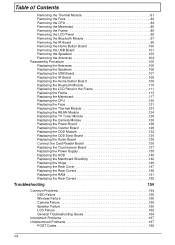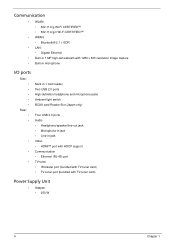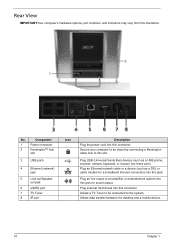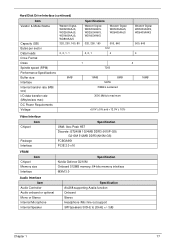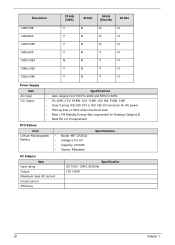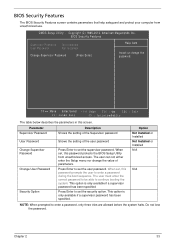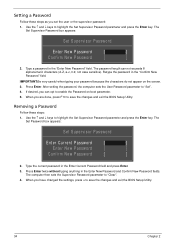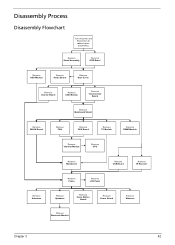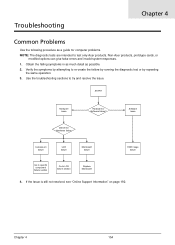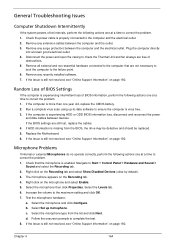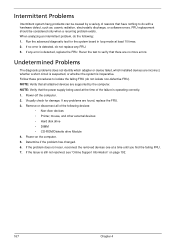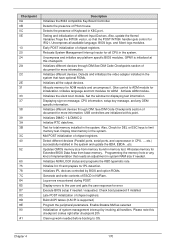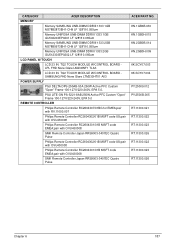Acer Aspire Z5700 Support and Manuals
Get Help and Manuals for this Acer Computers item

View All Support Options Below
Free Acer Aspire Z5700 manuals!
Problems with Acer Aspire Z5700?
Ask a Question
Free Acer Aspire Z5700 manuals!
Problems with Acer Aspire Z5700?
Ask a Question
Most Recent Acer Aspire Z5700 Questions
I Have Lost My Desktop For Some Reason May Have Touched Some Key While Cleaning
i have a black screen after signing in appears desktop is hidden but i dont know if i have touched a...
i have a black screen after signing in appears desktop is hidden but i dont know if i have touched a...
(Posted by kiddann66 9 years ago)
How Do You Set Up Tv On Acer Aspire Z5700
I have a control and i do not know how to start using the tv for this computer.Thanks in advance.
I have a control and i do not know how to start using the tv for this computer.Thanks in advance.
(Posted by ibyronlopez001 9 years ago)
Looking For A Z5700 Service Manual
Do you have the Z5700 SERVICE MANUAL? NOT the Z720 or Z5730, Manuals etc. Also do your manuals have ...
Do you have the Z5700 SERVICE MANUAL? NOT the Z720 or Z5730, Manuals etc. Also do your manuals have ...
(Posted by rrglass 9 years ago)
Acer Aspire Z5700 Tv Lead
just bought the acer aspire z5700 2nd hand and there's no lead to plug coax into for freeview can an...
just bought the acer aspire z5700 2nd hand and there's no lead to plug coax into for freeview can an...
(Posted by mufcgaz 10 years ago)
My Keyboard Has Stopped Working
the keyboard on my aspire z5700 after i cleaned it by shaking the dust out have replaced batteeies s...
the keyboard on my aspire z5700 after i cleaned it by shaking the dust out have replaced batteeies s...
(Posted by anniebags 10 years ago)
Acer Aspire Z5700 Videos
Popular Acer Aspire Z5700 Manual Pages
Acer Aspire Z5700 Reviews
We have not received any reviews for Acer yet.