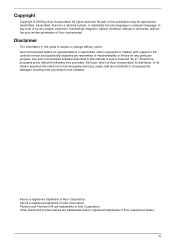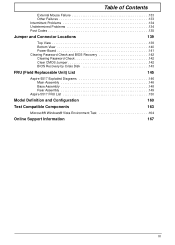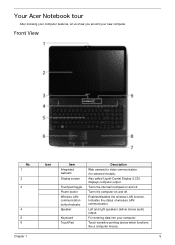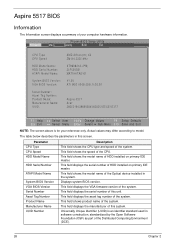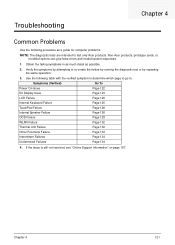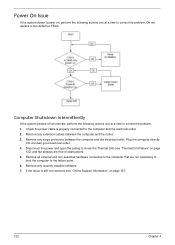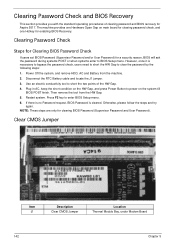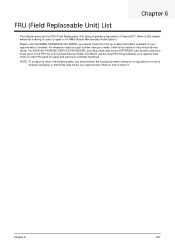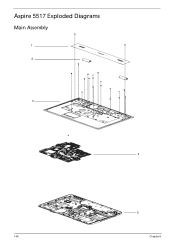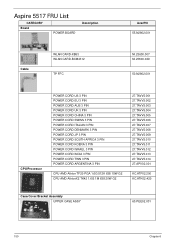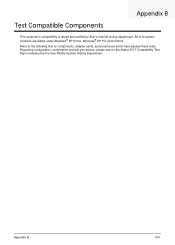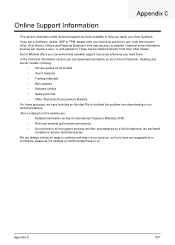Acer Aspire Z5751 Support Question
Find answers below for this question about Acer Aspire Z5751.Need a Acer Aspire Z5751 manual? We have 1 online manual for this item!
Question posted by break002003 on February 23rd, 2012
Acer Aspire Z5751 Service Guide
The new life of approximately 3 months Acer Aspire Z5751, issue press power on indicator light but no boot or the boot process fails and the monitor dark, Question 1. What should I do. 2. how to open the case? Please guide.
Current Answers
Related Acer Aspire Z5751 Manual Pages
Similar Questions
Where Can I Download The Acer Aspire Z5751 User Guide
Why cant I download the Acer Aspire Z5751 user guide from you site?
Why cant I download the Acer Aspire Z5751 user guide from you site?
(Posted by helpowlpier 10 years ago)
Aspire Easystore H340 Home Server Service Guide
My H340 don't boot anymore and there are no Ethernet activity. I had a video connector but I nee...
My H340 don't boot anymore and there are no Ethernet activity. I had a video connector but I nee...
(Posted by mvillenew 11 years ago)
Can You Move The Camera On Acer Aspire Z5751 And If Yes How?
i would like to know how to move or tilt the camera on the computer. If you can, could you please se...
i would like to know how to move or tilt the camera on the computer. If you can, could you please se...
(Posted by mohammedrazaye 12 years ago)
Acer Aspire Z5751
I will like to know how to down Acer Aspire Z5751 manual and user guides.
I will like to know how to down Acer Aspire Z5751 manual and user guides.
(Posted by engrnnajiofor 12 years ago)