Acer AX1700-U3793A - Aspire Desktop Support and Manuals
Get Help and Manuals for this Acer Computers item
This item is in your list!

View All Support Options Below
Free Acer AX1700-U3793A manuals!
Problems with Acer AX1700-U3793A?
Ask a Question
Free Acer AX1700-U3793A manuals!
Problems with Acer AX1700-U3793A?
Ask a Question
Most Recent Acer AX1700-U3793A Questions
Popular Acer AX1700-U3793A Manual Pages
Aspire X1700 / Veriton X270 Service Guide - Page 4
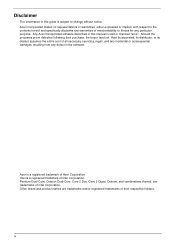
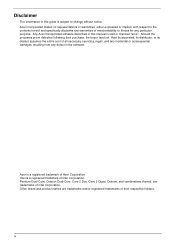
..., Core 2 Quad, Celeron, and combinations thereof, are trademarks and/or registered trademarks of Acer Corporation.
Acer is a registered trademark of merchantability or fitness for any defect in this guide is ". Other brand and product names are trademarks of all necessary servicing, repair, and any incidental or consequential damages resulting from any particular purpose. Intel is...
Aspire X1700 / Veriton X270 Service Guide - Page 5


... to do specific actions relevant to the accomplishment of procedures.
v
Gives precautionary measures to avoid possible hardware or software problems.
Reminds you to the current topic. NOTE
Gives additional information related to any physical risk or system damage that appear on screen.
Conventions
The following conventions are used in this manual:
SCREEN MESSAGES...
Aspire X1700 / Veriton X270 Service Guide - Page 7


... Card Reader Boards
45
Removing the Mainboard
49
Removing the Power Switch and LED Cables
51
Removing the LAN Activity and HDD LED Cables (X270 model)
54
System Troubleshooting
55
Hardware Diagnostic Procedure
55
System Check Procedures
56
Power System Check
56
System External Inspection
56
System Internal Inspection
56
Beep Codes
57
Online Support...
Aspire X1700 / Veriton X270 Service Guide - Page 9
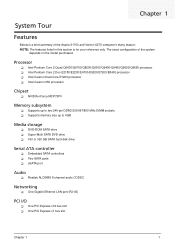
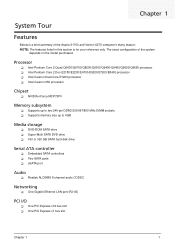
... exact configuration of the Aspire X1700 and Veriton X270 computer's many feature: NOTE: The features listed in this section is a brief summary of the system
depends on the model purchased. Processor
...
NVIDIA nForce MCP73PV
Memory subsystem
Supports up to two 240-pin DDR2-533/667/800 MHz DIMM sockets Supports memory size up to 4GB
Media storage
DVD...
Aspire X1700 / Veriton X270 Service Guide - Page 17


...; Standard CMOS Features Advanced BIOS Features Advanced Chipset Features Integrated Peripherals Power Management Setup PC Health Status Frequency/Voltage Control BIOS Security Features Load Default Setting Save & Exit Setup Exit Without Saving
In the descriptive table following each of the menu screenshots...
Aspire X1700 / Veriton X270 Service Guide - Page 20


...Disabled Enabled
USB Beep Message
Enables or disables BIOS to display error beeps or messages during startup. Advanced BIOS Features
Parameter
Description
...disables the hard disk write protect feature. When set to access the Removable Device Priority submenu and specify the boot...available hard drives.
Quick Boot
Allows you to manually force BIOS to access the Hard Disk Drive ...
Aspire X1700 / Veriton X270 Service Guide - Page 21


... Chipset Features
Parameter Intel EIST Intel XD Bit
Intel Virtualization Technology
Memory Hole Remapping Dual Displays Support Primary Video
Description When enabled, this technology. When enabled, the processor disables code execution when a worm attempts to change the setting. When disabled, the processor forces the Execute Disable (XD) Bit feature flag to always return to...
Aspire X1700 / Veriton X270 Service Guide - Page 26
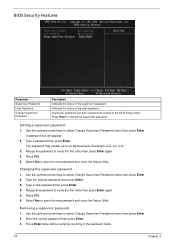
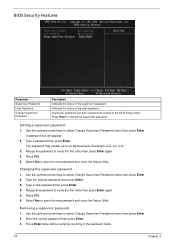
... Enter twice without entering anything in the password fields.
18
Chapter 2 Setting a supervisor password 1. Supervisor password prevents unauthorized access to save the new password and close the Setup Utility. Press Enter to save the new password and close the Setup Utility.
Select Yes to change the Supervisor password.
Press F10. 6.
Press F10. 5. Type the original...
Aspire X1700 / Veriton X270 Service Guide - Page 45
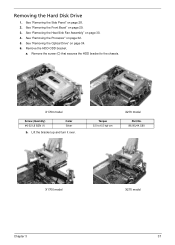
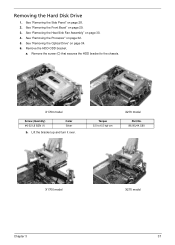
...Drive" on page 28. 2. Remove the screw (C) that secures the HDD bracket to 6.5 kgf-cm
X270 model
Part No. 86.00J44.C60
X1700 model Chapter 3
X270 model 37
See "Removing the Side Panel" on page 34. 6. See "Removing the Processor" on page 30..... Removing the Hard Disk Drive
1. See "Removing the Front Bezel" on page 29. 3. X1700 model
Screw (Quantity) #6-32 L6 BZN (1)
Color Silver
b.
Aspire X1700 / Veriton X270 Service Guide - Page 47
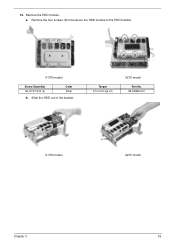
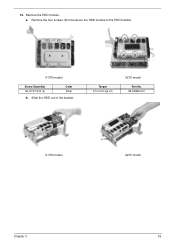
X1700 model
Screw (Quantity) #6-32*3/16 NI (4)
Color Silver
b. a. Slide the HDD out of the bracket.
10. Remove the four screws (D) that secure the HDD module to 6.5 kgf-cm
X270 model
Part No. 86.5A5B6.012
X1700 model
X270 model
Chapter 3
39
Torque 5.5 to the HDD bracket. Remove the HDD module.
Aspire X1700 / Veriton X270 Service Guide - Page 54
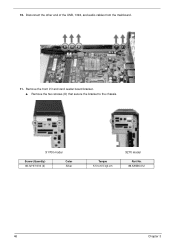
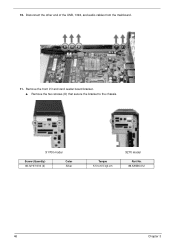
10. Remove the two screws (D) that secure the bracket to 6.5 kgf-cm
X270 model
Part No. 86.5A5B6.012
46
Chapter 3 Disconnect the other end of the USB, 1394, and audio cables from the mainboard.
11.
a. X1700 model
Screw (Quantity) #6-32*3/16 NI (2)
Color Silver
Torque 5.5 to the chassis. Remove the front I/O and card reader board bracket.
Aspire X1700 / Veriton X270 Service Guide - Page 58
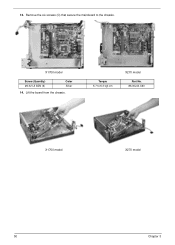
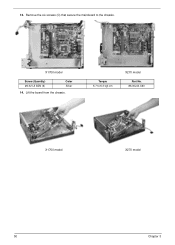
Lift the board from the chassis. 13. X1700 model
Screw (Quantity) #6-32 L5 BZN (6)
Color Silver
14.
Torque 5.7 to the chassis.
Remove the six screws (C) that secure the mainboard to 6.3 kgf-cm
X270 model
Part No. 86.00J44.C60
X1700 model
X270 model
50
Chapter 3
Aspire X1700 / Veriton X270 Service Guide - Page 64


...For instructions on...Acer-qualified and supported.... 10. Power on page 6.
2. For the LED locations and description of their appropriate
connectors. 9. Inspect the LED indicators on , skip this section. If the problem is not evident, you can indicate the malfunction. Unplug all cable connectors inside the system are firmly and correctly attached to the correct voltage setting...
Aspire X1700 / Veriton X270 Service Guide - Page 65
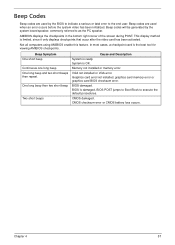
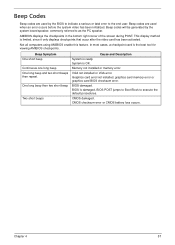
...screen during POST.
Graphics card error/not installed, graphics card memory error or graphics card BIOS checksum error. CMOS checksum error or CMOS battery loss ...PC speaker. Chapter 4
57 Beep codes are used when an error occurs before the system video has been initialized. In most cases, a checkpoint card is limited, since it only displays checkpoints that occur after the video card...
Aspire X1700 / Veriton X270 Service Guide - Page 66
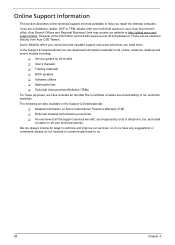
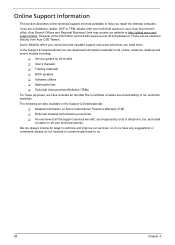
...a user ID and password. Online Support Information
This section describes online technical support services available to your local Acer branch office. These can download information materials for all of Acer notebook, desktop and server models including:
Service guides for all models User's manuals Training materials BIOS updates Software utilities...
Acer AX1700-U3793A Reviews
Do you have an experience with the Acer AX1700-U3793A that you would like to share?
Earn 750 points for your review!
We have not received any reviews for Acer yet.
Earn 750 points for your review!
