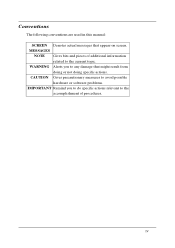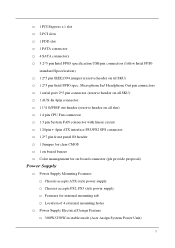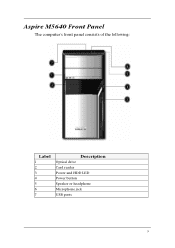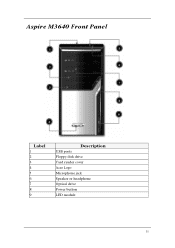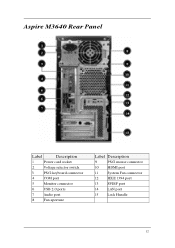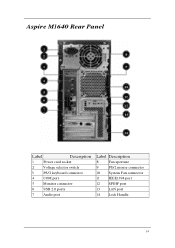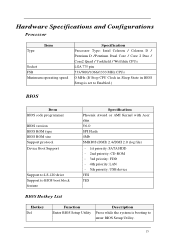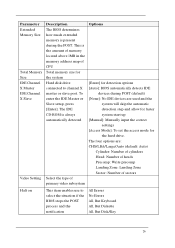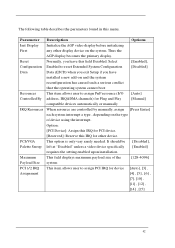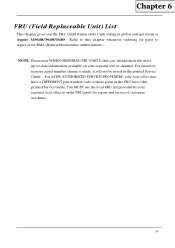Acer M1640 Support Question
Find answers below for this question about Acer M1640 - Aspire - 2 GB RAM.Need a Acer M1640 manual? We have 1 online manual for this item!
Question posted by DogBox on June 30th, 2013
Acer Aspire 1640 Service Manual
Looking for the correct F key + Alt to get my Acer Aspire 1640 to Factory Reset after backing up all my programs.
Anybody know? Does the user manual have it?
Thanks,
DogBox
Current Answers
Related Acer M1640 Manual Pages
Similar Questions
Service Manual For Aspire 5250
I would like to get a servive manual for the ACER Aspire 5250 laptop
I would like to get a servive manual for the ACER Aspire 5250 laptop
(Posted by garygja 9 years ago)
Coprocessor Driver For Acer Aspire M5640 Intel E2160
Where can I get a driver for an Acer Aspire M5640 Intel e2160 Driver. I'm new to this and my compute...
Where can I get a driver for an Acer Aspire M5640 Intel e2160 Driver. I'm new to this and my compute...
(Posted by aesvey 9 years ago)
Acer Aspire 1640 Hdd&bois Is Locked How To Password Unlocked
(Posted by hajivalit 10 years ago)
Acer Aspire Z5700 Service Manual
Has any one got the service manual for the above computer
Has any one got the service manual for the above computer
(Posted by goldeneagle32 11 years ago)
Hi I Have An Acer Aspire Desk Top I Bought A Year Ago Can I Connect It To Wifi?
Hi I have an acer aspire desk top I bought a year ago can I connect it to wifi
Hi I have an acer aspire desk top I bought a year ago can I connect it to wifi
(Posted by Carriek09 11 years ago)