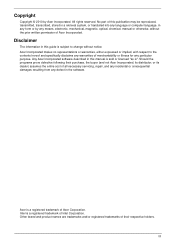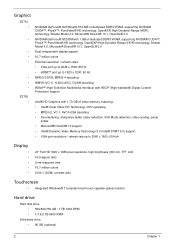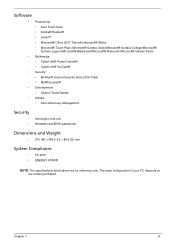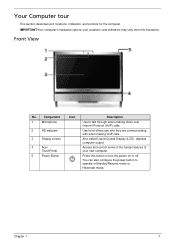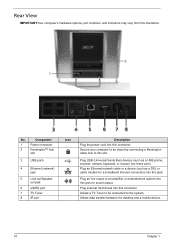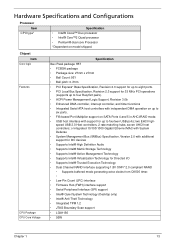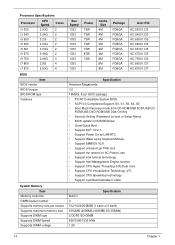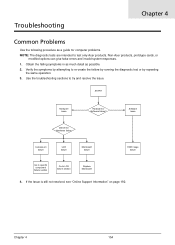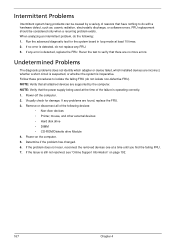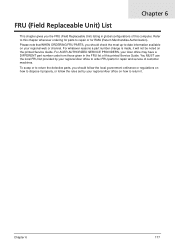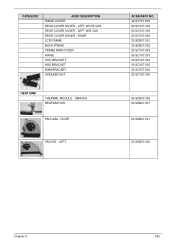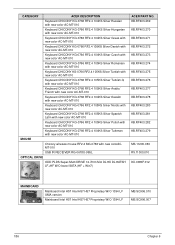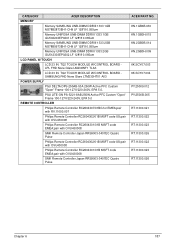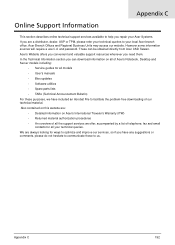Acer Aspire Z5700 Support Question
Find answers below for this question about Acer Aspire Z5700.Need a Acer Aspire Z5700 manual? We have 1 online manual for this item!
Question posted by josephnicholls on March 20th, 2013
I Ned To Re-formatt My Acer Aspire Z5700
I would like to know which F key do i use to get into the operating system to re-formatt my computer
Current Answers
Answer #1: Posted by prateekk007 on March 20th, 2013 1:32 PM
Hi josephnicholls
Please click on the link mentioned below that might help you:
Hope this helps.
Thanks & Regards
Prateek K
Related Acer Aspire Z5700 Manual Pages
Similar Questions
How Do You Set Up Tv On Acer Aspire Z5700
I have a control and i do not know how to start using the tv for this computer.Thanks in advance.
I have a control and i do not know how to start using the tv for this computer.Thanks in advance.
(Posted by ibyronlopez001 9 years ago)
Acer Aspire Z5700 Tv Lead
just bought the acer aspire z5700 2nd hand and there's no lead to plug coax into for freeview can an...
just bought the acer aspire z5700 2nd hand and there's no lead to plug coax into for freeview can an...
(Posted by mufcgaz 10 years ago)
Acer Aspire Z5700
to whom it may concern i have got a graphics card please could you tell me if this will fit inside m...
to whom it may concern i have got a graphics card please could you tell me if this will fit inside m...
(Posted by biko15 10 years ago)
Acer Aspire Z5751
I will like to know how to down Acer Aspire Z5751 manual and user guides.
I will like to know how to down Acer Aspire Z5751 manual and user guides.
(Posted by engrnnajiofor 12 years ago)