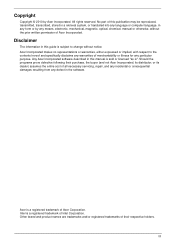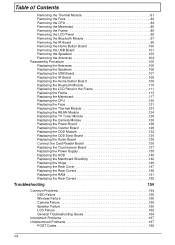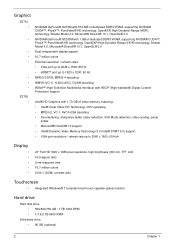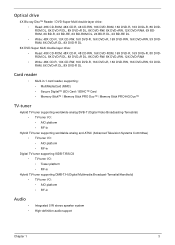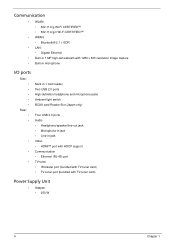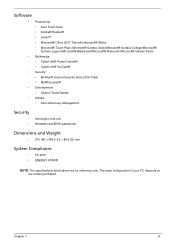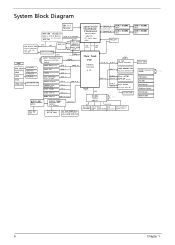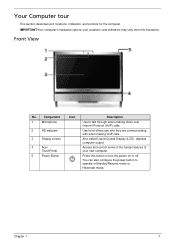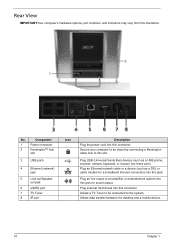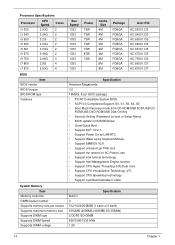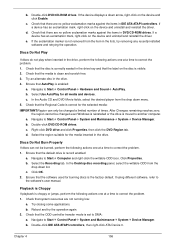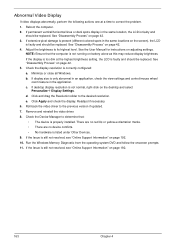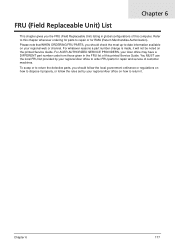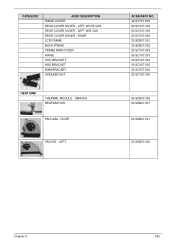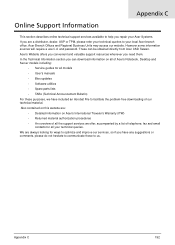Acer Aspire Z5700 Support Question
Find answers below for this question about Acer Aspire Z5700.Need a Acer Aspire Z5700 manual? We have 1 online manual for this item!
Question posted by ibyronlopez001 on May 26th, 2014
How Do You Set Up Tv On Acer Aspire Z5700
I have a control and i do not know how to start using the tv for this computer.Thanks in advance.
Current Answers
Answer #1: Posted by TheWiz on May 26th, 2014 1:56 PM
Refer to this page for information on how to set up a TV signal in Windows 7 Media Center.
Answer #2: Posted by alandixon777 on April 11th, 2017 5:58 PM
I don't know when you posted your question but the answer to it is press the big green button with the 4 colors on it . the it will take you to the set up all you have to then is follow the on screen prompts but make sure you have an out door ariel connected to the antenna that should have come with your pc and make sure you put in your correct post code if your in the uk or zip code if in america
Related Acer Aspire Z5700 Manual Pages
Similar Questions
What Video Card Chip Set Does Acer Aspire X1420g Have
(Posted by DROPse 10 years ago)
Acer Aspire Z5700 Tv Lead
just bought the acer aspire z5700 2nd hand and there's no lead to plug coax into for freeview can an...
just bought the acer aspire z5700 2nd hand and there's no lead to plug coax into for freeview can an...
(Posted by mufcgaz 10 years ago)
Acer Aspire Z5700
to whom it may concern i have got a graphics card please could you tell me if this will fit inside m...
to whom it may concern i have got a graphics card please could you tell me if this will fit inside m...
(Posted by biko15 10 years ago)
Acer Aspire Z5700 Service Manual
Has any one got the service manual for the above computer
Has any one got the service manual for the above computer
(Posted by goldeneagle32 11 years ago)