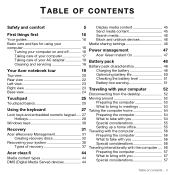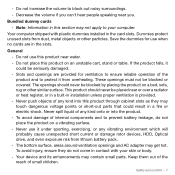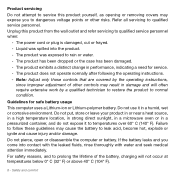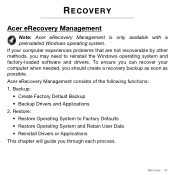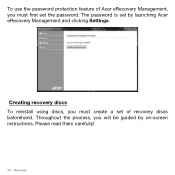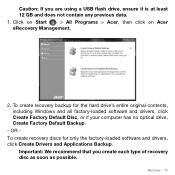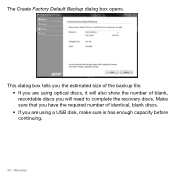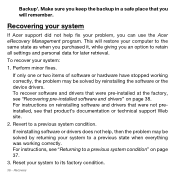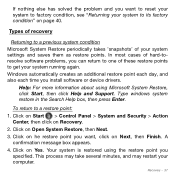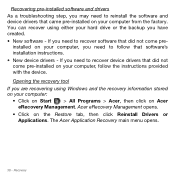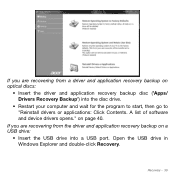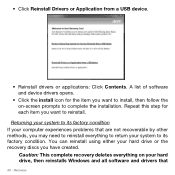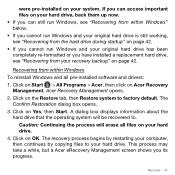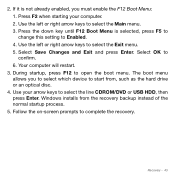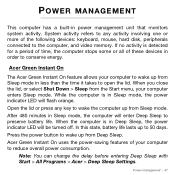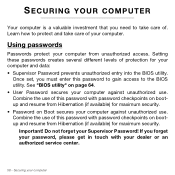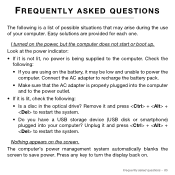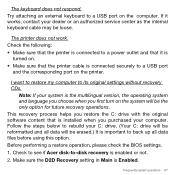Acer Aspire S3-951 Support Question
Find answers below for this question about Acer Aspire S3-951.Need a Acer Aspire S3-951 manual? We have 1 online manual for this item!
Question posted by dkedit on July 4th, 2012
Is There A Way To Restore Factory Settings If I Didn't Create A Restore Disc?
I would like to return my Acer Aspire S3-951-6646, and reset it to factory settings, but I didn't make a factory restore backup (to an external drive; there's no DVD drive) before starting to use the machine. Is there a way to download the factory restore file from Acer? Thanks, Dk
Current Answers
Related Acer Aspire S3-951 Manual Pages
Similar Questions
Hard Disk Drive Blue Light Is Flashing? Problem?
(Posted by oceanwatcher44 9 years ago)
Fire Fox Is Not Responding Flash Drive Is Not Downloading I Paid Some One To P
(Posted by Anonymous-122674 10 years ago)
Trying To Load A Linux Based Program Through Thumb Drive. How Do I Do This?
(Posted by pinkpearl200 11 years ago)
Can You Give A Link So I Can Download An External Drive On My Laptop 7551
Can you help
Can you help
(Posted by nine9jean 11 years ago)