Acer Aspire 5733Z Support Question
Find answers below for this question about Acer Aspire 5733Z.Need a Acer Aspire 5733Z manual? We have 1 online manual for this item!
Question posted by mandann on December 15th, 2013
How Do I Start Using Webcam For Acer Aspire 5733z
The person who posted this question about this Acer product did not include a detailed explanation. Please use the "Request More Information" button to the right if more details would help you to answer this question.
Current Answers
There are currently no answers that have been posted for this question.
Be the first to post an answer! Remember that you can earn up to 1,100 points for every answer you submit. The better the quality of your answer, the better chance it has to be accepted.
Be the first to post an answer! Remember that you can earn up to 1,100 points for every answer you submit. The better the quality of your answer, the better chance it has to be accepted.
Related Acer Aspire 5733Z Manual Pages
Acer Aspire 5333, 5733, 5733Z Notebook Service Guide - Page 4


...such cases, contact your regional Web or channel. If, for Acer global product offering.
Acer-authorized Service Providers: Your Acer office may have a different part number code than those given ... configuration for whatever reason, a part number change is made, it may not be used to -date information available on cards, modems, or extra memory capabilities). General Information ...
Acer Aspire 5333, 5733, 5733Z Notebook Service Guide - Page 5


... System Memory 1-5 Display 1-5 Audio 1-5 Graphics 1-6 Storage 1-6 Optical Media Drive 1-6 Webcam 1-6 Wireless and Networking 1-6 Privacy Control 1-6 Dimensions and Weight 1-7 Power Adapter and Battery...View 1-12 Left View 1-13 Right View 1-14 Base View 1-15 Touchpad Basics 1-16 Using the Keyboard 1-17 Windows Keys 1-18 HotKeys 1-19 System Block Diagram 1-21
Specification Tables ...
Acer Aspire 5333, 5733, 5733Z Notebook Service Guide - Page 12


...1-5 System Memory 1-5 Display 1-5 Audio 1-5 Graphics 1-6 Storage 1-6 Optical Media Drive 1-6 Webcam 1-6 Wireless and Networking 1-6 Privacy Control 1-6 Dimensions and Weight 1-7 Power Adapter and Battery...View 1-12 Left View 1-13 Right View 1-14 Base View 1-15 Touchpad Basics 1-16 Using the Keyboard 1-17 Windows Keys 1-18 HotKeys 1-19 System Block Diagram 1-21
Specification Tables...
Acer Aspire 5333, 5733, 5733Z Notebook Service Guide - Page 15


.../2.66, DDR3 1066 MHz, 35 W), supporting Intel® 64 architecture, Intel® Smart Cache
Aspire 5733Z
0
Intel® Pentium® processor P6200/P6300 (3 MB L3 cache, 2.13/2....DDR3 system memory, upgradable to 8 GB using two soDIMM modules
Display 0 15.6" HD 1366 x 768 pixel resolution, high-brightness (200-nit) Acer CineCrystal™ TFT LCD ...
Acer Aspire 5333, 5733, 5733Z Notebook Service Guide - Page 16


..., 4X DVD+R DL, 6X DVD-RW, 8X DVD+RW, 5X DVD-RAM
Webcam 0 Acer Video Conference, featuring: Acer Crystal Eye webcam
Wireless and Networking 0 WLAN: Acer InviLink™ Nplify™ 802.11b/g/n Wi-Fi CERTIFIED™ Supporting Acer SignalUp™ wireless technology LAN: Fast Ethernet, Wake-on-LAN...
Acer Aspire 5333, 5733, 5733Z Notebook Service Guide - Page 28
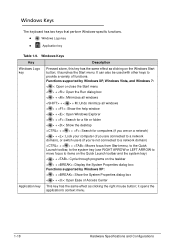
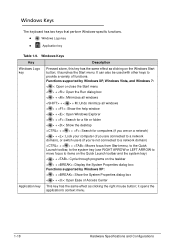
... you are connected to a network domain), or switch users (if you're not connected to a network domain) + < > + : Moves focus from Start menu, to the Quick Launch toolbar, to the system tray (use RIGHT ARROW or LEFT ARROW to move focus to provide a variety of Access Center
Application key This key has the...
Acer Aspire 5333, 5733, 5733Z Notebook Service Guide - Page 70


...
System Utilities At a DOS prompt, enter clnpwd.exe.
2.
Supervisor Password
Clean User Password Successful! Press 1 or 2 to clean the desired password. (Figure 2-19)
D:\Clnpwd>clnpwd Acer Clean Password Utility V1.00 Press 1 or 2 to short the RTCRST# point. CMOS Jumper Overview
Software Method
0
1. Clean BIOS Password 3. Figure 2-18. Removing BIOS Passwords...
Acer Aspire 5333, 5733, 5733Z Notebook Service Guide - Page 72


...At the prompt, enter dmitools with installed hardware components before sending information to Main) To use the Boot Manager, perform the following arguments:
/r ==> Read dmi information from... UUID to EEPROM (ignore string) /wa ==> Write Asset Tag to DOS. 2. Start the computer. 2. The Boot Manager dialog is checking that the table correlates with one of the...
Acer Aspire 5333, 5733, 5733Z Notebook Service Guide - Page 74


... Firmware Version sb2 2.05 Mac Address 00201805221F Group A. Run EEPROM.BAT to automatically modify data in LAN EEPROM. (Figure 2-23)
Start to LAN EEPROM under DOS mode. 1.
Using LAN EEPROM Utility 0
Use EEPROM.BAT to write data to program image into UTP ...
52 bytes was done. Updating EEPROM 3.
Reboot computer when process has...
Acer Aspire 5333, 5733, 5733Z Notebook Service Guide - Page 125


...Card Fucntion Failure Thermal Unit Failure Other Functions Failure Intermittent Problems Undetermined Problems
4.
Use Table 4-1 with the notebook. Troubleshooting
4-3 NOTE: NOTE:
The diagnostic tests are...the symptoms by step procedures are a guide for Acer products only.
Obtain as much detailed information as described. Non-Acer products, prototype cards, or modified options can give...
Acer Aspire 5333, 5733, 5733Z Notebook Service Guide - Page 133


... recently installed hardware or software. 9. If the Issue is still not resolved, refer to Start Control Panel Hardware and Sound Sound. Select Speakers and click Configure to...from a known good date using System Restore. 10. Troubleshooting
4-11 Click the volume icon on the taskbar
Drag the slider to start Speaker Setup. Confirm that other...
Acer Aspire 5333, 5733, 5733Z Notebook Service Guide - Page 136
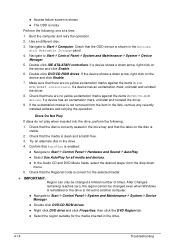
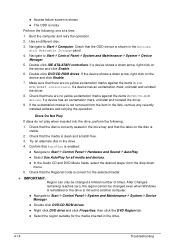
...;Access failure screen is shown
The ODD is visible.
2. Double-click DVD/CD-ROM drives. Navigate to Start Control Panel Hardware and Sound AutoPlay.
Select Use AutoPlay for the selected media:
+ IMPORTANT:
Region can only be changed a limited number of times. If the device shows...
Acer Aspire 5333, 5733, 5733Z Notebook Service Guide - Page 137


.... (Refer to enter the BIOS Utility.
2.
NOTE: NOTE:
Verify that the software used for burning discs is identical to one of the ODDs specified in the ATAPI Model Name...Refer to DMA. 3. Click Properties.
Select the Recording tab.
If using different software, refer to Start Control Panel System and Maintenance System Device
Manager....
Acer Aspire 5333, 5733, 5733Z Notebook Service Guide - Page 146


...not replace any problems are supported by a variety of the following devices: Non-Acer devices Printer, mouse, and other external devices Battery pack ... is operating correctly. (Refer to verify that all of reasons that the power supply being used at least 10 times. 2. Visually check them for the system board in loop mode at...
Acer Aspire 5333, 5733, 5733Z Notebook Service Guide - Page 148
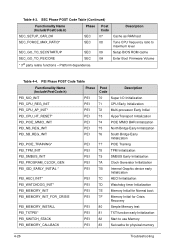
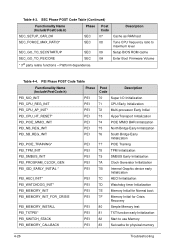
...
07
Cache as RAM test
SEC_FORCE_MAX_RATIO*
SEC
08
Tune CPU frequency ratio to use Memory
PEI_MEMORY_CALLBACK
PEI
83
Set cache for physical memory
4-26
Troubleshooting
Platform dependence.... test
PEI_TXTPEI*
PEI
81
TXT function early Initialization
PEI_SWITCH_STACK
PEI
82
Start to maximum level
SEC_GO_TO_SECSTARTUP
SEC
09
Setup BIOS ROM cache
SEC_GO_TO_PEICORE
SEC...
Acer Aspire 5333, 5733, 5733Z Notebook Service Guide - Page 153
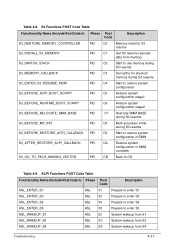
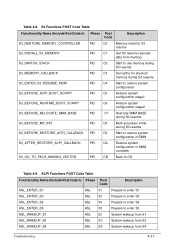
....h) Phase Post Code
Description
S3_RESTORE_MEMORY_CONTROLLER
PEI
C0
Memory initial for S3
resume
S3_INSTALL_S3_MEMORY
PEI
C1
Get S3 resume required
data from memory
S3_SWITCH_STACK
PEI
C2
Start to use memory during
S3 resume
S3_MEMORY_CALLBACK
PEI
C3
Set cache for physical
memory during S3 resume
S3_ENTER_S3_RESUME_PEIM
PEI
C4...
Acer Aspire 5333, 5733, 5733Z Notebook Service Guide - Page 165


... for the Aspire AS5333/AS5733/AS5733Z. FRU (Field Replaceable Unit) List
6-3 FRU (Field Replaceable Unit) List
This chapter provides users with a FRU (Field Replaceable Unit) listing in the FRU list of customer machines. Refer to this printed Service Guide.
Users MUST use the local FRU list provided by the regional Acer office on...
Acer Aspire 5333, 5733, 5733Z Notebook Service Guide - Page 175


... ACER AC7T_A10B AC7T Internal 17 Standard 103KS Black Korean Texture
Keyboard ACER AC7T_A10B AC7T Internal 17 Standard 104KS Black Bulgaria Texture
LCD
ASSY LED LCD MODULE 15.6''W WXGA GLARE W/ANTENNA*2, CCD 0.3M, ASPIRE
....149 KB.I170A.159 KB.I170A.160 KB.I170A.288
6M.RJW02.002
LED COVER BLACK FOR ASPIRE
60.RJW02.003
LCD BEZEL FOR W/CMOS - AS5733 & AS5333 & AS5250
60.RJW02.004
ANTENNA...
Acer Aspire 5333, 5733, 5733Z Notebook Service Guide - Page 199


... are tested under Windows® 7 environment. Refer to the Aspire AS5333/AS5733/AS5733Z . Regarding configuration, combination and test procedures, please refer to the following lists for components, adapter cards, and peripherals which have passed these tests. Compatibility Test Report released by Acer's internal testing department.
Test Compatible Components
This computer's compatibility...
Acer Aspire 5333, 5733, 5733Z Notebook Service Guide - Page 203


...0001SDM1
KH.75001.011
Keyboard
60004864 DARFON
AC7T_A10B
Keyboard ACER AC7T_A10B AC7T Internal 17 Standard Black NONE Y2010 Acer Texture
KB.I170A.143
LAN
610112
BCM57780
BROADCOM
Broadcom...EBJ20UF8BCS0-DJ-F LF 256*8 46nm
KN.2GB09.010
Test Compatible Components
8-7 Aspire AS5333/AS5733/AS5733Z (Continued)
Vendor
Type
Description
P/N
60002036 SEAGATE
N750GB5.4KS _4K
HDD SEAGATE ...
Similar Questions
Can I Use My Acer Aspire 5733z Recovery Disk On My New Hard Drive Acer Aspire
5251
5251
(Posted by cwanoony 9 years ago)
Webcam Acer Aspire 5733z-4815
driver installation for the webcam acer aspire 5733z_4815
driver installation for the webcam acer aspire 5733z_4815
(Posted by Anonymous-123538 10 years ago)
Windows 7 Will Not Start Up On Acer Aspire 5733z-4633 What Can I Do
(Posted by khfred 10 years ago)
Specification Of Microphone Used In Acer Aspire 4739z
what is the specification of microphone used in acer aspire 4739z?
what is the specification of microphone used in acer aspire 4739z?
(Posted by suchiphenix 11 years ago)

