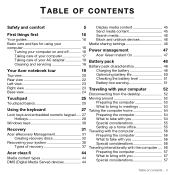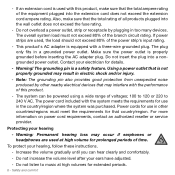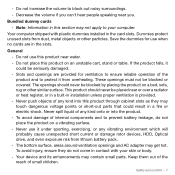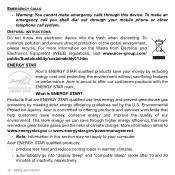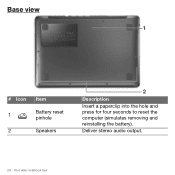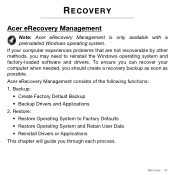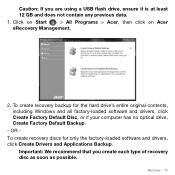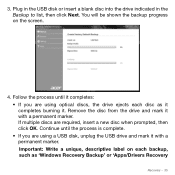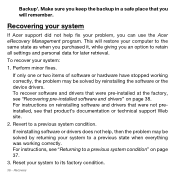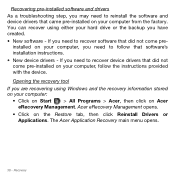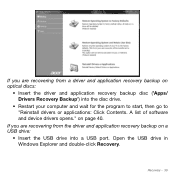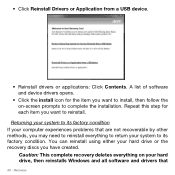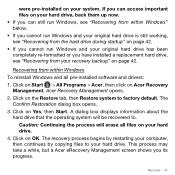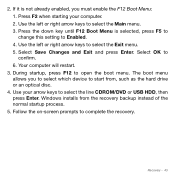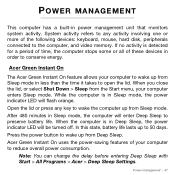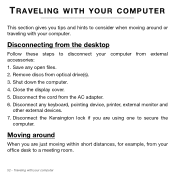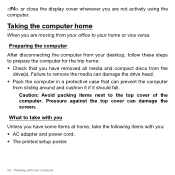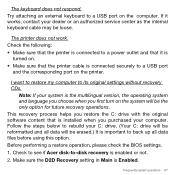Acer Aspire S3-951 Support Question
Find answers below for this question about Acer Aspire S3-951.Need a Acer Aspire S3-951 manual? We have 1 online manual for this item!
Question posted by pinkpearl200 on June 2nd, 2012
Trying To Load A Linux Based Program Through Thumb Drive. How Do I Do This?
The person who posted this question about this Acer product did not include a detailed explanation. Please use the "Request More Information" button to the right if more details would help you to answer this question.
Current Answers
Related Acer Aspire S3-951 Manual Pages
Similar Questions
Hard Disk Drive Blue Light Is Flashing? Problem?
(Posted by oceanwatcher44 9 years ago)
Fire Fox Is Not Responding Flash Drive Is Not Downloading I Paid Some One To P
(Posted by Anonymous-122674 10 years ago)
How Much Is A Laptop Hard Drive For Aspire 5349-2592
(Posted by chematt 10 years ago)