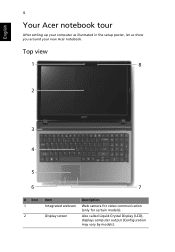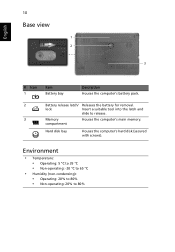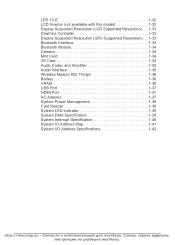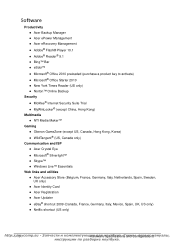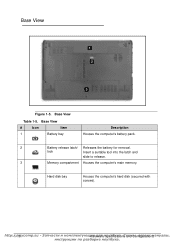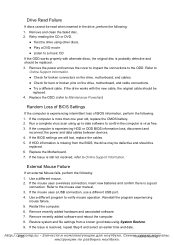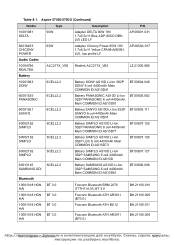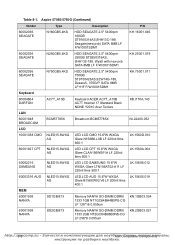Acer Aspire 5750 Support Question
Find answers below for this question about Acer Aspire 5750.Need a Acer Aspire 5750 manual? We have 2 online manuals for this item!
Question posted by nidanoor570 on July 21st, 2017
It Shuts Down Automatically With New Battery At 80%
my acer aspire series 5750 model p5we0 shuts automatically when shutting down without warning only when running on the battery.By shut down, I don't mean that it goes through the normal shut down process for Windows. Rather it's as if someone pulled the plug while a desktop PC is running.Also, when the shut down occurs, it is usually accompanied by a very brief, audible noise (static). (Like the kind you hear in movies when people talking over their radios switch over to the other person - 'Over')The battery is a new one, purchased just last week. When the laptop is plugged in, it can run for hours without issue. Whether the laptop does or does not have the battery inserted when plugged in, does not make any difference.But when running only on the battery, if fully charged, it usually will last for about 30-60 mins (only today did it surpass about 80-90 mins) before shutting down.After such a shut down, if I attempt to power on the laptop again, it may or may not turn on.If it does turn on, there's no saying how long it'll stay on for - it could be as little as a few seconds or as much as 20 mins.If it doesn't turn on, I usually have to remove the battery once before I can start it again.Despite doing this, there are times when the laptop won't power up. It's only when I plug it in that the laptop has successfully powered on every time.On a few occasions, after such an improper shut down, I've found the laptop heating up either while charging or even with nothing connected but the battery, until I remove the battery. This doesn't happen on every occasion though.
Current Answers
Related Acer Aspire 5750 Manual Pages
Similar Questions
5750-6634. Adapter Plug Beeps. Does Not Keep Charge. How Do U Replace Battery
(Posted by adw14339 8 years ago)
Error In Windows 7: No Audio Output Device Is Installed
Why is my Acer laptop Aspire 5750-6677 showing this Error for Windows 7 and the sound and speakers n...
Why is my Acer laptop Aspire 5750-6677 showing this Error for Windows 7 and the sound and speakers n...
(Posted by stevencepps 9 years ago)
I Have An Acer Aspire Series 5336 Model Pew72 And I Need Mic Location
(Posted by esq4hir 9 years ago)
Where Is Hard Drive For Acer Aspire Series 5250 Model Number P5we6
(Posted by grngdshu 9 years ago)
Where Is The Hardware Radio Switch On Acer Aspire 5750
(Posted by Katob 10 years ago)