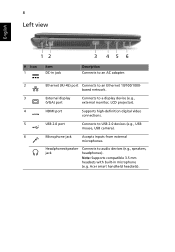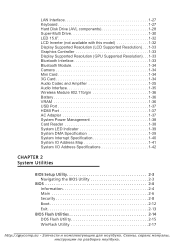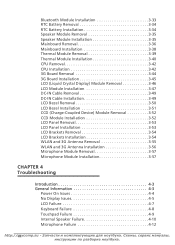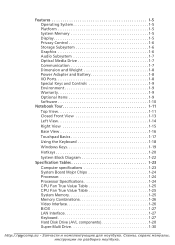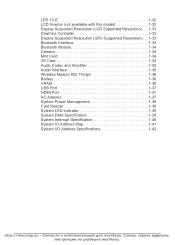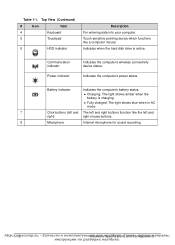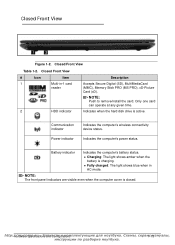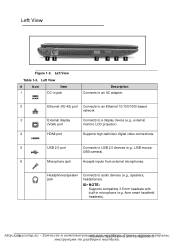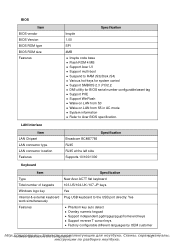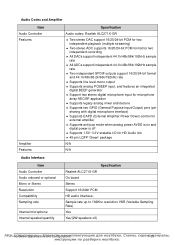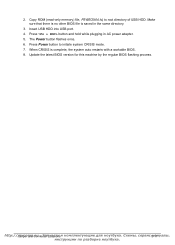Acer Aspire 5750 Support Question
Find answers below for this question about Acer Aspire 5750.Need a Acer Aspire 5750 manual? We have 2 online manuals for this item!
Question posted by adw14339 on October 3rd, 2015
5750-6634. Adapter Plug Beeps. Does Not Keep Charge. How Do U Replace Battery
The person who posted this question about this Acer product did not include a detailed explanation. Please use the "Request More Information" button to the right if more details would help you to answer this question.
Current Answers
Related Acer Aspire 5750 Manual Pages
Similar Questions
How Do I Replace A Acer Aspire 5750-6489 Laptop Hard Drive
(Posted by USMANs1949 9 years ago)
Laptop Freezes After Plugging Out Adapter Cord Although Fully Charged
i think Micrsoft ACPI Compliant Method Battery is the problem not sure
i think Micrsoft ACPI Compliant Method Battery is the problem not sure
(Posted by davidda17 11 years ago)
Plugged In, Not Charging.
Acer Emachine D525
I waz out of country for 3 monthz, when i came baq and open ma laptop which waz in cupboard the whol...
I waz out of country for 3 monthz, when i came baq and open ma laptop which waz in cupboard the whol...
(Posted by greatsarwar 12 years ago)