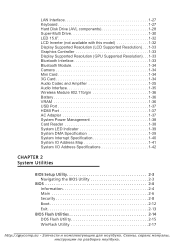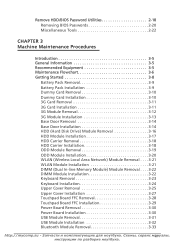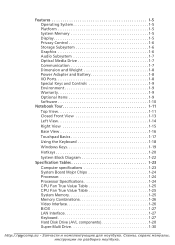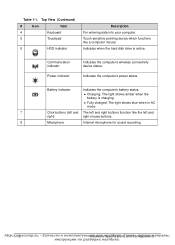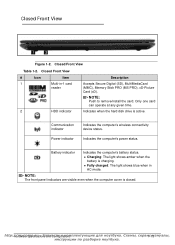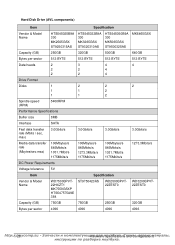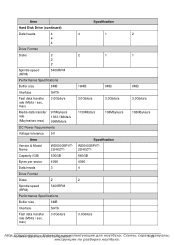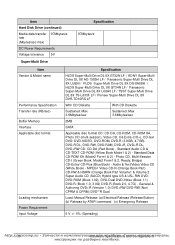Acer Aspire 5750 Support Question
Find answers below for this question about Acer Aspire 5750.Need a Acer Aspire 5750 manual? We have 2 online manuals for this item!
Question posted by USMANs1949 on September 13th, 2014
How Do I Replace A Acer Aspire 5750-6489 Laptop Hard Drive
The person who posted this question about this Acer product did not include a detailed explanation. Please use the "Request More Information" button to the right if more details would help you to answer this question.
Current Answers
Related Acer Aspire 5750 Manual Pages
Similar Questions
Inverter For Acer Aspire 5750-6493
I have an Acer Aspire 5750-6493 model and I was told that I will have to replace the inverter and le...
I have an Acer Aspire 5750-6493 model and I was told that I will have to replace the inverter and le...
(Posted by d830702 9 years ago)
How Do I Access Acer Aspire E1-571 Partition Hard Drive?
I Want To Recover The Software And Drivers, Because I Have Reinstalled Windows 8 On My Acer Aspire E...
I Want To Recover The Software And Drivers, Because I Have Reinstalled Windows 8 On My Acer Aspire E...
(Posted by clement31627 10 years ago)
How Do I Set Acer Aspire 5750 Laptop To *not* Have Wi-fi On At Power-up?
Hi. I've just bought an Acer Aspire 5750 laptop. Every time I switch thepower on, the Wi-Fi light on...
Hi. I've just bought an Acer Aspire 5750 laptop. Every time I switch thepower on, the Wi-Fi light on...
(Posted by winger9 11 years ago)