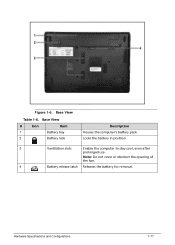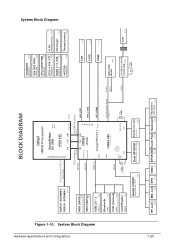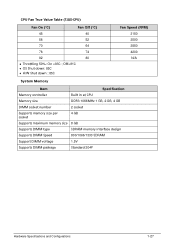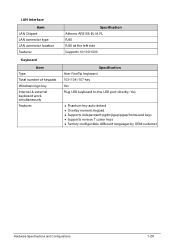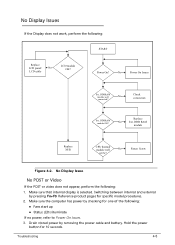Acer Aspire 5349 Support Question
Find answers below for this question about Acer Aspire 5349.Need a Acer Aspire 5349 manual? We have 1 online manual for this item!
Question posted by mydancehall on June 7th, 2012
Acer Aspire 5349 Fan Was Working Good For A While Then It The Computer Shutsdown
FAN PROBLEM NOT MUCH DUST
Current Answers
Related Acer Aspire 5349 Manual Pages
Similar Questions
Why Right Usb Ports Dont Work In My Acer Aspire 5349?
I format my acer aspire 5349 and install the driver from the web site of acer. the two of right usb ...
I format my acer aspire 5349 and install the driver from the web site of acer. the two of right usb ...
(Posted by kandresito 10 years ago)
Acer Aspire 5349 2804 Bypass Or Password For Harddisk Security Lock
can u please give me the password for the acer aspire 5349 2804 hard disk security lock or how to by...
can u please give me the password for the acer aspire 5349 2804 hard disk security lock or how to by...
(Posted by derek13 10 years ago)
Acer Aspire 5253 Power Problem
I have an intermittent power problem with my ACER ASPIRE 5253. When the AC power supply is connecte...
I have an intermittent power problem with my ACER ASPIRE 5253. When the AC power supply is connecte...
(Posted by aussiepiper 11 years ago)
Will My Acer Aspire 5349-2899 Work On The Current In Israel?
(Posted by schaken 12 years ago)
Acer Aspire 5810tz Power Problem
my acer will not power on. Ialready know i have a bad battery so that is out of the equation mybatte...
my acer will not power on. Ialready know i have a bad battery so that is out of the equation mybatte...
(Posted by dylanhendricko 12 years ago)