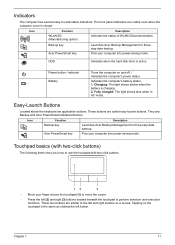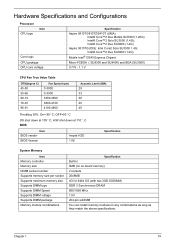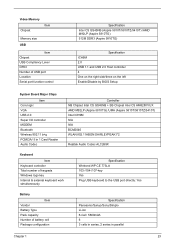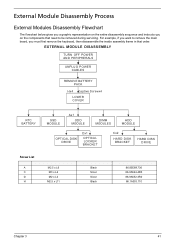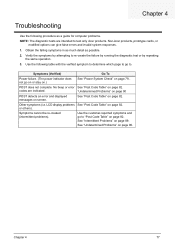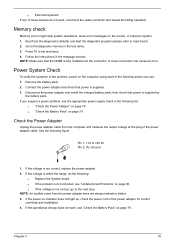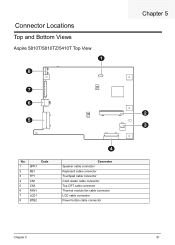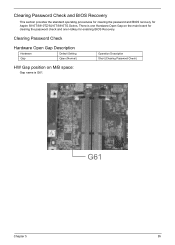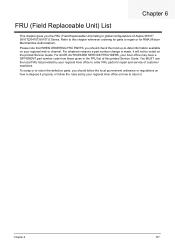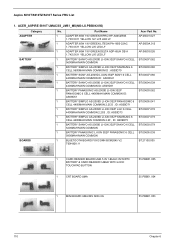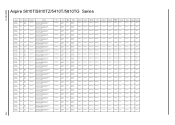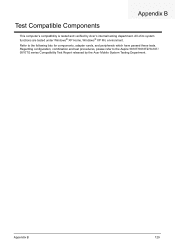Acer Aspire 5810TZ Support Question
Find answers below for this question about Acer Aspire 5810TZ.Need a Acer Aspire 5810TZ manual? We have 2 online manuals for this item!
Question posted by dylanhendricko on October 21st, 2011
Acer Aspire 5810tz Power Problem
my acer will not power on. I already know i have a bad battery so that is out of the equation my battery already didnt work when I unplugged it from the wall. I know for sure the battery is blown I need help with something else. my computer has been working fine as long as I keep it plugged in, but now when I plug it in it wont even come on. I took another charger that I know works because it was just charging the computer it was hooked too(the other computer was a acer too, and this charger I have used to charge my computer before this when my original charger blew so I know that this other charger could turn my computer on too.) and plugged this charger into my computer. No luck when i plugged it in my computer would still not come on at all. But I noticed on this charger that there was a green power light on it and it stayed on the whole time it was plugged in, but as soon as I stuck it in my computer the green light dimmed and started flickering off and on. I unplug it from my computer and the light went back to normal. So I got a couple questions. 1) What do you think I can do to get my computer back on 2) Do you know any reasons or causes that would make the charger be normal when its just plugged in or into a another computer but make it dim and flicker when i plug it into my computer. and 3) do you know if a acer aspire 5810 tz has a reset button or not and where it is if so.
Current Answers
Related Acer Aspire 5810TZ Manual Pages
Similar Questions
Will An Acer Aspire 5720z Work On Power Without A Battery>
(Posted by landam 9 years ago)
How Do I Use Acer Aspire V5 Touch While Plugged To Ac Power Without The Battery?
I want to use my acer aspire v5 touch without the battery using ac power ir while plugged to a socke...
I want to use my acer aspire v5 touch without the battery using ac power ir while plugged to a socke...
(Posted by bedoniatherese 9 years ago)
Acer Aspire 5810tz Will Power On But Has Black Screen
(Posted by EUTQroyroa 9 years ago)
Hdd For Acer Aspire 5810tz
What is the largest HDD an Acer Aspire 5810TZ can handle?
What is the largest HDD an Acer Aspire 5810TZ can handle?
(Posted by BillC60 11 years ago)