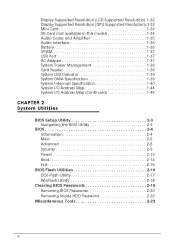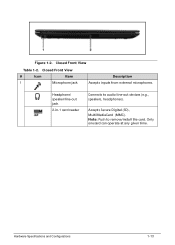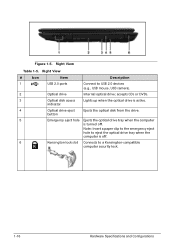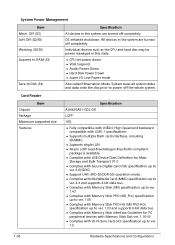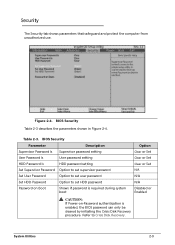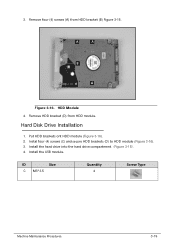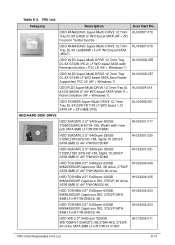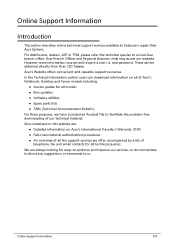Acer Aspire 5349 Support Question
Find answers below for this question about Acer Aspire 5349.Need a Acer Aspire 5349 manual? We have 1 online manual for this item!
Question posted by derek13 on August 3rd, 2013
Acer Aspire 5349 2804 Bypass Or Password For Harddisk Security Lock
can u please give me the password for the acer aspire 5349 2804 hard disk security lock or how to bypass it please
Current Answers
Answer #1: Posted by sabrie on August 3rd, 2013 12:16 AM
Hi there. Follow the steps on the link below.
http://www.google.com/gwt/x?u=http://www.ehow.com/how_5525953_recover-acer-aspire.html&hl=en&ei=SK38UY-0D9Od_AbYn4CABA&wsc=fa&whp=3Aixzz2ZNc0WaV9
http://www.google.com/gwt/x?u=http://www.ehow.com/how_5525953_recover-acer-aspire.html&hl=en&ei=SK38UY-0D9Od_AbYn4CABA&wsc=fa&whp=3Aixzz2ZNc0WaV9
www.techboss.co.za
Related Acer Aspire 5349 Manual Pages
Similar Questions
How Do I Replace My Hard Drive Acer Aspire 5349-2804
(Posted by ASKKAlucill 9 years ago)
How Do You Reset A Acer Aspire 5349-2804 To Factory Settings
(Posted by jaroteresa 9 years ago)
I Want To Remove Acer Aspire 5349 Harddisk Security Password Because I Missed
my password?
my password?
(Posted by muhmadnasir1 10 years ago)