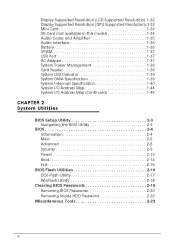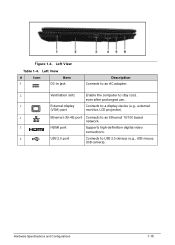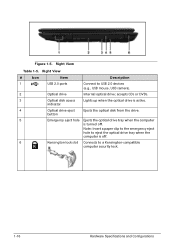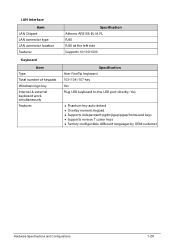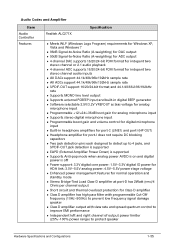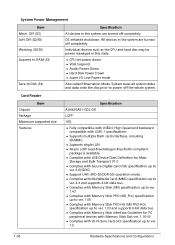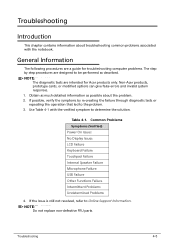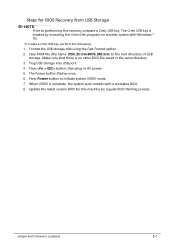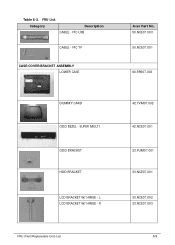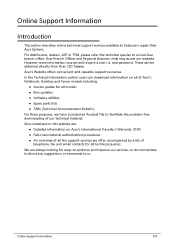Acer Aspire 5349 Support Question
Find answers below for this question about Acer Aspire 5349.Need a Acer Aspire 5349 manual? We have 1 online manual for this item!
Question posted by kandresito on February 7th, 2014
Why Right Usb Ports Dont Work In My Acer Aspire 5349?
I format my acer aspire 5349 and install the driver from the web site of acer. the two of right usb port dont read my usb memories. but the one left port do it. thanks for your help
Current Answers
Related Acer Aspire 5349 Manual Pages
Similar Questions
How To Replace A Usb Port On A Acer Aspire 5517 Laptop Step By Step
(Posted by PASNVarg 9 years ago)
Acer Aspire 5349 2804 Bypass Or Password For Harddisk Security Lock
can u please give me the password for the acer aspire 5349 2804 hard disk security lock or how to by...
can u please give me the password for the acer aspire 5349 2804 hard disk security lock or how to by...
(Posted by derek13 10 years ago)
Hi!!! How To Get My Pc Acer Aspire 5349-2592 Mouse Driver?
(Posted by isabellehien 11 years ago)